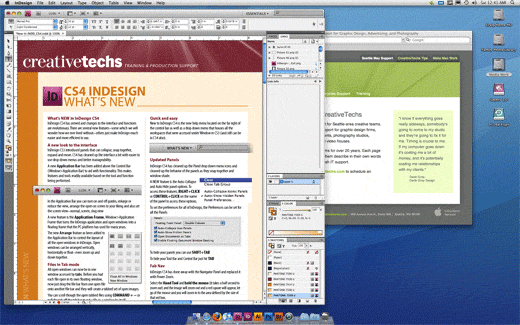
As someone who writes lots of tips about the Mac, I spend plenty of time working with screen captures. A new $15 screen capture utility named Layers is going to save people like me a lot of time each week.
What does it do? Simple. Layers captures your screen as a layered Photoshop PSD file. All windows, menubars, and (in some cases) icons are isolated on individual layers. Even better, it creates layer groups like “Main Menu”, “Dock”, or “Desktop” to group related elements together.
Layers — Capture your screen as a layered Photoshop document.
In the image above, I took a single screen capture of my Mac using Layers. Then I created a quick animation showing how different elements can be turned on and off, showing what is below or above them.
This is a specialized utility. If you document with a lot of screenshots in your job, you’ve probably already clicked that link to start your download. If you don’t already work with screenshots, you won’t find much value in this tool.
Source: I ran across this utility at CreativeBits. Since then I also saw that Swissmiss tweeted about this great utility too. I’m sure there are a lot of Mac writers and bloggers out there who will appreciate this type of specialized screen capture utility.

