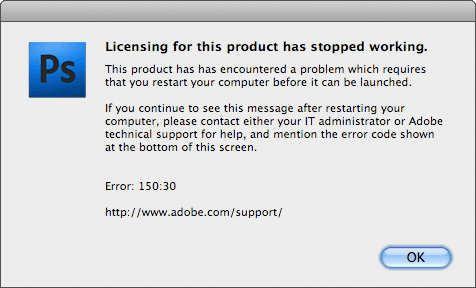Every graphic designer eventually finds themselves facing this client request. You’ve designed a newsletter layout in Adobe InDesign. The client loves it, but they want a template in Microsoft Word they can edit themselves.
Creativetechs happens to be located in Seattle, just across the lake from the Redmond campus of Microsoft. Needless to say, we get this question a LOT from various graphic designers in our area. There isn’t a perfect solution, but here is a technique that does a surprisingly good job.