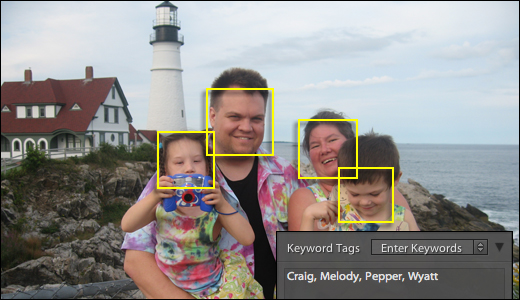
We teach clients how to manage their professional image libraries using a combination of Adobe Lightroom and Bridge. I typically don’t recommend iPhoto for most professional libraries.
Then Apple added Faces (facial recognition) in the latest version of iPhoto. I’m loath to give up my professional workflows, but easily keywording photo libraries with people’s names is a game changer for many businesses.
This week I started testing Picasa 3.5, free software from Google, which now includes face-matching. It works great, integrates easily with Lightroom or Bridge, and did I mention it’s free?

