Apple does a great job with Macs, iPhones, and iPads, but stuff goes wrong all the time—as professional providers of technical support we know that better than anyone. So we’re really cheesed off by tech support scams that try to defraud unsuspecting users in the name of fixing problems that don’t exist. Here’s how to protect yourself.
How Tech Support Scams Work
Tech support scams start by trying to get you on the phone. You might see an alarming pop-up message informing you of some problem and giving a number to call for help, end up on a Web site that offers a free “security scan” that will pretend to find problems and urge you to call, or even receive a direct cold call from someone claiming to be from Apple, Google, or Microsoft.

Once you’re on the phone, the scammers’ goal is to convince you to pay them to solve your “problem.” They do this by throwing around technical terms and having you look at low-level files that, they’ll say, show evidence of issues like malware infection or file corruption. They may even ask for remote access to your Mac using legitimate software like TeamViewer and use it to show you log messages that look like concerning errors.
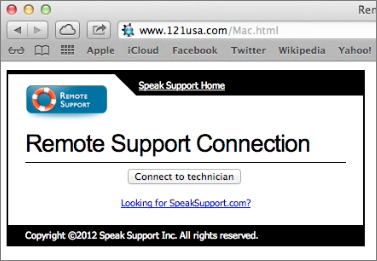
If you fall for this tech talk, the scammers close in for the kill. They may ask for your credit card number to pay for the “services” they’ve rendered, enroll you in a fake maintenance or warranty program, sell you software that is normally available as a free download, or install malware that will give them continued access to your computer. Not good.
How to Protect Yourself from Tech Support Scams
Luckily, it’s easy to ensure that you don’t get scammed.
- Never call a phone number that appears in a pop-up dialog, no matter what it says. Legitimate messages will never ask you to do that.
- If you get an unexpected call from someone you don’t know claiming to be tech support, hang up immediately. Don’t be fooled by caller ID, since it can be spoofed to look like the call is coming from a legitimate company, like Apple.
- Don’t give your passwords to anyone who contacts you on the phone, and never allow anyone you haven’t met in person (and trust!) to control your Mac remotely.
Of course, the awkward part here is that, if we do tech support for you and particularly if we’re using Watchman Monitoring to provide proactive notification of problems, we may need to call you and even ask for remote control of your Mac. We will always identify ourselves clearly, and if you’re at all concerned, you can call us back at a contact number you already have or ask us for some piece of information no scammer could know.
How to Recover from Being Scammed
First, we’re here to help for real, so please feel free to contact us for assistance. That said, there are three main things to focus on:
- Change any passwords that you shared. Plus, if you use the same passwords on any Web sites, change those passwords too. (And start using a password manager like 1Password or LastPass so every site can have its own secure password without you having to remember and type them.)
- If you have legitimate anti-malware software, run it to make sure the scammer didn’t install anything evil on your Mac. If you don’t have up-to-date anti-malware software, contact us to see what we recommend.
- If you paid for any bogus services, call your credit card company and reverse the charges. You can also report the incident to the U.S. Federal Trade Commission at ftc.gov/complaint.
Finally, beware of the “refund scam.” Several months after you’ve been scammed, you might get a call asking if you were satisfied with the service and offering a refund if you weren’t happy, or saying that the company is filing for bankruptcy and providing refunds. Either way, the scammer will then ask for your bank account or credit card number to process the refund, but instead of depositing money, will extract more. If you get a call like this, hang up immediately.
Twitter: Never call a phone number in a pop-up message on your Mac! Here’s why that’s dangerous:
Facebook: Never call a phone number in a pop-up message on your Mac or let an unknown tech support person talk you into giving them your credit card details!

