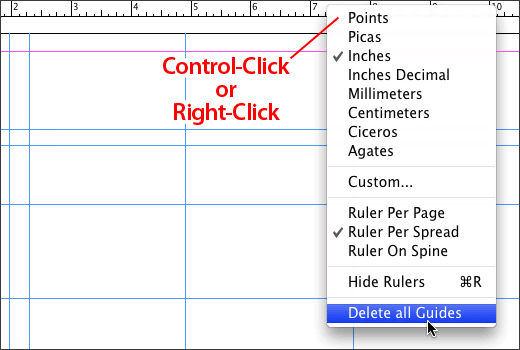
This week’s tip was pulled from a collection of rapid-fire speed tips for working with guides in Jason Hoppe’s Moving Faster in InDesign CS3/CS4 webinar. Ever want to quickly delete all the guides on an InDesign page? Here’s how:
You can quickly select all the guides on your page by typing Command-Option-G (On the PC, that’s Ctrl-Alt-G). Then hit the Delete key to delete them.
A new feature in InDesign CS4 makes it even easier, Right-Click or Control-Click on the ruler or a guide and choose Delete all Guides in the pop-up menu.
Tip: If some guides have been locked in position, select all guides first and then choose Object > Unlock Position or type Command-Option-L to unlock them. This technique does not delete guides from Master Pages.
 Source: We captured an excellent recording of Jason’s repeat InDesign workshop last week. If you missed out, you can download the full 2 hour recording, along with a 12 page PDF handout.
Source: We captured an excellent recording of Jason’s repeat InDesign workshop last week. If you missed out, you can download the full 2 hour recording, along with a 12 page PDF handout.
The cost is $15. We’ve put together a simple PayPal purchase link that takes you directly to a download page after paying. As a bonus we were able to throw in an extra 45 minutes of audience Q&A. It’s a bargain!

