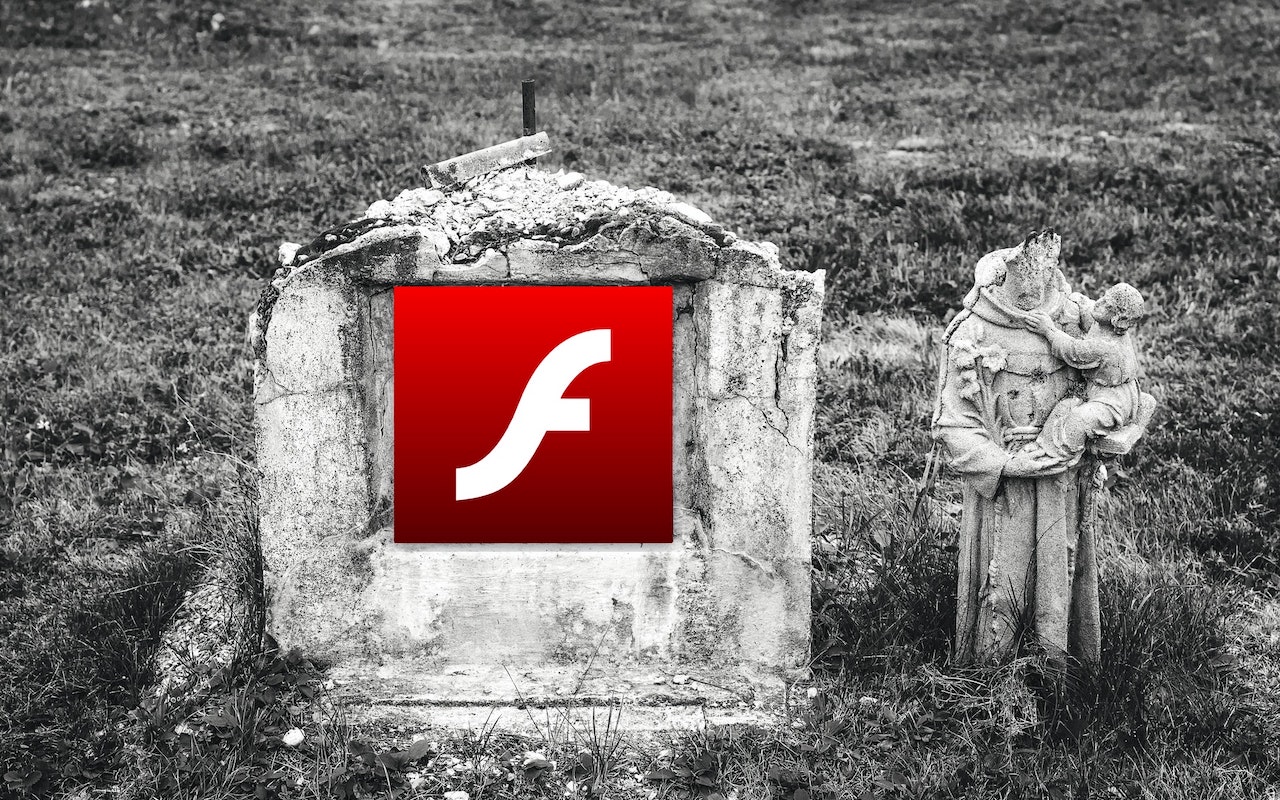Flash Is Finally Dead! Uninstall Flash Player to Keep Your Mac Secure
In July 2017, Adobe announced that it would stop distributing and updating Flash Player on December 31st, 2020. Web standards like HTML5 provide a viable alternative to Flash content, and organizations that relied on Flash have had three years to replace it.
Because Adobe will no longer be addressing security vulnerabilities in Flash with updates, Flash Player now prompts users to uninstall. We strongly recommend doing so—just click the Uninstall button if you get this alert. If you don’t, a Flash Player Install Manager app in your Utilities folder should be able to remove Flash Player as well. Adobe also provides instructions to uninstall manually.
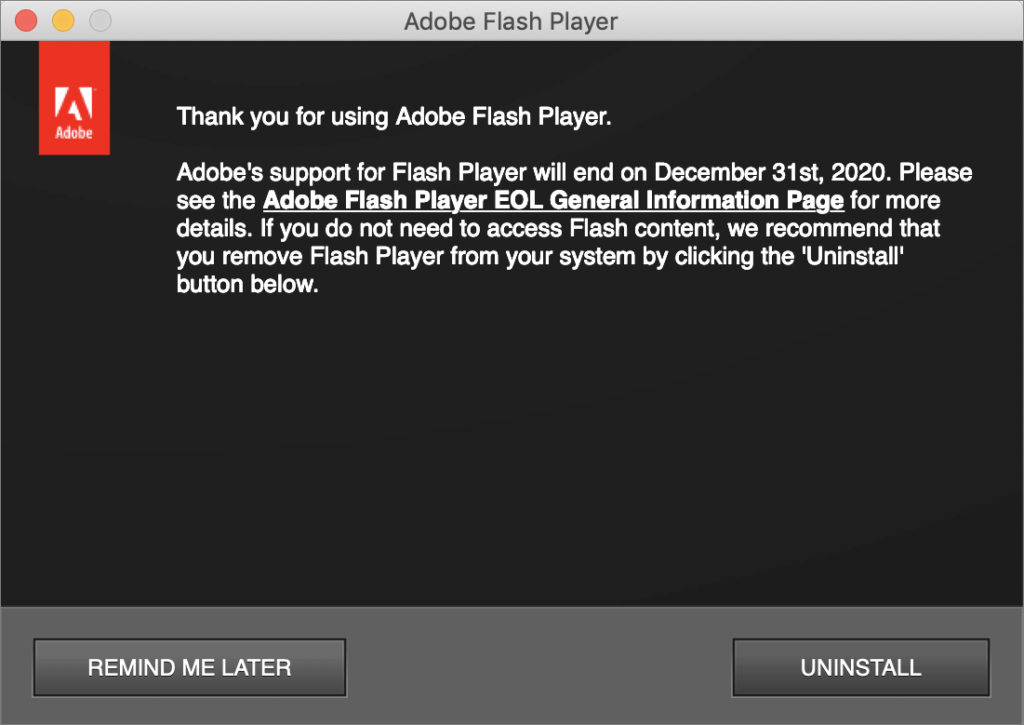 (Featured image based on an original by Gary Meulemans on Unsplash)
(Featured image based on an original by Gary Meulemans on Unsplash)
A few other times we’ve celebrated dead things.
More great tips you should read.
- How to Ask for Tech Support So You Get Good Answers Quickly
- Having Mac Troubles? Running Apple Diagnostics May Help Identify the Problem
- Troubles with Messages? Read On for Ten Possible Solutions
- iCloud Services Being Wonky? Check Apple’s System Status Page
More great tips from the archives…
- Two Secret Key Combos for Forward Delete on the Magic and MacBook Keyboards
- iCloud Photo Library Users: Do NOT Turn Off iCloud
- Ever Wondered Which Words to Capitalize in a Title? Use Capitalize My Title!
- Tips for Setting Up a Comfortable and Effective Home Work Space
- Tips for Better Videoconferencing
- Set Your Preferred Name and Photo for Messages on iOS
- The Fastest Way to Change Wi-Fi Networks in iOS
- What to Put at the End of Your Emails
- Apple Business Manager Is a Win for Apple-Driven Workplaces