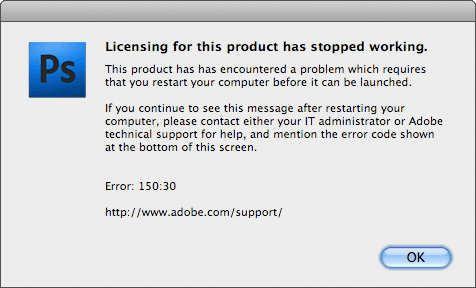
We’ve seen sporadic cases of Photoshop, InDesign, or Acrobat that stop working at various design firms, with the dialog box show above.
“Licensing for the product has stopped working. This product has encountered a problem which requires that you start your computer before it can be launched.”
If this happens to your, make note of the error code, and take a look at this handy, exhaustive entry in Adobe’s Knowledge Base:
Adobe: “Licensing for this product has stopped working”
In that article (far too lengthy to summarize), Adobe helpfully explains nine different ways your legally purchased and properly installed Creative Suite products might have licensing failures, and the variety of ways those issues can be addressed.
Source: Creativetechs technician, Jasson Lewellen, has discovered and solved many of these issues firsthand at various studios around Seattle. This issue is also covered this week in our sister technical blog, Make Mac Work: CS4 Licensing Stops Working

