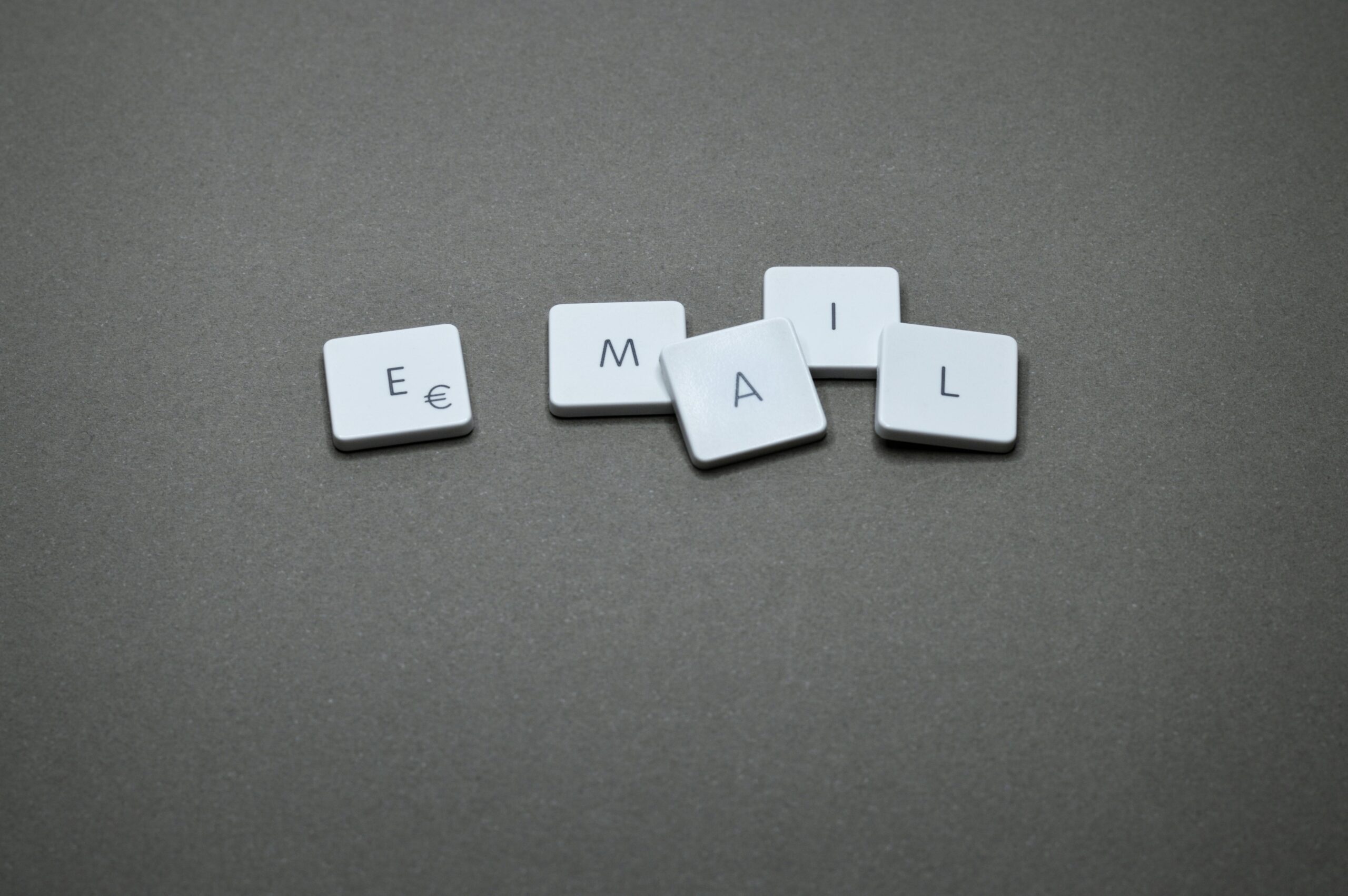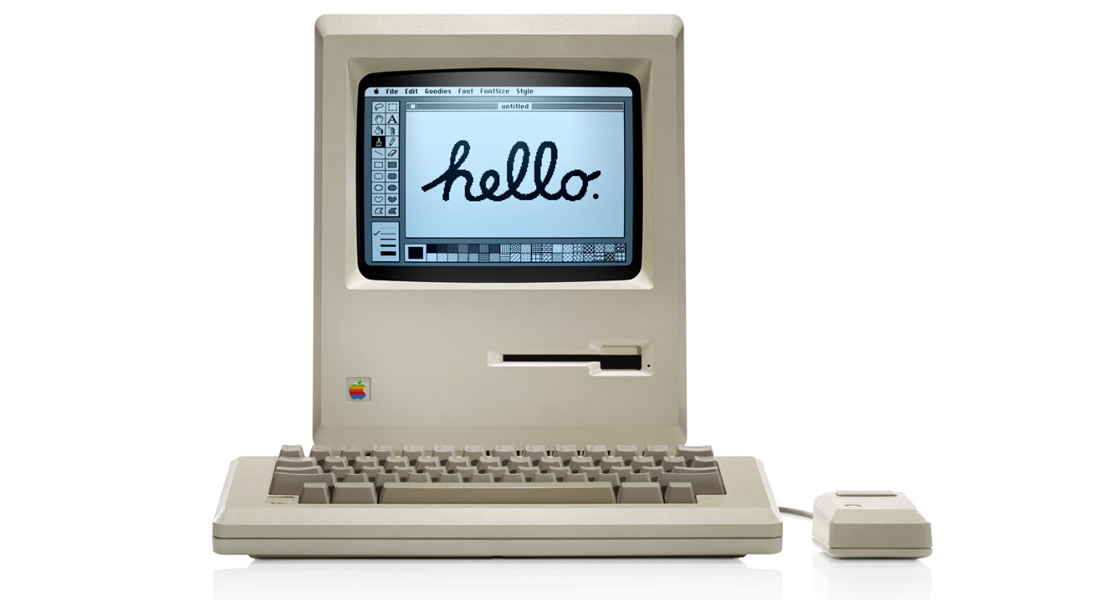Think Before Scanning Miscellaneous QR Codes
QR codes—those blocky squares you scan with your iPhone camera—are an easy way to open a Web page. Unfortunately, scammers also use them to trick people into visiting malicious websites, so read our tip about scanning these codes safely.
Prevent Spoofing from Domains that Don’t Send Emails
If you have parked domains that never send email, it’s important to set up SPF, DKIM, and DMARC so scammers can’t forge legitimate-looking email from those domains.
Help Your Teen Choose a Mac for College
Which Mac is best for a college student in 2024? Our short answer is either the 13-inch or 15-inch M3 MacBook Air, although students with significant processing needs (like audio or video editing) might consider the 14-inch MacBook Pro.
Need to Read Tiny Text? Use the Handy Magnifier App
The built-in Magnifier app on the iPhone and iPad is a godsend when trying to make out a tiny serial number or anything else that’s too small to read easily.
Learn How to Copy an App Icon on Mac
Have you ever wanted to use a Mac app’s icon in documentation or a Web page? It’s easy to copy a high-resolution version straight from the Finder!
Get Your Tech Gear Ready to Travel this Summer
Planning a vacation this summer? A little tech prep can help ensure that your devices don’t let you down while you’re away. We have advice for what to bring, essential apps, and more.
Use Keyboard Shortcuts to Easily Insert Emojis
Finding and entering a desired emoji can be tedious. For those you like to use regularly, creating a text replacement lets you type a few characters to get a particular emoji quickly and easily.
Ransomware threats are surging – here’s how to protect your business
After years of decline, ransomware attacks are on the rise again. And more businesses are being targeted. It’s time to protect your data. Here we explain how.
New White Paper Explains Apple’s Approach to Device Longevity
Apple has published a white paper that offers an illuminating look at how the company works to increase device longevity while balancing environmental impact, protecting customer privacy and safety, and enabling transparency in repair.