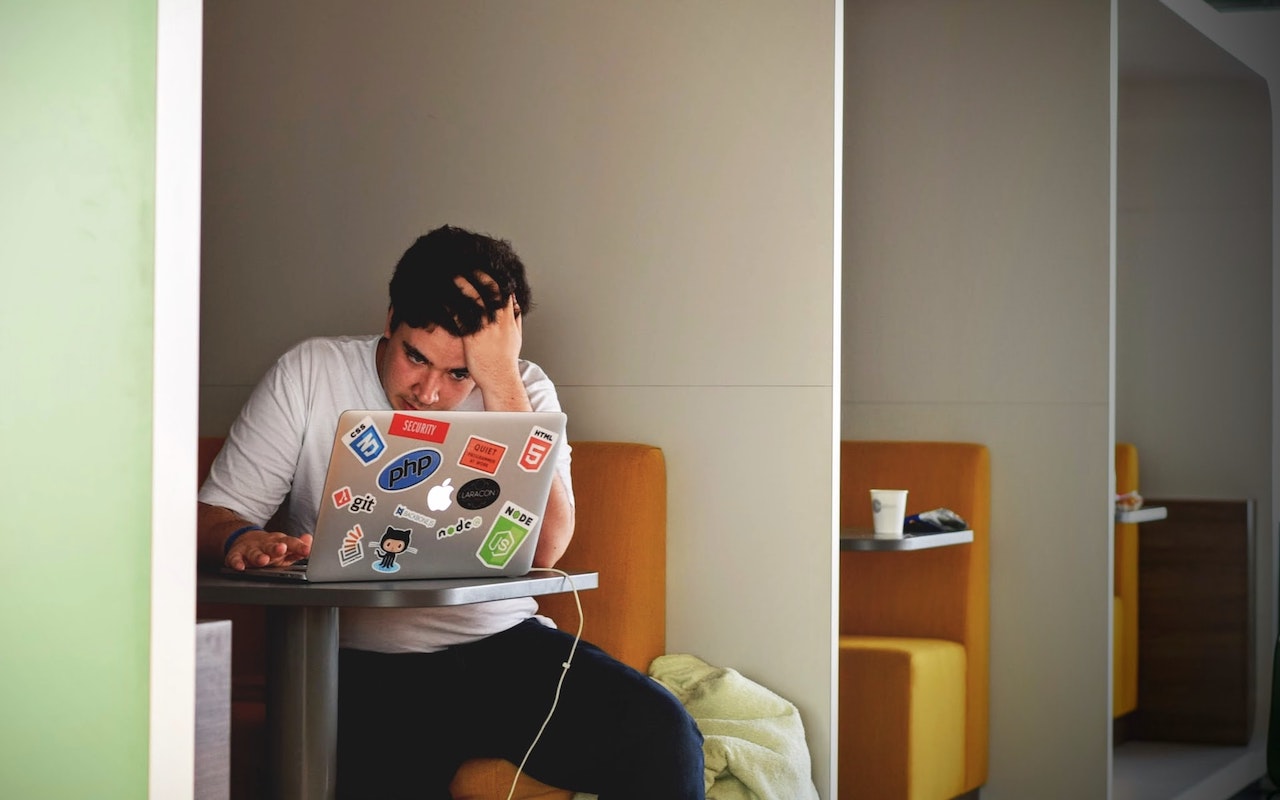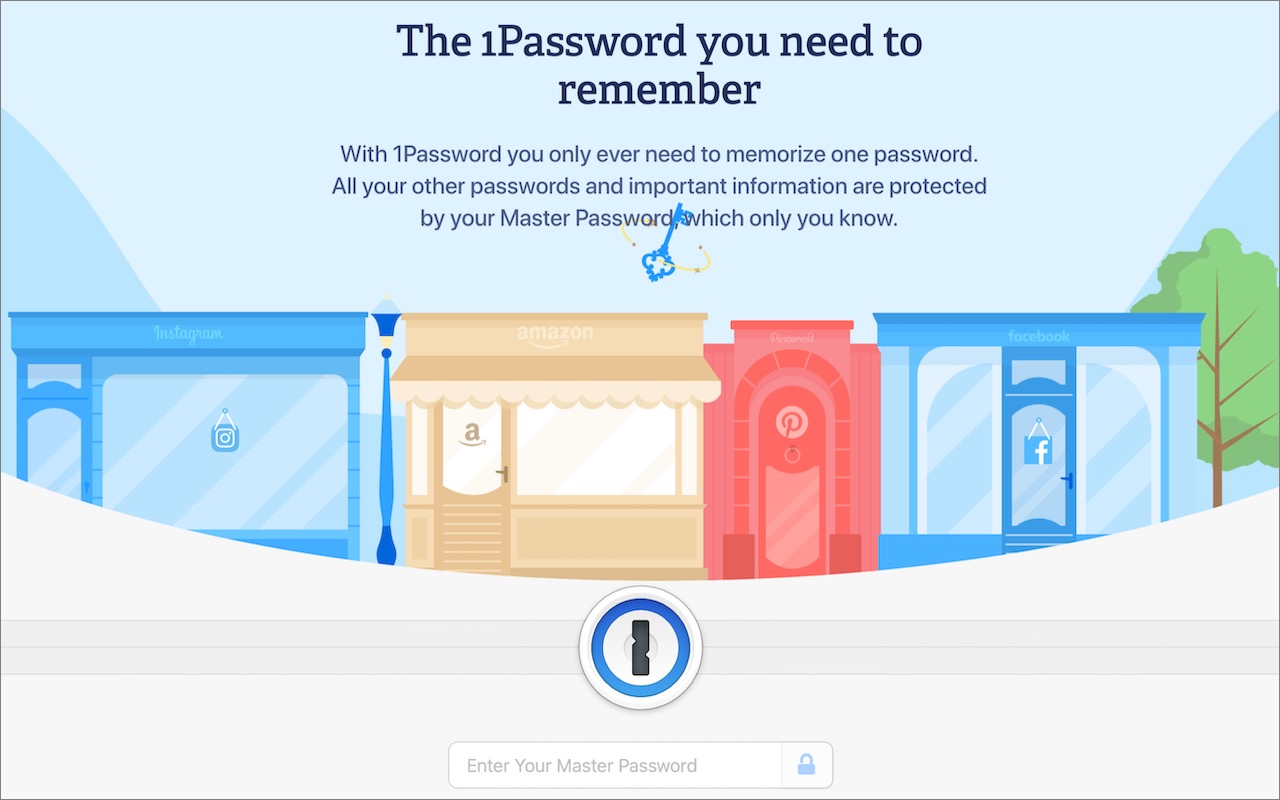Ransomware Is on the Rise: Let’s Protect Your Macs
The scourge of ransomware isn’t yet common on the Mac, but it makes sense to prepare for the possibility—before your organization is hit with a ransom demand. Read on for our advice on how to protect your systems:
Taking Some Time Off? Use This Guide to Write an Effective Out-of-Office Message
Vacation season is upon us, and in-person conferences are opening up again. If you’re going away, make sure to write an effective out-of-office message so you don’t end up working remotely the entire time.
Four Easy Ways to Reduce Zoom Burnout
Why are video calls so exhausting when all you’re doing is sitting around and talking? Here’s the word from Stanford University researchers, along with advice on making those non-stop calls less tiring.
Whoo Hoo! Unlock Face ID iPhones with Your Apple Watch
<img src="https://www.creativetechs.com/wp-content/uploads/2021/05/upgrade-to-ios-14-5-and-watchos-7-4-to-unlock-face-id-iphones-with-your-watch.jpg">You have to feel for Apple sometimes. The company’s engineers put an astonishing amount of work into the hardware and software necessary for Face ID to recognize your face nearly instantly and unlock your iPhone or iPad. Regardless of whether you’re wearing a hat and glasses. Even in the dark. It’s one of those pieces […]
How-To: Manage Your Apple Purchases and Subscriptions on the Mac and iPhone
Ever had a hard time figuring out what you’ve bought from Apple or canceling a subscription for an app or service you no longer use? Read this article to learn how to manage your purchases and subscriptions.
Don’t Let Zoom Get You Fired or Lose That Customer.
When sharing your screen online, would you be embarrassed if your clients, colleagues, or bosses saw what’s on your Mac—your desktop picture, screen saver, browser tabs, email notifications, or Messages conversations? Here’s what to watch out for.
How-to: Use Home Sharing to Access Media on Your Mac from Other Local Apple Devices
Home Sharing is a classic Apple feature for sharing local music and video across your home network. It works much as it always did, but this article explains how to use it on current Macs, iPhones, iPads, and Apple TVs.
Stop Thinking About it and Get Started with 1Password!
Are you ready to let a password manager help you create, remember, and enter login info? Our tutorial on getting started with the popular 1Password will soon have you entering secure passwords with ease on all your Apple devices.
Got a new M1 Mac? Here’s What You Need to Know About the New Startup Modes.
Apple’s M1-based Macs change how you switch drives and access troubleshooting tools at startup. Read on to learn the new techniques.
Take a Few Minutes to Lock Down Your Facebook Privacy Settings
Facebook has revised parts of its often confusing interface. We recommend you take this opportunity to review your privacy settings to make sure they’re keeping your data private, both from other users and from Facebook itself.