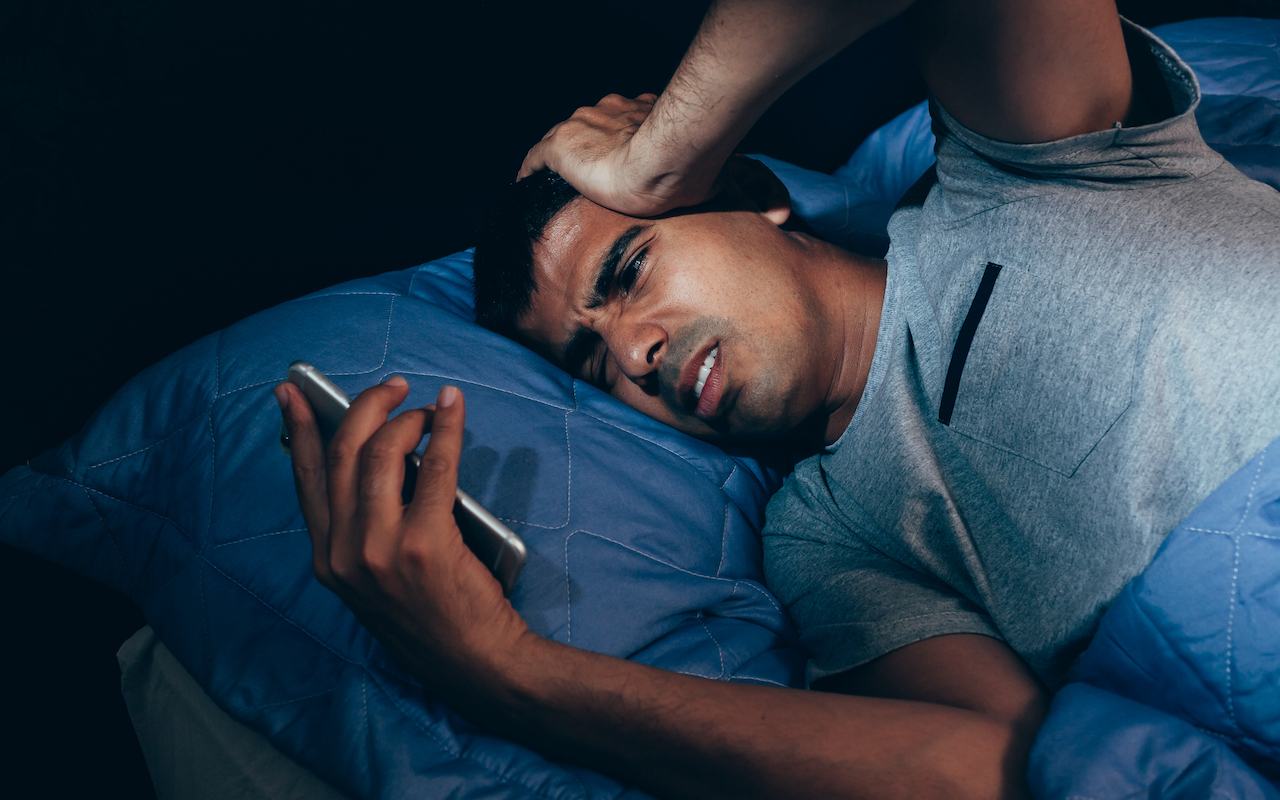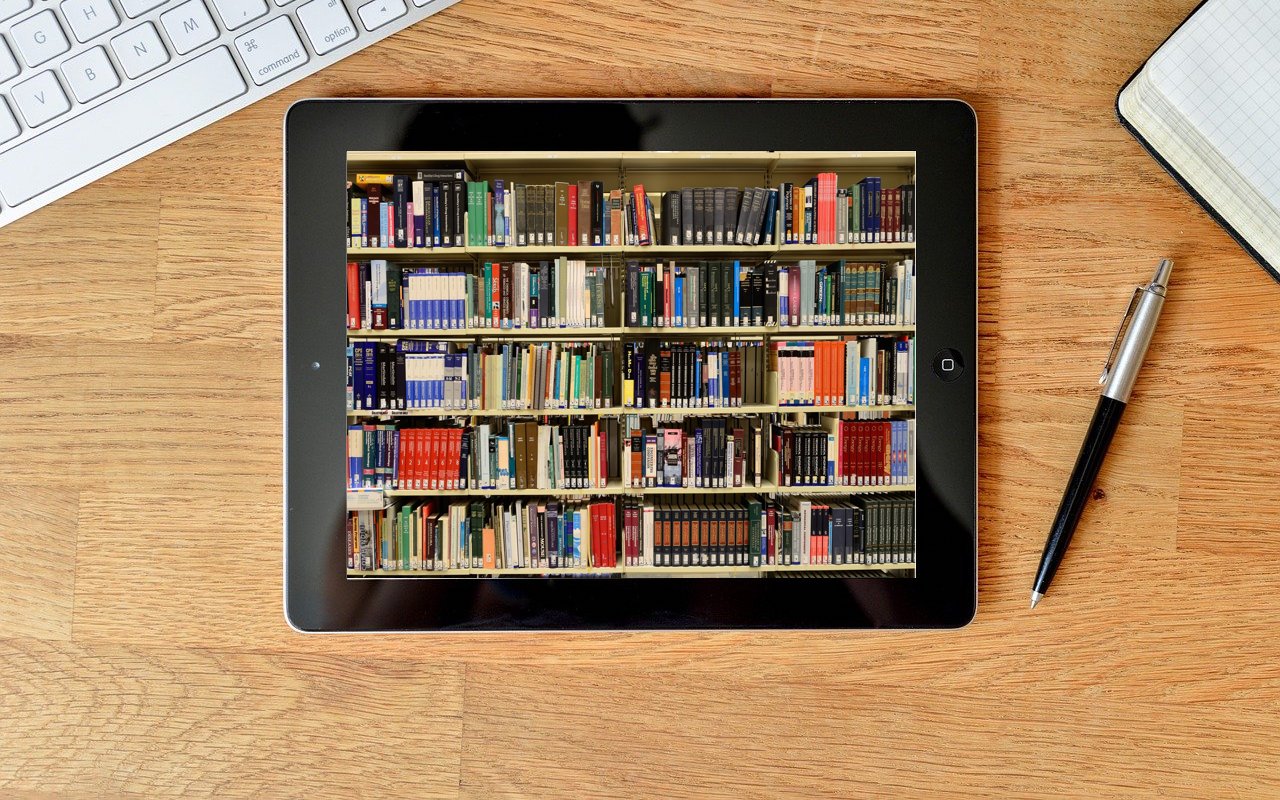Use Keyboard Shortcuts to Easily Insert Emojis
Finding and entering a desired emoji can be tedious. For those you like to use regularly, creating a text replacement lets you type a few characters to get a particular emoji quickly and easily.
For Best Results, Keep Operating Systems Current
We know it seems like your Apple devices are constantly asking you to install an update. Other than for major upgrades, we recommend updating shortly after updates appear so you can take advantage of bug fixes, security updates, and new features.
How To: Easily Share Wi-Fi Passwords with Other People and Devices
Happily, Apple has added a password-sharing feature to all its operating systems.
Three Tricks for Dealing with Duplicated Contacts
<img src="https://www.creativetechs.com/wp-content/uploads/2022/04/three-tricks-for-dealing-with-duplicated-contacts.jpg">In today’s world, there’s no reason to remember our contacts’ phone numbers or email addresses—that’s a job for our Macs, iPhones, and iPads. This sort of data is so core to using digital devices that Apple has long provided an ecosystem-wide solution in the form of Contacts and syncing through iCloud. Unfortunately, it’s all too […]
Did You Upgrade to iOS 15? Check Do Not Disturb in Focus Settings
<img src="https://www.creativetechs.com/wp-content/uploads/2021/10/after-upgrading-to-ios-15-check-do-not-disturb-in-focus-settings.jpg">In iOS 15 and iPadOS 15, Apple expanded the concept of Do Not Disturb to what it calls Focus. You can create a Focus for different types of activities, so only specific people and apps can break through your cone of silence at appropriate times. Focus subsumes the old Do Not Disturb functionality, and your […]
How-to: Use Home Sharing to Access Media on Your Mac from Other Local Apple Devices
Home Sharing is a classic Apple feature for sharing local music and video across your home network. It works much as it always did, but this article explains how to use it on current Macs, iPhones, iPads, and Apple TVs.
Stop Thinking About it and Get Started with 1Password!
Are you ready to let a password manager help you create, remember, and enter login info? Our tutorial on getting started with the popular 1Password will soon have you entering secure passwords with ease on all your Apple devices.
Not Enough Space to Install iOS 14 or iPadOS 14? Try This
We get this question all the time. Suppose you have an older iPhone or iPad, especially one with only 16 GB of storage. It’s possible that you won’t have enough space to upgrade to iOS 14. We've got a tip that should fix the problem.
Take a Few Minutes to Lock Down Your Facebook Privacy Settings
Facebook has revised parts of its often confusing interface. We recommend you take this opportunity to review your privacy settings to make sure they’re keeping your data private, both from other users and from Facebook itself.