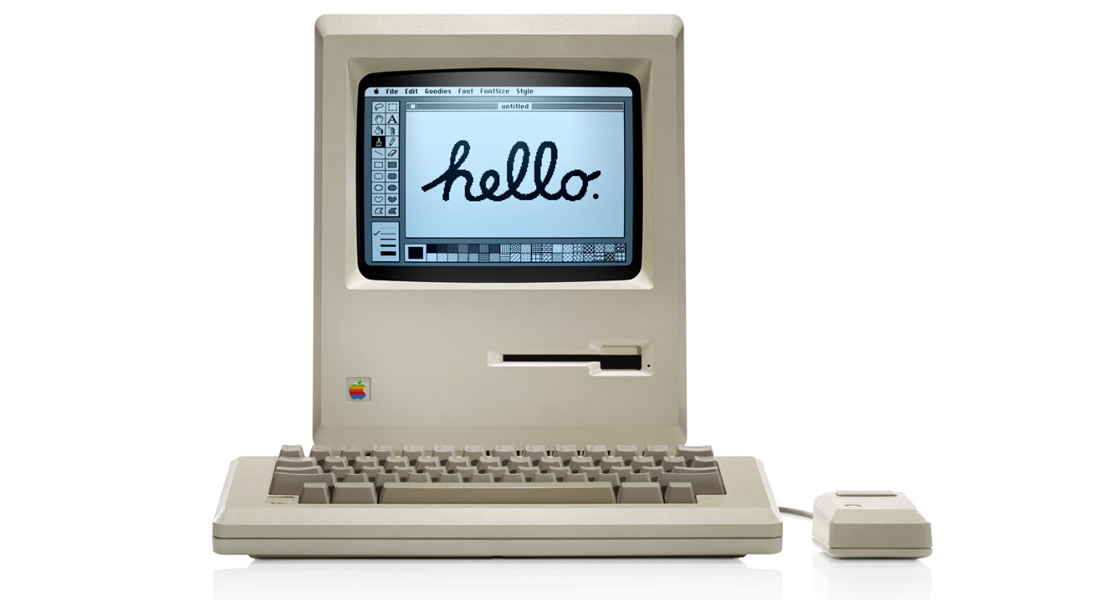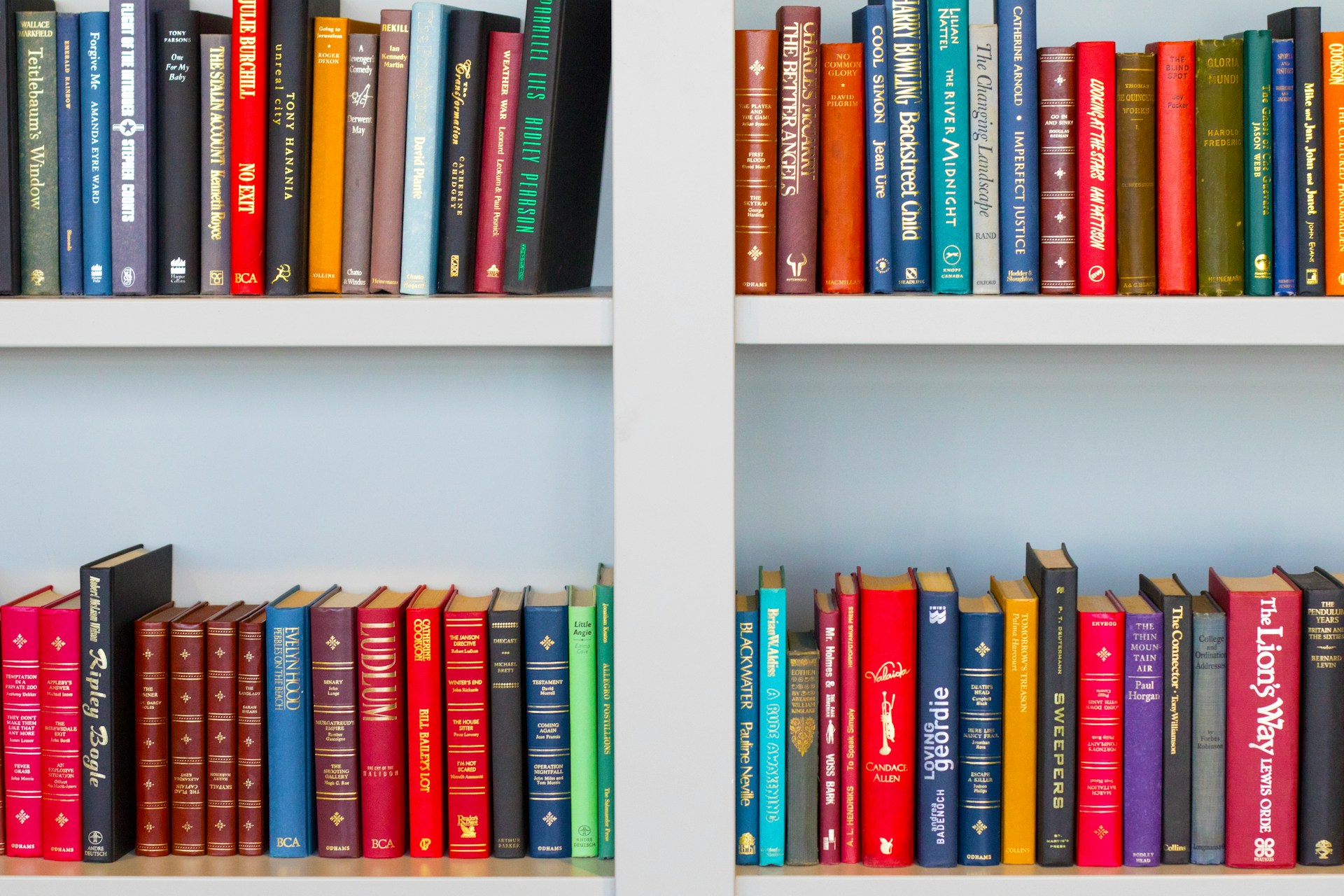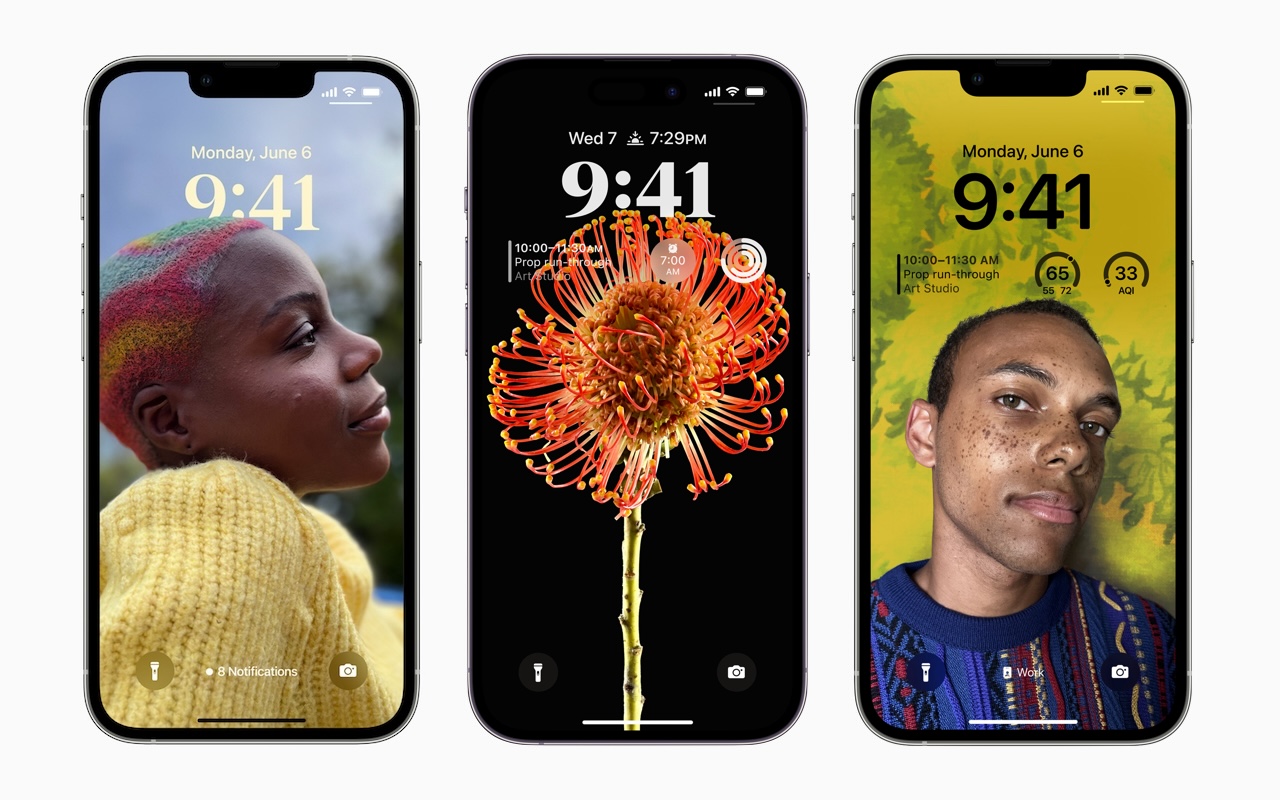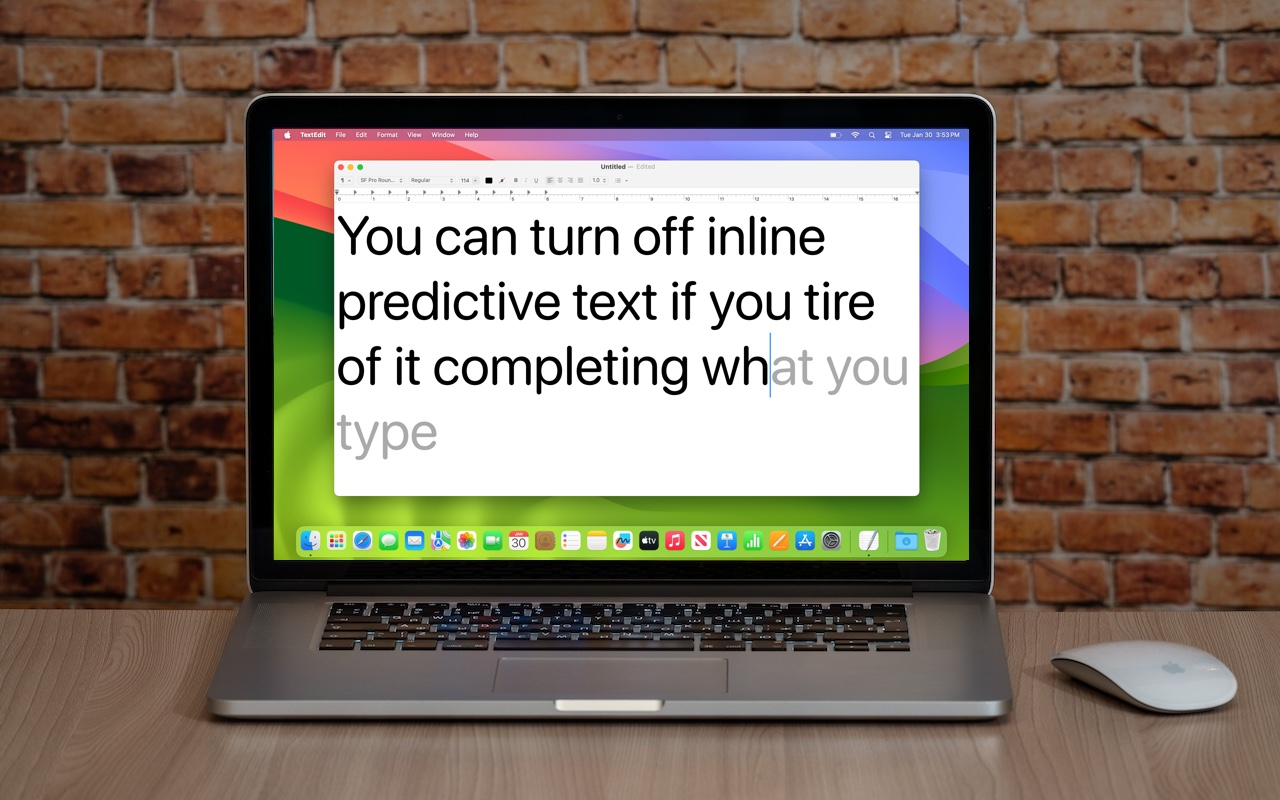Need to Read Tiny Text? Use the Handy Magnifier App
The built-in Magnifier app on the iPhone and iPad is a godsend when trying to make out a tiny serial number or anything else that’s too small to read easily.
New White Paper Explains Apple’s Approach to Device Longevity
Apple has published a white paper that offers an illuminating look at how the company works to increase device longevity while balancing environmental impact, protecting customer privacy and safety, and enabling transparency in repair.
Quickly Catalog Books or Other Named Items on Shelves
You can take advantage of Apple’s Live Text feature in Photos to catalog books, boxes, or any other items with text names. Think of it as a lazy person’s ad hoc database.
It’s Quite Possible Apple’s iCloud Keychain Password Management Can Handle All Your Needs
Apple’s iCloud Keychain password manager keeps improving, and we now recommend it, especially for those not already using a third-party password manager. Here’s how to use iCloud Keychain to store and enter secure passwords.
You Can Now Point the Lock Screen’s Wallpaper to a Specific Album
If you like how the Lock Screen’s Photo Shuffle wallpaper rotates through photos but would prefer that it worked from an album you specified, you’re in luck! That’s now possible in iOS 17 and iPadOS 17.
Looking for Apple Manuals? Check the New Documentation Site
<div class="media_block"><img src="https://www.creativetechs.com/wp-content/uploads/2024/04/looking-for-apple-manuals-check-the-new-documentation-site.jpg"></div><p>Apple publishes a multitude of manuals and tons of technical documentation for its products on its support site, but until recently, it could be challenging to find something specific because the search engine on Apple’s site is poor. For a better path into Apple’s online support materials, check out the company’s new <a href="https://support.apple.com/en-us/docs" target="_blank" rel="noopener">Documentation</a> site, which brings together manuals, specs, and some downloads for nearly all its products. The operating system User Guides are particularly helpful, and they even provide a Version pop-up menu that lets you make sure you’re getting information for the version you’re using.</p>
<p><img loading="lazy" class="aligncenter size-full wp-image-10345" src="https://www.creativetechs.com/wp-content/uploads/2024/04/looking-for-apple-manuals-check-the-new-documentation-site.png" alt="" width="1016" height="674" /></p>
<p>(Featured image by iStock.com/Ildo Frazao)</p>
<hr />
<p>Social Media: Do you want to read the actual manuals or specs for Apple products? You can now easily find them on Apple’s new Documentation website.</p>
Get the Details on Lock Screen Images that Pop Up
Do you sometimes wonder when or where you took a photo that iOS’s Photo Shuffle wallpaper is displaying on your Lock Screen? Us too, and here’s how to find out more.
Learn How Your iPhone Makes an Excellent Webcam
Many of us spend significant chunks of the workday on video calls, and the best way to improve your onscreen look is with a better webcam, which you can probably find in your pocket. Learn how to use your iPhone as your Mac’s webcam here.
Here’s How You Can Turn Off Inline Predictive Text Suggestions
If you’re not a fan of the new inline text predictions on your iPhone, iPad, or Mac, you can easily turn them off and get back to typing only the words you want to appear.