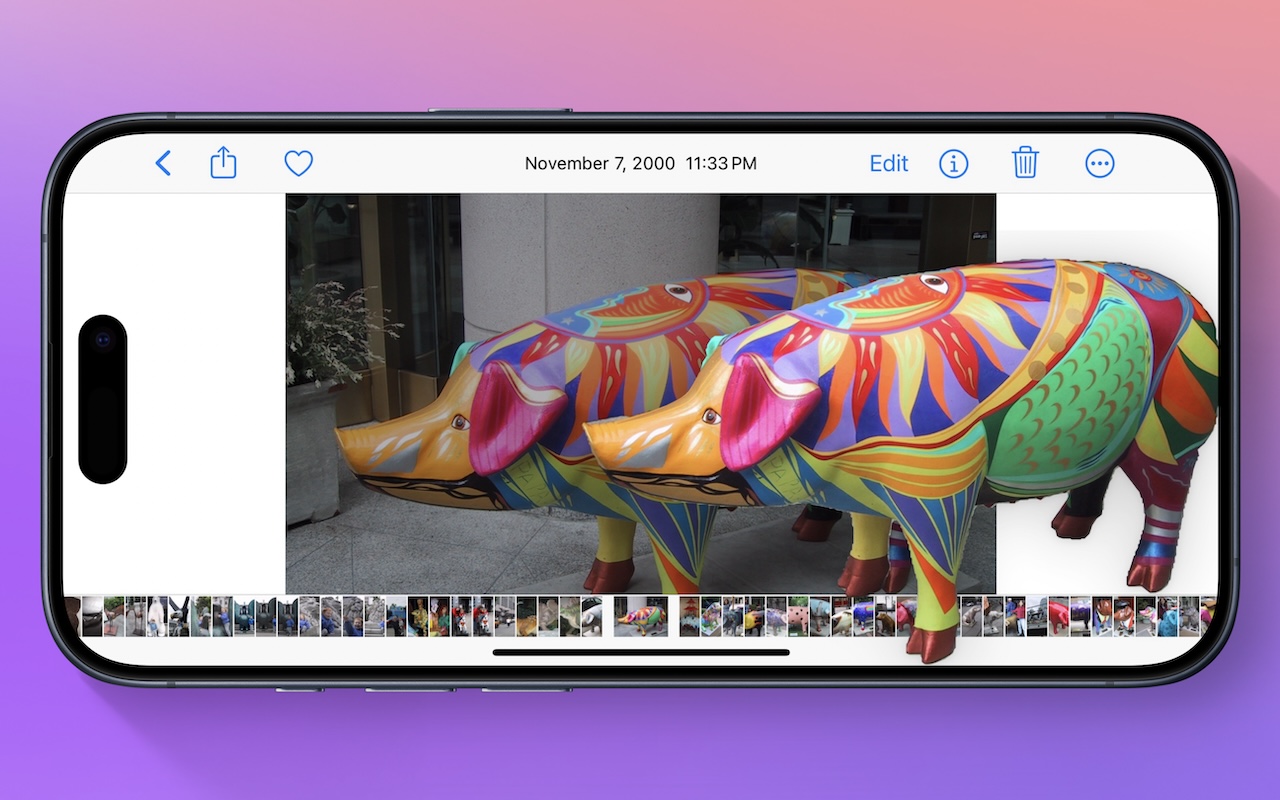Lift Objects from Photos on the iPhone
Starting with iOS 16, Apple made it possible to extract objects from photos. You can drag objects to other apps, copy them, turn them into stickers, and more.
Eight + One Extra: Tips for Switching from an iPhone with Touch ID to One with Face ID
Are you switching from an iPhone with Touch ID to one with Face ID? The challenge of learning new things can intimidate some people, but we have a list of what you’ll need to know. (And some of the changes are better!)
iPhone to eSIM: Here’s What You Need to Know
Apple has gone all-in on eSIM, eliminating the SIM tray from iPhone 14 models sold in the US. What’s eSIM? Glad you asked—read on for the details of the technology and why it’s better than SIM cards.
Holiday Travel Tip: Share Airline Boarding Passes Using Wallet and AirDrop
<div class="media_block"><img src="https://www.creativetechs.com/wp-content/uploads/2022/11/share-airline-boarding-passes-using-wallet-and-airdrop.jpg"></div>It’s common for one person in a family to handle booking airline tickets and thus to be in charge of checking in for the flight online and downloading boarding passes. If that’s you, what’s the best way to send each iPhone-wielding person in your family their own boarding pass? Rather than tussle with sharing the […]
You Asked, We Answered. How To: Bring Back the Battery Percentage Indicator in iOS 16
Back in 2017, when Apple added the notch to the iPhone X for Face ID, the resulting loss of usable screen real estate caused the company to remove the battery percentage indicator from the status area. Since then, you’ve only been able to estimate how much battery life you had left from the icon...
Identify Plants & Wildlife With These Groovy iPhone Apps
Ever wondered what that pretty flower was that you saw on your walk or felt curious about an unusual visitor to your birdfeeder? With the free Seek and Merlin iPhone apps, you can identify plants, wildlife, and birds—learn more
How To: Hide Your Precise Location from Apps You Don’t Trust.
You can prevent an app from seeing your precise location while still giving it your approximate whereabouts.
What Now? Here is What to Do If I Get an “AirTag Found Moving With You” Message?
Apple’s new AirTags are great for finding your keys or bag, but they also come with some security and privacy implications—someone could try to track you with a hidden AirTag. Read on to learn how Apple helps you detect such a problem.
14+1 Ways to Solve Dropped Calls on Your iPhone
Having problems making or receiving calls on your iPhone? We’re confident that something in this long list of fixes will resolve your problem.
Make Vacation Navigation Simpler with Favorite Addresses in Maps
Make your AirBNB a favorite in Maps before you even leave home.