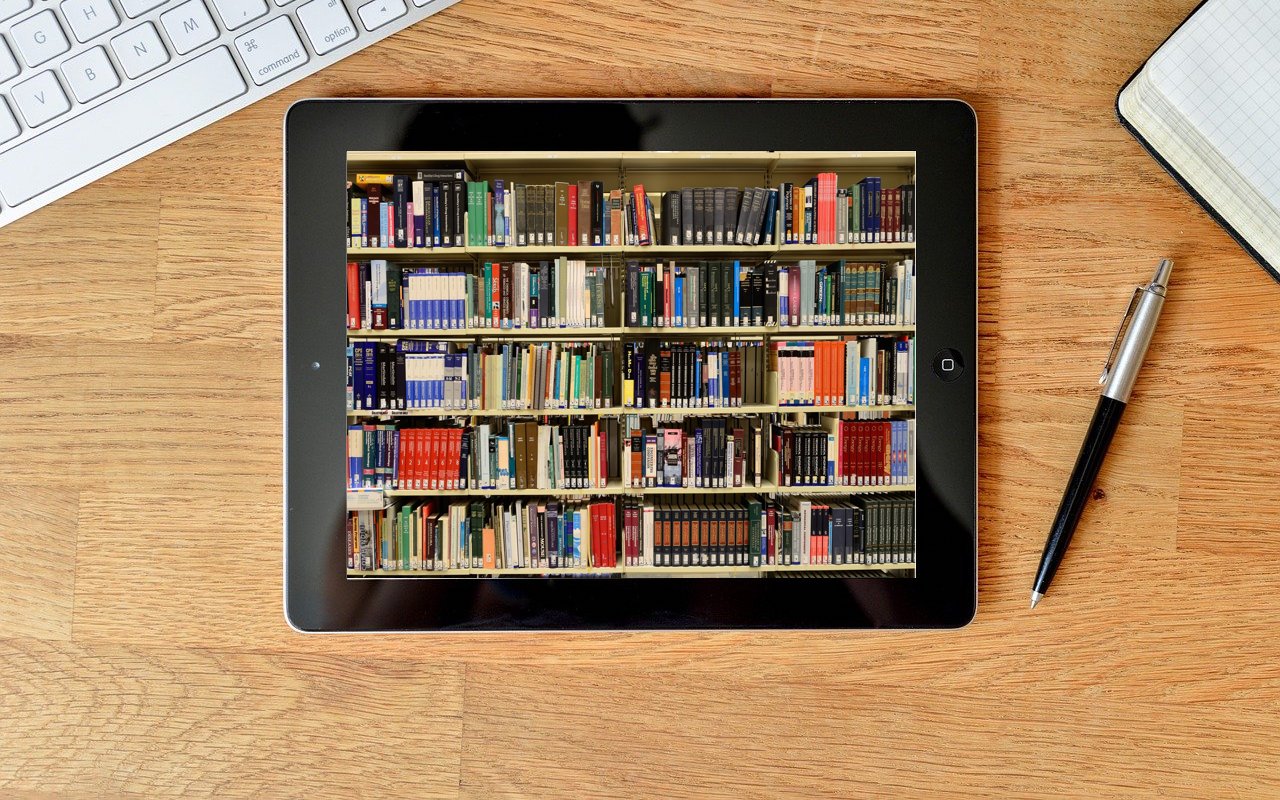Security Tip! What Are Those Orange and Green Dots in Your iPhone’s Status Bar?
<img src="https://www.creativetechs.com/wp-content/uploads/2021/02/what-are-those-orange-and-green-dots-in-your-iphones-status-bar.jpg">In iOS 14 and iPadOS 14, Apple added two new status indicators to the right side of the status bar at the top of the screen. They’re designed to give you feedback about what an app is doing. An orange dot indicates that an app is using the microphone, and a green dot means that […]
Need to Save Bandwidth on Your iPhone? Try Low Data Mode
Even as we get 5G cellular connectivity and high-speed Wi-Fi networks, there are plenty of times when you might want to reduce your data usage.
Not Enough Space to Install iOS 14 or iPadOS 14? Try This
We get this question all the time. Suppose you have an older iPhone or iPad, especially one with only 16 GB of storage. It’s possible that you won’t have enough space to upgrade to iOS 14. We've got a tip that should fix the problem.
Check Out the Top 8 Ways Apple Improved the Camera App in iOS 14
Our phones may seem to be cameras, but they’re really computers, and software updates like iOS 14 can provide new camera capabilities, even with existing iPhone hardware. Here’s what to look for:
Make Sure Your iPhone Doesn’t Make Noise in the Night
Check this setting to make Do Not Disturb just a little more silent.
Rearranging Apps on Your iPhone or iPad Just Got Easier!
You’ve likely seen our tip on using the Dock on an iPhone or iPad as a temporary holding place that makes rearranging apps easier. We’ve learned two new tips that help even more!
What is MDM, and Why Does Your Business Need it?
MDM, or mobile device management, is the Apple-recommended way for organizations to set up, configure, and manage Apple devices. We look at some of the benefits for both organizations and employees in this article.
Too Many Home Screens in iOS 14? Here’s How to Hide Them!
The App Library in iOS 14 ensures that you can find all the apps installed on your iPhone without having to hunt through Home screens. So if you already have a lot of Home screens that contain a random assemblage of apps, it might be easier to hide those screens than to remove all the ...
Don’t forget to Enable Text Message Forwarding When You Get Your New Mac or iPad
You’ve long had text messages forwarding from your iPhone to your Mac and iPad, but after you get a new device, it might be a while before you realize that it’s not receiving texts sent to your iPhone. It turns out that, when you get a new Apple device, you must manually enable it to […]
Watch Out for iCloud Phishing Phone Calls!
We’ve been hearing reports of an uptick in the scam phone calls that claim to be from Apple. If you answer, an automated message tells you that your iCloud account has been breached and asks you to call a provided 1-866 number. Do not do this! Apple will never call you unprompted.