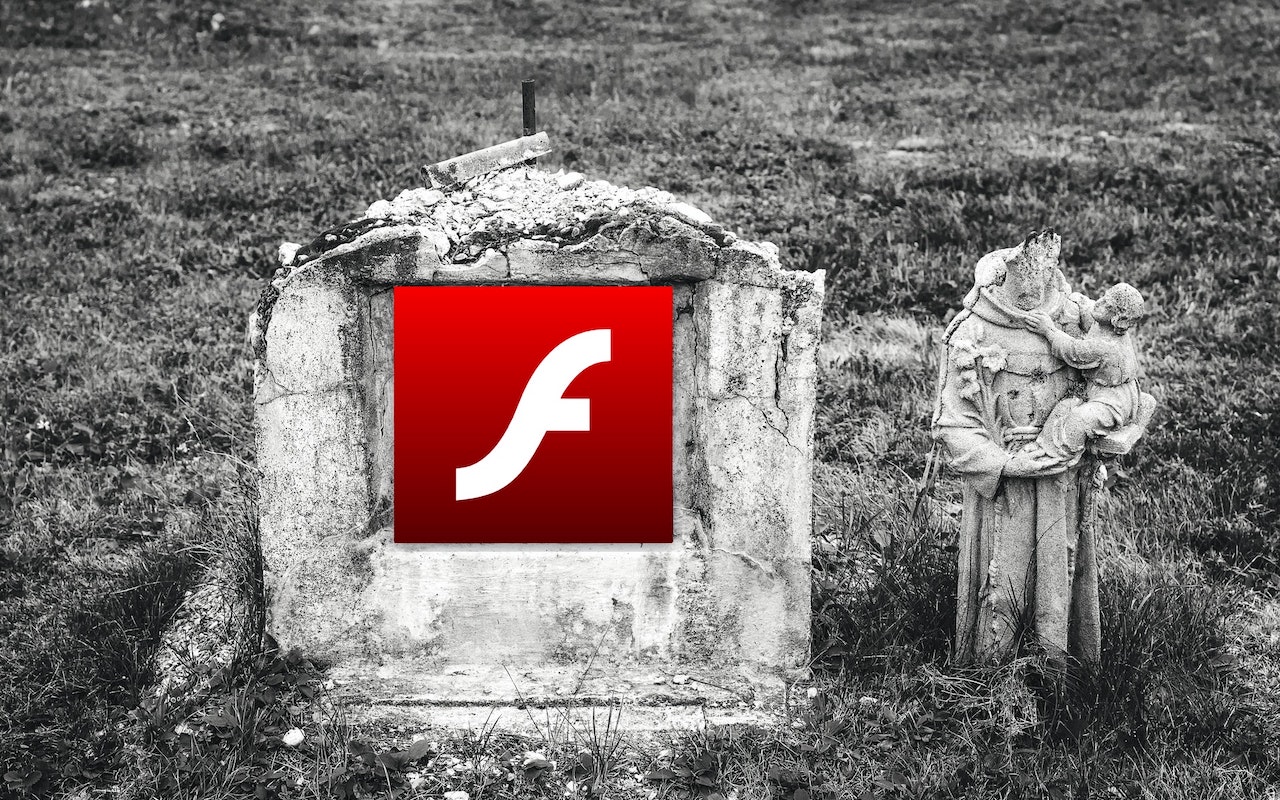Take a Few Minutes to Lock Down Your Facebook Privacy Settings
Facebook has revised parts of its often confusing interface. We recommend you take this opportunity to review your privacy settings to make sure they’re keeping your data private, both from other users and from Facebook itself.
Flash Is Finally Dead! Uninstall Flash Player to Keep Your Mac Secure
Its about F'in time. Click the link for the full story.
Want to Send Holiday Cards This Year? Try Building Them with Motif for Photos
Looking to have your holiday cards printed with your own photos and greeting? Here’s how to make that happen from within Apple’s Photos app on the Mac, using the Motif Photos Project extension and service.
These New M1 Macs Rock!!
Apple’s new M1-based Macs are getting rave reviews for their stunning performance and battery life. Should you buy one for your next Mac or stick with a tried-and-true Intel-based Mac? We look into that question in this piece.
One More Thing: A Look at the New M1-Powered MacBook Air, MacBook Pro, and Mac mini
Apple’s “One More Thing” turned out to be the company’s new M1 chip, which powers new models of the MacBook Air, 13-inch MacBook Pro, and Mac mini to new heights of performance and battery life.
Don’t Worry about an Occasional “Not Charging” Message on Your Mac Laptop
Learn how Battery Health Management improves your battery’s lifespan by adjusting charging patterns to reduce the rate at which the battery chemically ages.
What is MDM, and Why Does Your Business Need it?
MDM, or mobile device management, is the Apple-recommended way for organizations to set up, configure, and manage Apple devices. We look at some of the benefits for both organizations and employees in this article.
Don’t forget to Enable Text Message Forwarding When You Get Your New Mac or iPad
You’ve long had text messages forwarding from your iPhone to your Mac and iPad, but after you get a new device, it might be a while before you realize that it’s not receiving texts sent to your iPhone. It turns out that, when you get a new Apple device, you must manually enable it to […]
Did You Know You Can Close a Mac Laptop When It Has an External Display?
<img src="https://www.creativetechs.com/wp-content/uploads/2020/09/did-you-know-you-can-close-a-mac-laptop-when-it-has-an-external-display.jpg">We wanted to make sure that those of you who work on a Mac laptop with an external display know that you can close your laptop’s screen and keep working. Apple calls this closed-clamshell or closed-display mode. Of course, it requires that you connect an external keyboard and mouse or trackpad, via either USB or […]
Make the Most of the Touch Bar on Your MacBook Pro!
Do you love, hate, or just ignore the Touch Bar on your MacBook Pro? Regardless, take a look at these ways of customizing it, and perhaps you’ll end up liking it more.