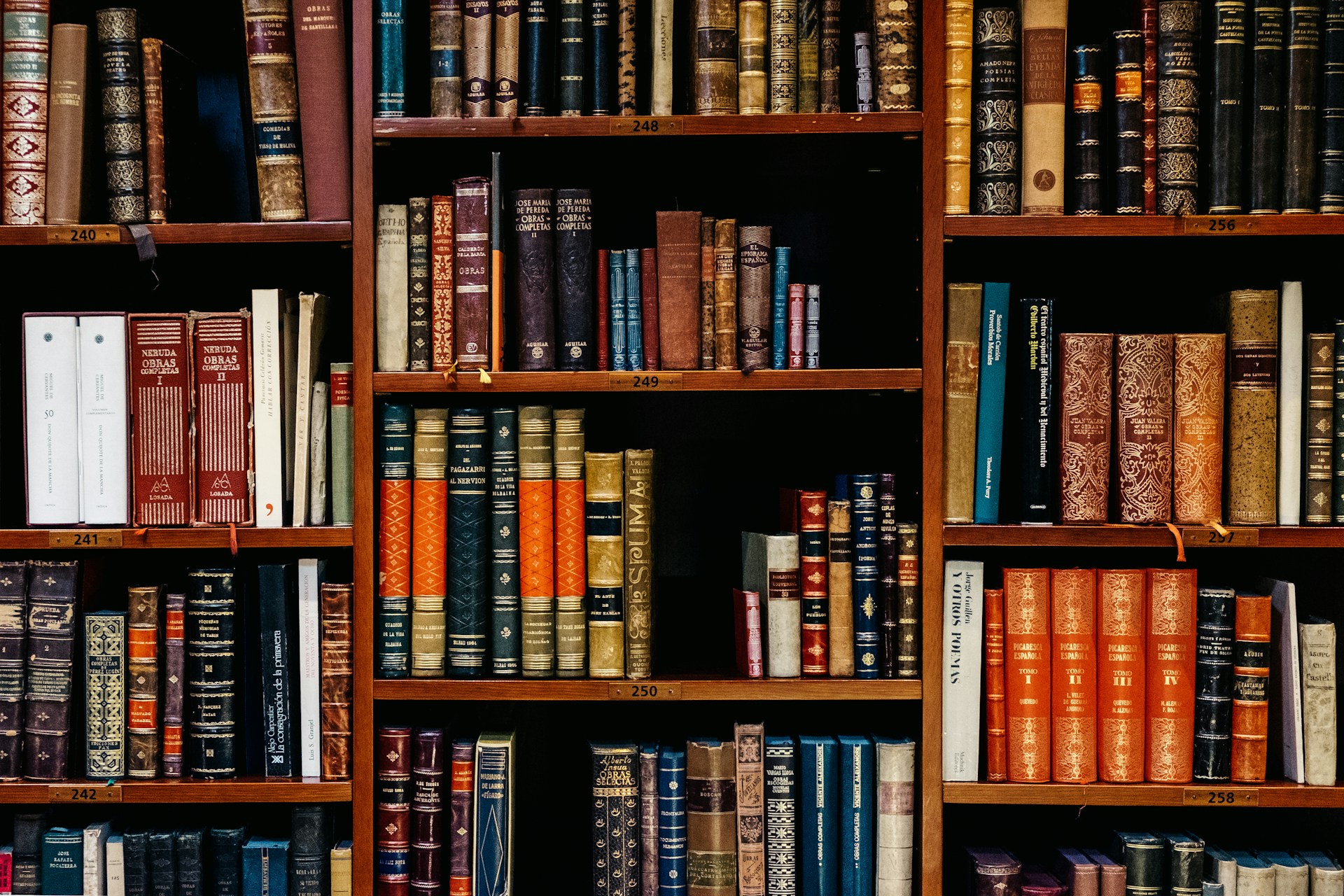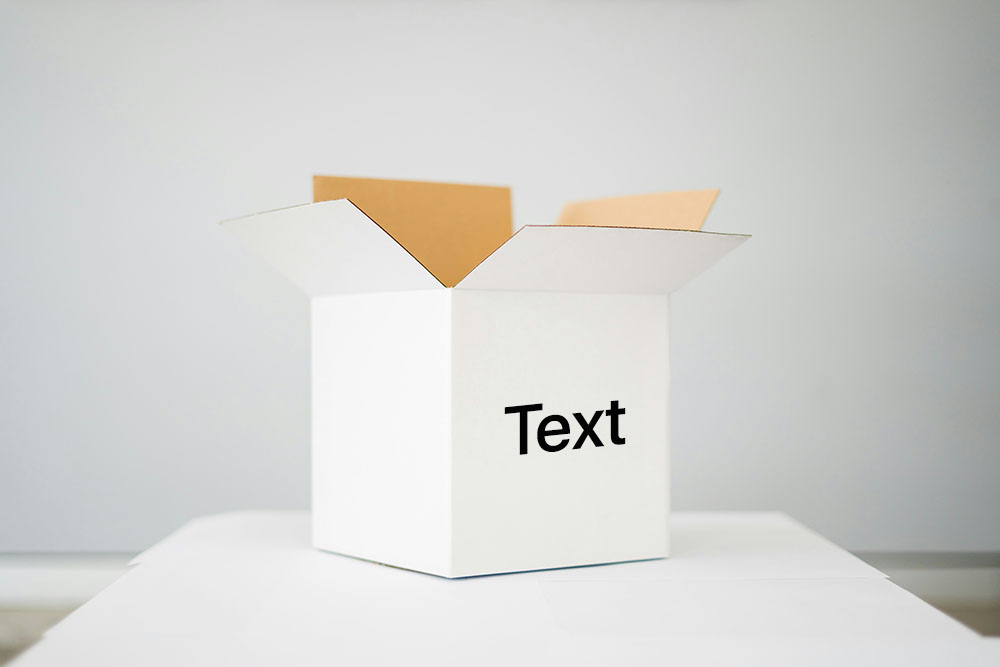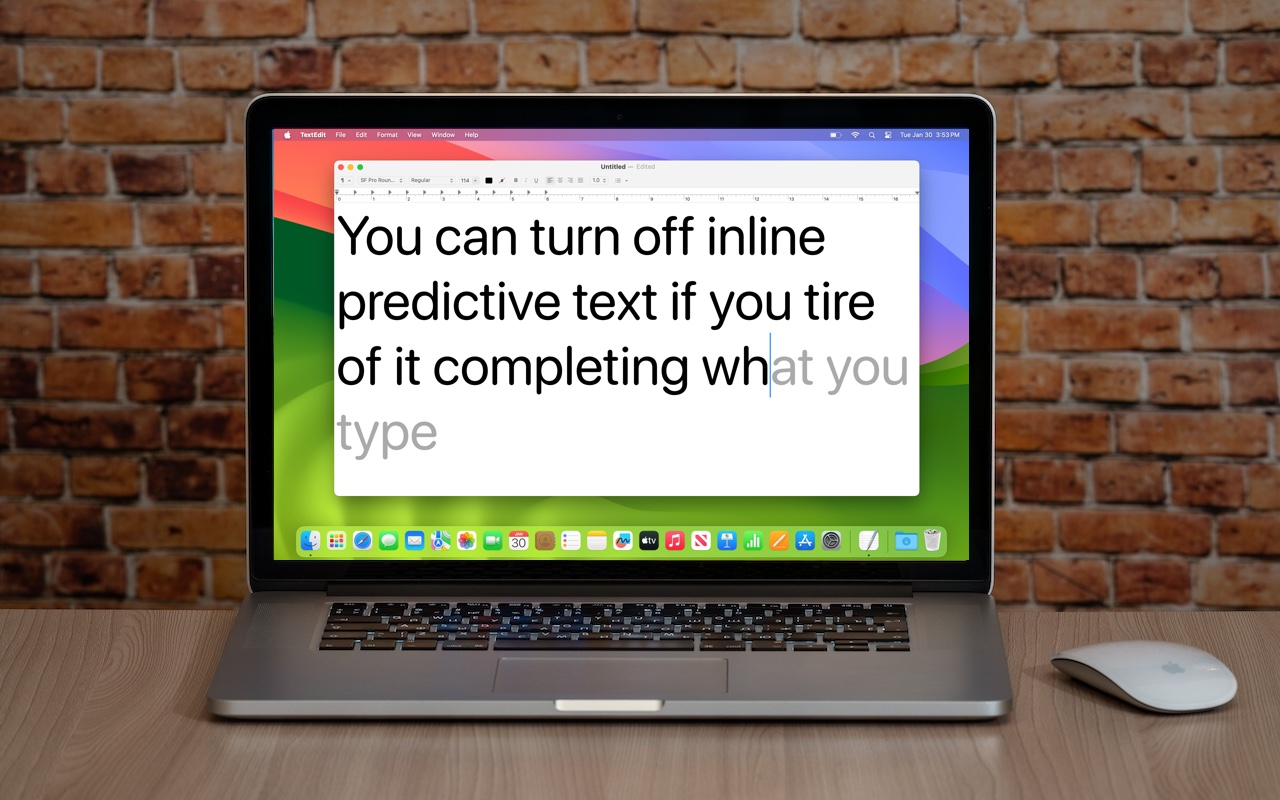How to Work with Mac Display Resolutions
You can adjust your Mac’s screen resolution to make text and graphics larger so they’re easier to see, or if you have good vision, you can make them smaller so more content fits on the screen. Our tips will help.
Your Mac’s Reference Library is a Terrific Resource
When you’re reading on your Mac, there’s no excuse for not knowing what a word means, even when it’s in another language. Apple provides several shortcuts for looking up any word in macOS’s reference books.
Enter Your Mac Login Password with 1Password
1Password is tremendously helpful for entering website passwords, but a little-known feature also enables it to enter your Mac login password for changing system settings, installing apps, and more.
Crowded Menu Bar? Learn How to Rearrange the Icons
If your Mac’s menu bar is a mess, you can use the Command key to rearrange the icons and remove those you never use.
Apple Reveals New MacBook Air Lineup with M3 Chip
Apple has announced 13-inch and 15-inch MacBook Air models based on the M3 chip. Along with faster performance, they can drive two external displays when the MacBook Air’s lid is closed.
How To Expand Text Entry Boxes in Web Browsers
If you want to enter more text than will seemingly fit in a text box on a Web page, you can use a trick to expand the box so you can see what you’re typing.
Learn How Your iPhone Makes an Excellent Webcam
Many of us spend significant chunks of the workday on video calls, and the best way to improve your onscreen look is with a better webcam, which you can probably find in your pocket. Learn how to use your iPhone as your Mac’s webcam here.
If You Haven’t Upgraded to macOS 14 Sonoma, It’s Time
When should you upgrade to macOS 14 Sonoma There’s no need to install it today, but we think it’s now safe for those who want to take advantage of the new features and integration with Apple’s other operating systems.
Here’s How You Can Turn Off Inline Predictive Text Suggestions
If you’re not a fan of the new inline text predictions on your iPhone, iPad, or Mac, you can easily turn them off and get back to typing only the words you want to appear.