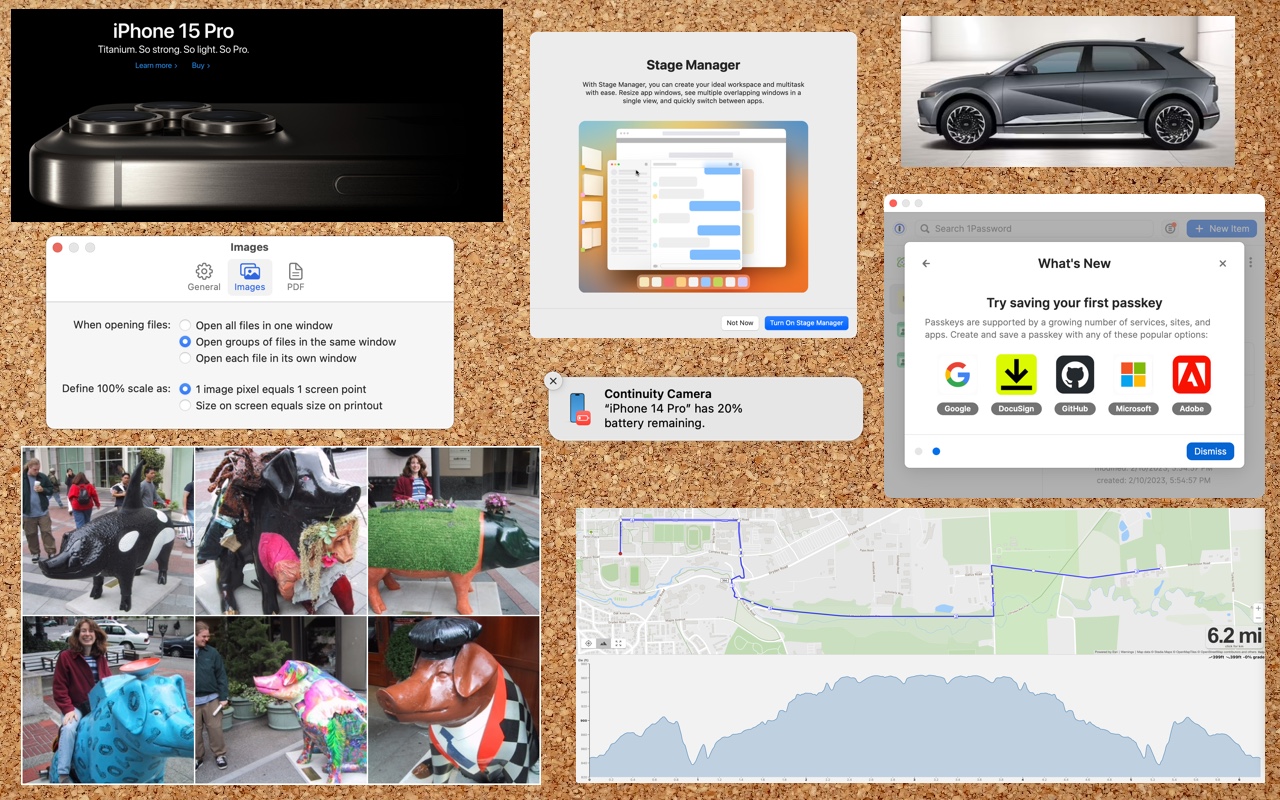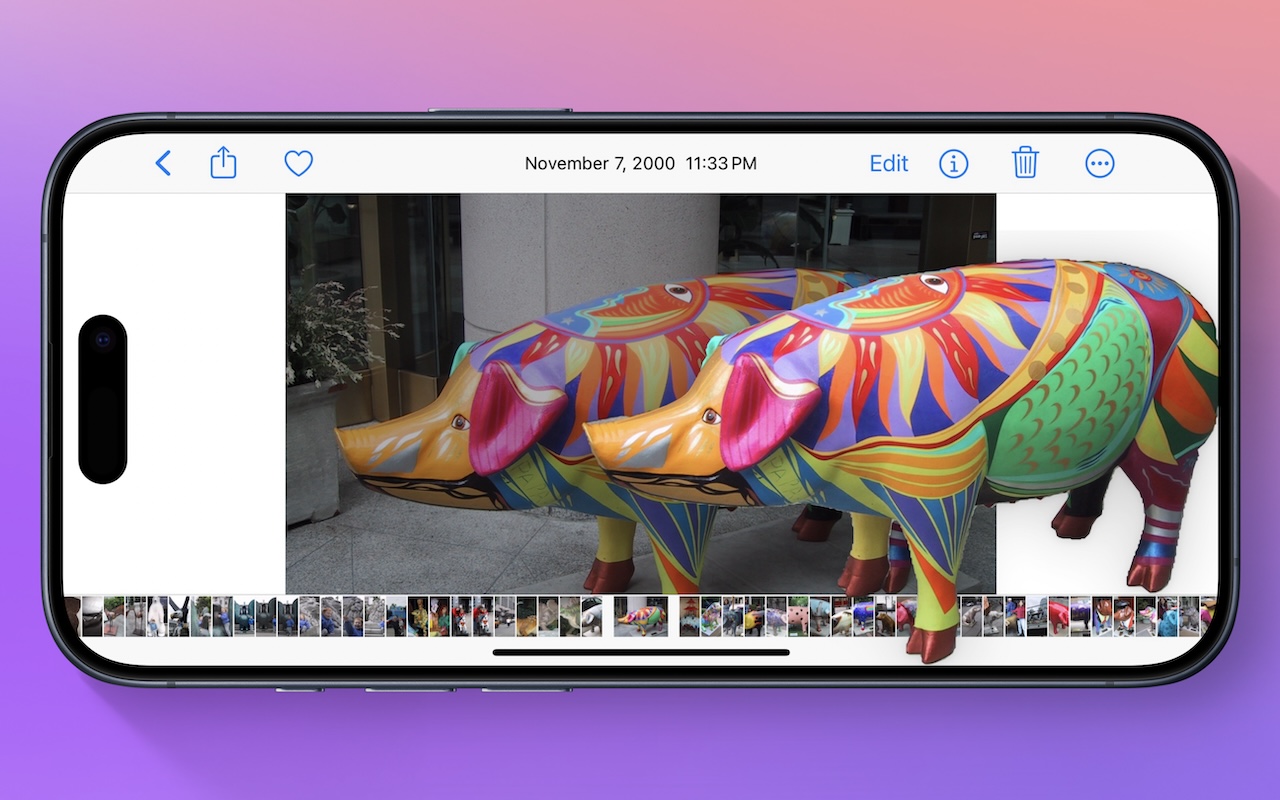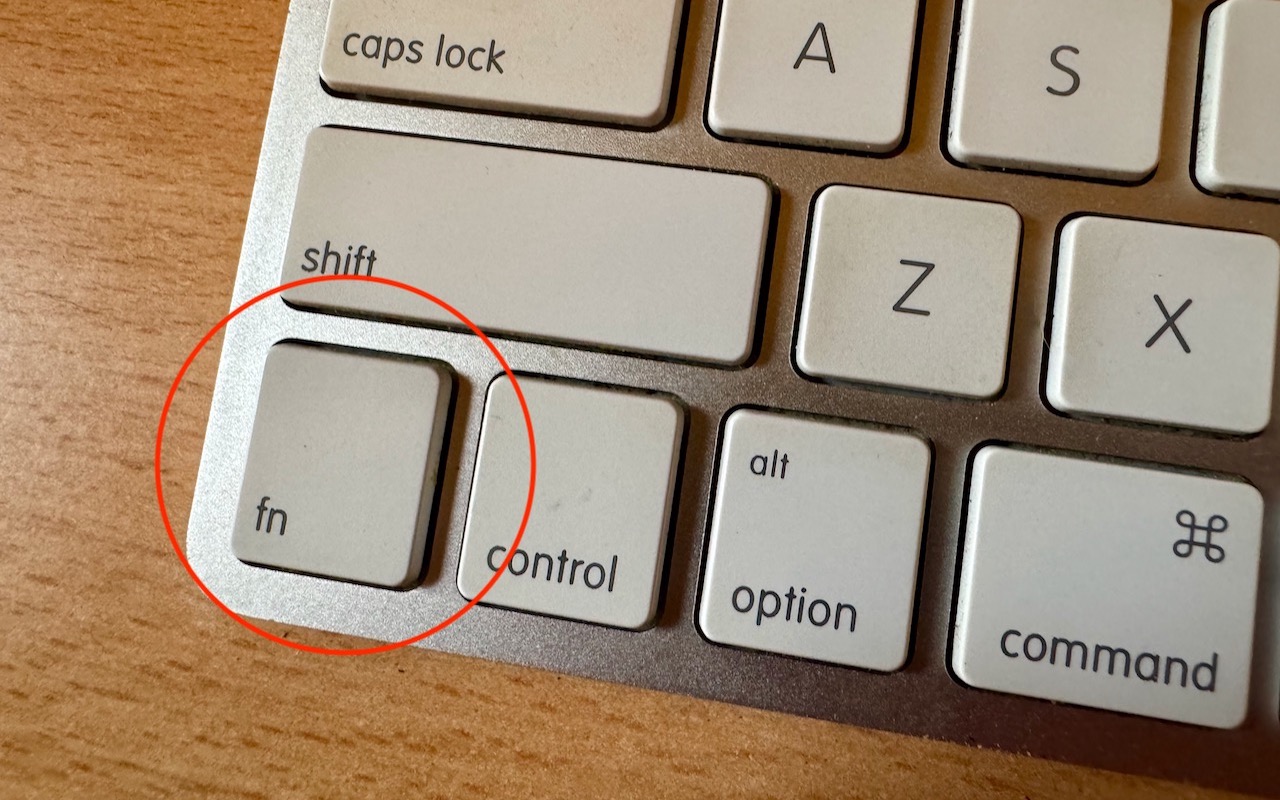You’re not imagining it, video calls ARE stressful
Video calls stressing you out? You’re not alone. Scientists have warned about the negative effects of too much camera time. We have the solution for your team.
Is app overload slowing down your team?
How many different apps and chat services are your employees juggling every day? Chances are, it’s making your business less productive. Good news: There’s a simple solution. We have the details.
Keep Your Contacts Current by Adding Siri-Suggested Content
Want an easy way to add email addresses, phone numbers, and postal addresses to Contacts? If you’ve received that information in Mail or Messages, Siri can help.
Everything You Need to Know about Taking Screenshots on Your Mac
Screenshots and screen recordings are helpful for capturing things that happen on your Mac screen for later reference. The macOS screenshot control bar makes it easy to take screenshots and movies, and our handy guide helps you work with it.
How to Merge Two Similar Folders in the Mac’s Finder
If you want to merge two folders that contain some of the same data, a little-known Finder feature can do it for you.
Learn How to Turn Your Favorite Sites into Safari Web Apps in Sonoma
Safari in macOS 14 Sonoma introduced Web apps—also known as site-specific browsers—that let you turn a website into what looks and feels like an independent app on your Mac.
Lift Objects from Photos on the iPhone
Starting with iOS 16, Apple made it possible to extract objects from photos. You can drag objects to other apps, copy them, turn them into stickers, and more.
Open the Mac’s Control Center with This Obscure Keyboard Shortcut
Control Center brings together controls for a collection of core macOS features, but its menu bar icon is small, making it hard for some to click. Luckily, there’s a hidden shortcut to bring it up quickly from the keyboard
Delete Unnecessary Files if Your Mac is Running Low on Disk Space
Is your Mac low on drive space? Learn how to use Apple’s built-in storage management capabilities—perhaps supplemented with a third-party utility—to find and delete gigabytes of unnecessary files.
Quickly Put Lots of Files in a Folder with One Command
Imagine that you’re working with a bunch of files, and you want to put a set of them in a new folder. You could stop what you’re doing, make a new folder, select all the files, and drag them into the folder, like an animal. Or you could take advantage of a slick Finder command