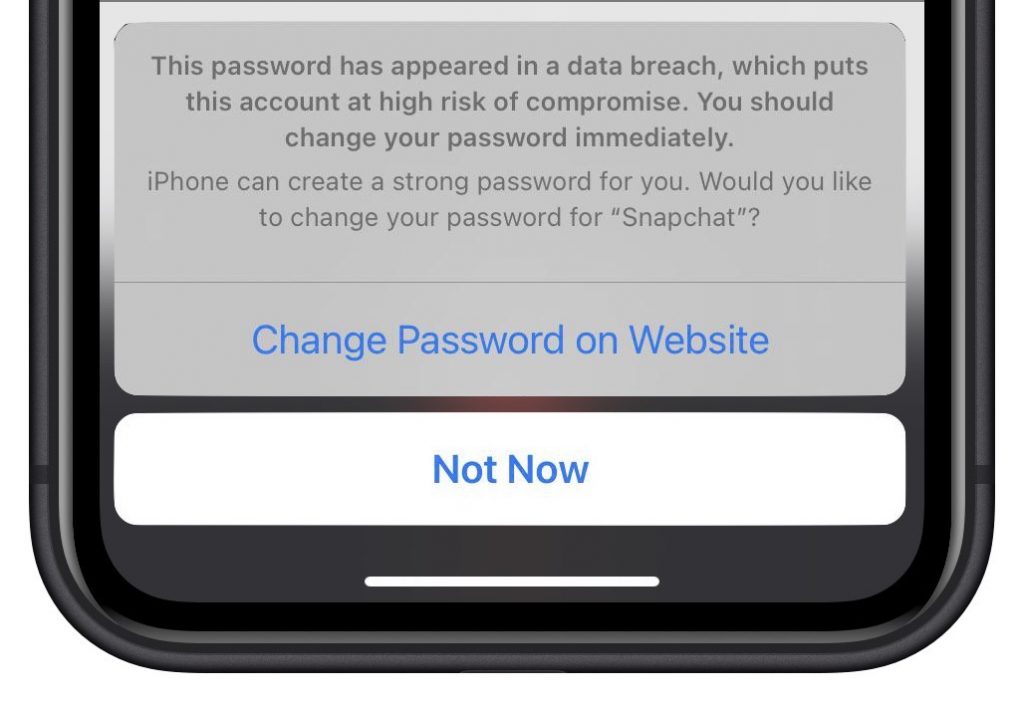New Feature: Export Passwords from Safari Makes it Easy to Move to a Password Manager
<img src="https://www.creativetechs.com/wp-content/uploads/2022/04/export-passwords-from-safari-to-ease-the-move-to-a-password-manager.jpg">Although Apple has improved the built-in password management features in macOS and iOS (you can now add notes to password entries!), third-party password managers like 1Password and LastPass are still more capable. For those still getting started using a password manager, another new capability will ease the transition: Safari password export. To export a CSV […]
How To: Use Face ID While Wearing a Mask in iOS 15.4
<img src="https://www.creativetechs.com/wp-content/uploads/2022/04/use-face-id-while-wearing-a-mask-in-ios-15-4.jpg">Shortly after the start of the COVID-19 pandemic, Apple made it so your Apple Watch could unlock your Face ID-enabled iPhone when you were wearing a mask. Starting in iOS 15.4, the company has taken the next step and enabled Face ID on the iPhone 12 and later to work even when you’re wearing a […]
Keep Focused On Your Teams Cybersecurity Awareness in Light of Russian Invasion of Ukraine
The Russian invasion of Ukraine is horrific, but the economic sanctions and other responses from Western nations mean that businesses of all sizes need to be more vigilant about cybersecurity. Read on for suggestions:
Plan for the Future by Establishing a Legacy Contact
<img src="https://www.creativetechs.com/wp-content/uploads/2022/01/plan-for-the-future-by-establishing-a-legacy-contact.jpg">Have you heard the expression “hit by a bus”? It’s a somewhat macabre attempt to inject a little levity into planning for the unthinkable event of dying without warning. No one expects to be hit by a bus, but people do die unexpectedly in all sorts of ways. That’s terrible, of course, but it’s also […]
About That Message That Says Your Password Has Been Breached…
<img src="https://www.creativetechs.com/wp-content/uploads/2021/09/about-that-worrying-message-saying-your-password-has-been-breached.jpg">In iOS 14, Apple added a feature that warns you when one of your website passwords stored in iCloud Keychain has appeared in a data breach. We’ve fielded some questions of late from people worrying if the message is legitimate, and if so, what they should do. What has happened is that online criminals have […]
Ransomware Is on the Rise: Let’s Protect Your Macs
The scourge of ransomware isn’t yet common on the Mac, but it makes sense to prepare for the possibility—before your organization is hit with a ransom demand. Read on for our advice on how to protect your systems:
Make Life Easier! How to Take the Annoyance Out of Your Key Passwords and Passcodes
<img src="https://www.creativetechs.com/wp-content/uploads/2021/08/how-to-take-the-annoyance-out-of-your-key-passwords-and-passcodes.jpg">We constantly say, “Use a password manager!” for good reason. Password managers make it easy to generate, store, and enter strong passwords. You don’t have to decide whether or not your password is strong or weak, remember it, and type it accurately every time you log in to a website. Seriously, just get 1Password or […]
Intuit Stopped Updating the QuickBooks Online Mac App; Time To Switch to a Web Browser
If you’re using QuickBooks Online with the service’s Mac app to manage your business’s accounting, you may have seen a message like the one below announcing that Intuit has stopped updating the QuickBooks Online app. This doesn’t affect your QuickBooks Online account, which you can and should use via a Web browser at qbo.intuit.com now. […]
Whoo Hoo! Unlock Face ID iPhones with Your Apple Watch
<img src="https://www.creativetechs.com/wp-content/uploads/2021/05/upgrade-to-ios-14-5-and-watchos-7-4-to-unlock-face-id-iphones-with-your-watch.jpg">You have to feel for Apple sometimes. The company’s engineers put an astonishing amount of work into the hardware and software necessary for Face ID to recognize your face nearly instantly and unlock your iPhone or iPad. Regardless of whether you’re wearing a hat and glasses. Even in the dark. It’s one of those pieces […]
For The Love Of Pete! Stop Storing Confidential Files in Online File Sharing Services
Seriously. Stop doing this one thing!