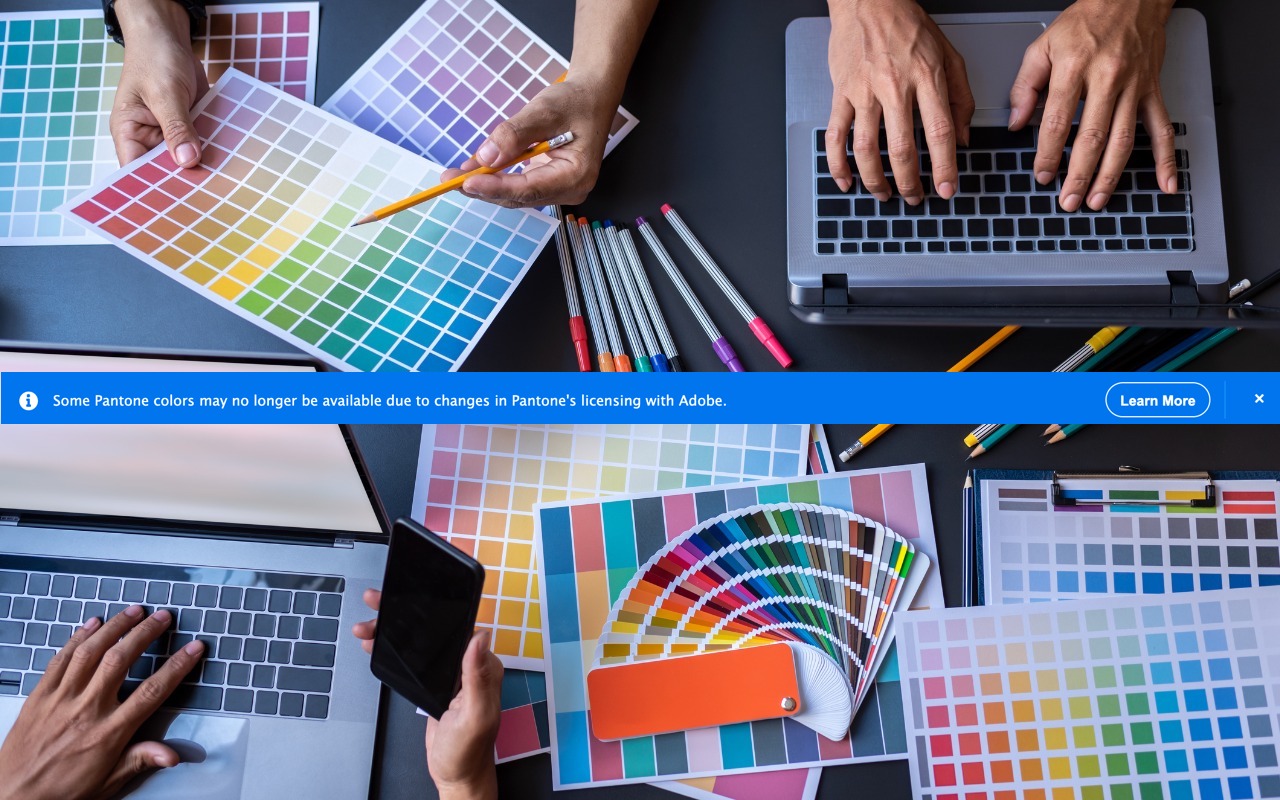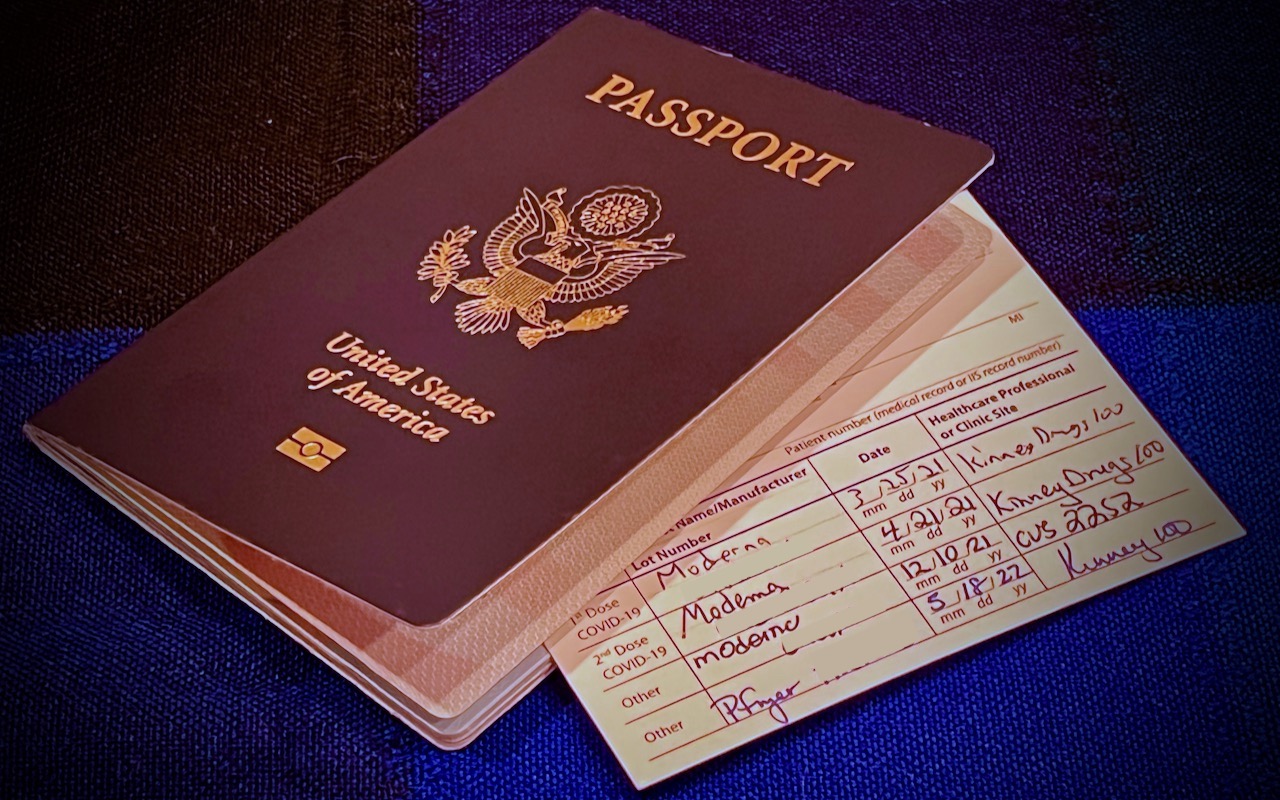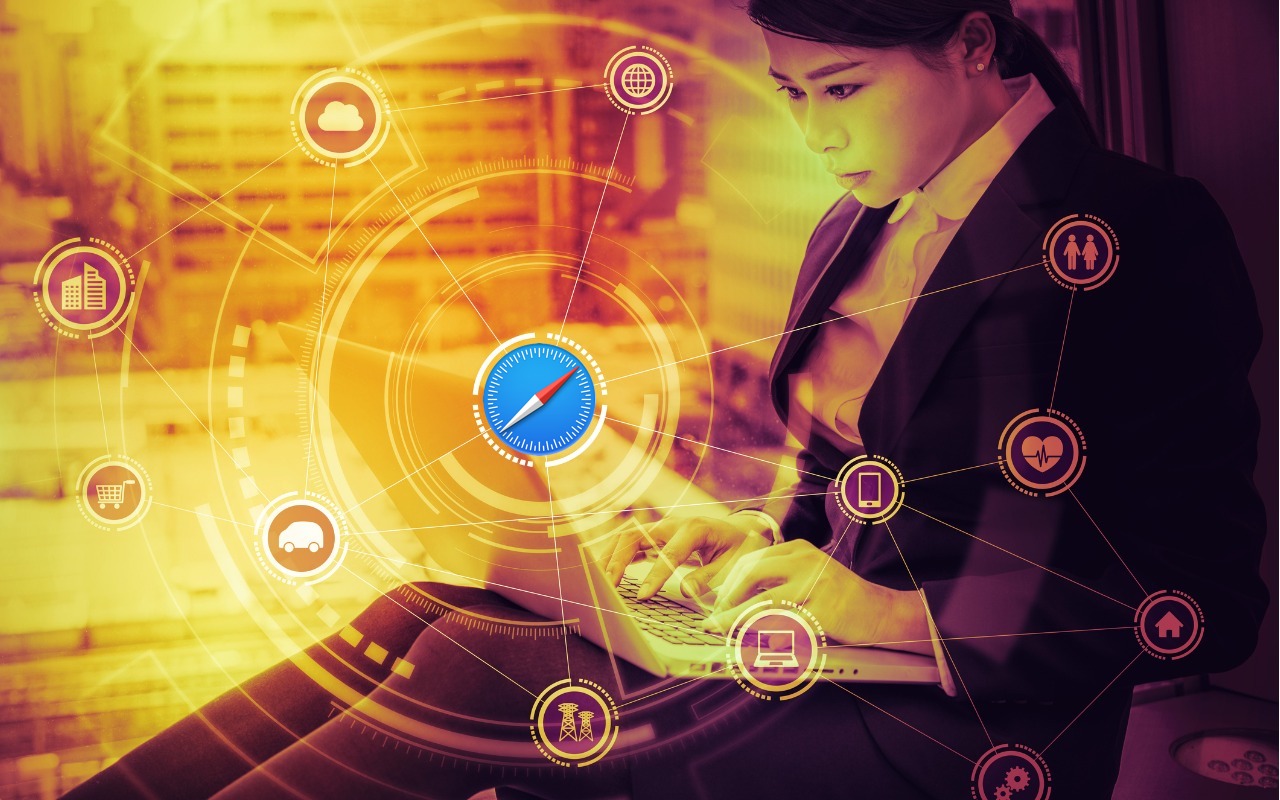Coming Soon: Most Pantone Color Books for Adobe Creative Cloud to Require Pantone Connect License
Adobe says that Pantone Color Books will be phased out of Adobe Creative Cloud apps, starting with updates to Illustrator, InDesign, and Photoshop released after August 16, 2022
Not Getting Your SMS Two-Factor Authentication Codes? Give This a Shot.
Locked out of your accounts because you never got the SMS code? Find out how to fix it.
What Now? Here is What to Do If I Get an “AirTag Found Moving With You” Message?
Apple’s new AirTags are great for finding your keys or bag, but they also come with some security and privacy implications—someone could try to track you with a hidden AirTag. Read on to learn how Apple helps you detect such a problem.
Make Vacation Navigation Simpler with Favorite Addresses in Maps
Make your AirBNB a favorite in Maps before you even leave home.
Struggling With Glare and Reflections With Your Document Photos? Take a Step Back
<img src="https://www.creativetechs.com/wp-content/uploads/2022/06/use-the-iphone-cameras-zoom-to-avoid-glare-reflections-and-shadow.jpg">We increasingly need to take photos of documents—vaccination cards, driver licenses, passports, etc.—to submit for online verification. That’s often easier said than done, especially when taking a photo at night under lights that obscure the text with glare and shadows. Similarly, when photographing a screen to document a problem for tech support, it’s often difficult […]
Fix Those Damn Overzealous Auto-Correct Curly Quotes
<img src="https://www.creativetechs.com/wp-content/uploads/2022/06/how-to-recover-from-overzealous-auto-correct-curly-quotes.jpg">Most of the time, it’s appropriate when an auto-correct feature turns single and double hash marks into single and double curly quotes. However, there are times when the curly quotes are awkward for some reason or actively wrong. For instance, hash marks indicate feet and inches, as in 5′ 6″. You could attempt to disable […]
New Feature: Export Passwords from Safari Makes it Easy to Move to a Password Manager
<img src="https://www.creativetechs.com/wp-content/uploads/2022/04/export-passwords-from-safari-to-ease-the-move-to-a-password-manager.jpg">Although Apple has improved the built-in password management features in macOS and iOS (you can now add notes to password entries!), third-party password managers like 1Password and LastPass are still more capable. For those still getting started using a password manager, another new capability will ease the transition: Safari password export. To export a CSV […]
How To: Use Face ID While Wearing a Mask in iOS 15.4
<img src="https://www.creativetechs.com/wp-content/uploads/2022/04/use-face-id-while-wearing-a-mask-in-ios-15-4.jpg">Shortly after the start of the COVID-19 pandemic, Apple made it so your Apple Watch could unlock your Face ID-enabled iPhone when you were wearing a mask. Starting in iOS 15.4, the company has taken the next step and enabled Face ID on the iPhone 12 and later to work even when you’re wearing a […]
Stretch It Out: How-To Lengthen Your Battery Life in macOS 12 Monterey
<img src="https://www.creativetechs.com/wp-content/uploads/2022/03/extend-your-battery-life-in-macos-12-monterey-with-low-power-mode.jpg">We’ve become accustomed to our iPhones and iPads switching into Low Power Mode to preserve battery life, and you can enable it manually if you want to reduce power usage for a day. New in macOS 12 Monterey for the MacBook Air and MacBook Pro is a similar feature, though you must enable it manually. […]
How to: Check Your iCloud Storage Status
<img src="https://www.creativetechs.com/wp-content/uploads/2022/02/where-to-check-macos-ios-ipados-and-icloud-storage-status.jpg">There’s little more frustrating than running out of space, which always seems to happen at just the wrong time. Luckily, Apple makes it easy to check any time, before it becomes a problem. On the Mac, choose About This Mac from the Apple menu and click Storage. On an iPhone or iPad, navigate to Settings […]