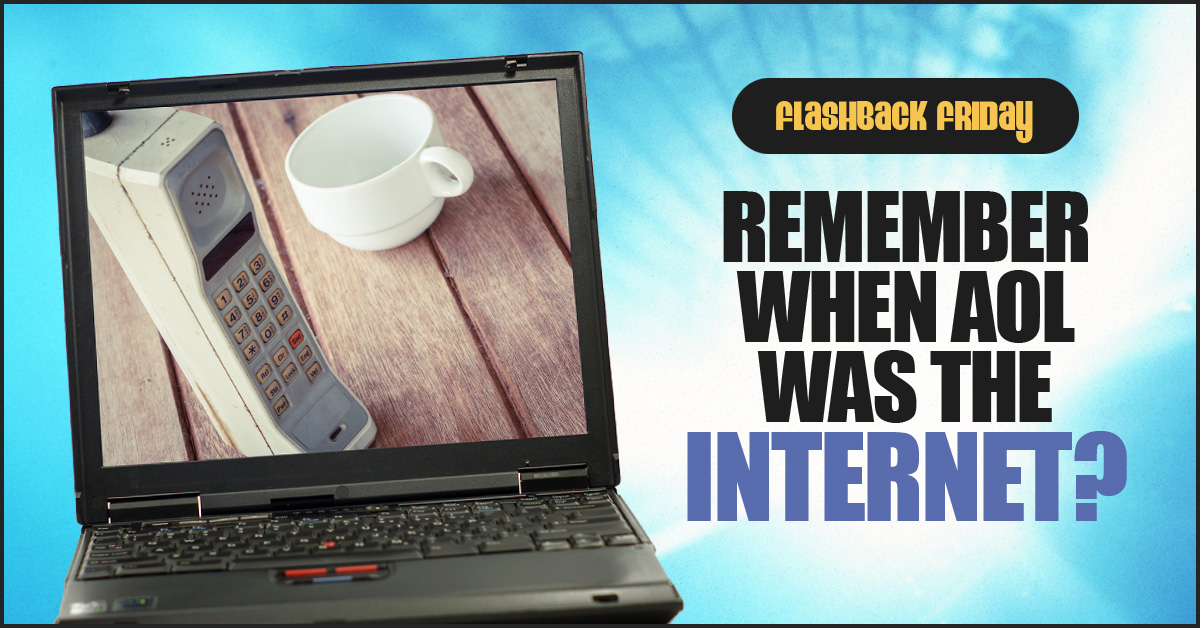Harley-Davidson managed to turn their fortunes around by making use of predictive analytics. Here is a detailed analysis of how they made it work.
Asaf Jacobi was selling one or two Harley-Davidson motorcycles a week at his New York dealership. One day during winter, he decided to take a walk in Riverside Park and came upon OR Shani, the CEO of Adgorithms. After talking about his low sales numbers, Shani suggested that Jacobi tries Albert. This AI developed by Adgorithms is designed for marketing purposes. It works on various platforms such as Google and Facebook to optimize ad campaigns.

Impressive Results.
When Jacobi gave it a trial, he sold over 15 motorcycles that week. It was almost double, what he had sold all summer. Jacobi kept at it. He went from getting a qualified lead a day to more than 40. In the first month, 15% of the new leads were similar to past high-value customers and were thus likely to purchase. By the third month, leads had grown by 29-30%. Out of those leads, 50% were similar to past high-value customers. Jacobi had to expand the call center to handle all the new business.
How the AI did that.
Today, Facebook, Google, and Amazon are leading in the use of AI. This has given them a major advantage over customers by enabling them to target them with highly personalized marketing campaigns. However, other companies are also starting to join the AI race.
In the case of the Harley-Davidson dealership, Albert the Ai helped to grow store traffic by generating leads, which were simply customers who filled out a form expressing interest.
Making Data work for you.
Albert was given creative content from Harley-Davidson and some performance targets. The AI began to analyze existing data from the dealership. It was able to find characteristics and behaviors of high-value customers within New York. The Ai targeted those who completed purchases, added an item to their online cart, or were among the top 25% of people who spent time on the site.
With this data, Albert went after people on the internet that had similar characteristics. The AI ran tests on a few sample groups and collected data from the tests. It then conducted further tests with more variables. At the end of it all, it had gathered enough data to develop what a high-value customer would look like. It then scaled up the campaigns to reach out to these people.
The Benefits of AI in Predictive Analytics.
For Harley-Davidson, the AI analyzed what was working and what was a waste of money. The AI used what it gathered from these tests to create opportunities that were likely to lead to successful conversions. In short, it allocated resources to what had worked, which helped to improve the ROI for digital marketing campaigns.
The traditional method used by marketers is to create buyer personas. The personas are based partly on historical data, the marketer’s experiences, guesswork, and gut feelings. When a company decides to use personas, it has to rely on guesswork to determine what worked and what failed.
An Ai does need to come up with personas. They find real opportunities by checking the behaviors of online profiles and determining who has behaviors that are indicative of a high degree of conversion.
AI Could Help to Save Time.
Even when equipped with the most complex digital tools, humans can only manage a few tasks at a time. They will also have a hard time making an unbiased application of any insights that they gather. On the other hand, an AI can process millions of interactions a minute. They can also run more than thousands of tests at the same time and make predictions at the same time.
Another advantage of an AI is that it never gets tired. While humans can only manage a few hours of analysis, the AI can work all the time all year round. In addition, the AI modifies its marketing strategy in real time, which means that no money is wasted at any time.
Making Use of AI.
Since AI is still quite new, and since marketers may be wary of relinquishing control to a device, it is wise to adopt AI incrementally. At first, it can be used to run small and short experiments. As the results trickle in, the AI can then be modified.
When carrying out experiments, it is important to define goals. For instance, the goals can be increased leads or better ROI.
When choosing the tool to use with AI, you need to know what you want. Some tools can focus on a single task such as optimizing web content. Other complex tools offer more capabilities. Still, others can produce results but will not act on them without being prompted.
However, you should not be afraid to take the plunge. You will be able to have an edge over the competition that is still not sure whether they should use the technology.
How You Can Ensure Success.
If you decide to use AI for Predictive Analytics, some best practices will help you to succeed. Here are some of them:
1. Have Accurate CRM.
The AI will work with your current CRM. Thus, if it is full of garbage, it will generate garbage. The predictions will only be as good as the underlying data. It is better to have less data, which is accurate than to have silos of data that is full of errors.
2. Take Your Time.
Although the AI is fast, you do not have to be. A good example is Harley Davidson that started with micro-segments and numerous tests. This helped them to adjust the campaign accurately before they ever went full scale.
3. Let the AI do its Magic.
It can be difficult for business owners to wrap their minds around the concept of a program controlling their marketing campaign. However, they will have to learn how to let go and let the AI work. The AI will work based on proven data and not personal insights. It will allow you to make predictions that are more accurate.
Conclusion.
Although the AI will take away some of the decision-making power, it can help to motivate the sales team and keep the business moving forward. You will also have more time to make other decisions about your business.


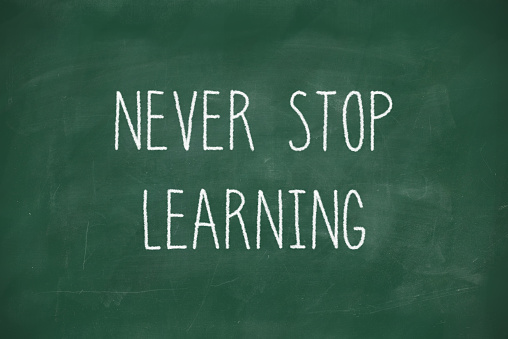






 All motion on the screens of both iPad Pros will be smoother and more responsive, thanks to a previously unheard of 120 Hz refresh rate. It will make drawing with the Apple Pencil even more fluid. The screens are also brighter, can display more colors, and have low reflectivity. Both models get new cameras that match those in the iPhone 7: a 12-megapixel rear-facing camera with optical image stabilization and True Tone flash, plus a 7-megapixel FaceTime HD camera on the front.
All motion on the screens of both iPad Pros will be smoother and more responsive, thanks to a previously unheard of 120 Hz refresh rate. It will make drawing with the Apple Pencil even more fluid. The screens are also brighter, can display more colors, and have low reflectivity. Both models get new cameras that match those in the iPhone 7: a 12-megapixel rear-facing camera with optical image stabilization and True Tone flash, plus a 7-megapixel FaceTime HD camera on the front.