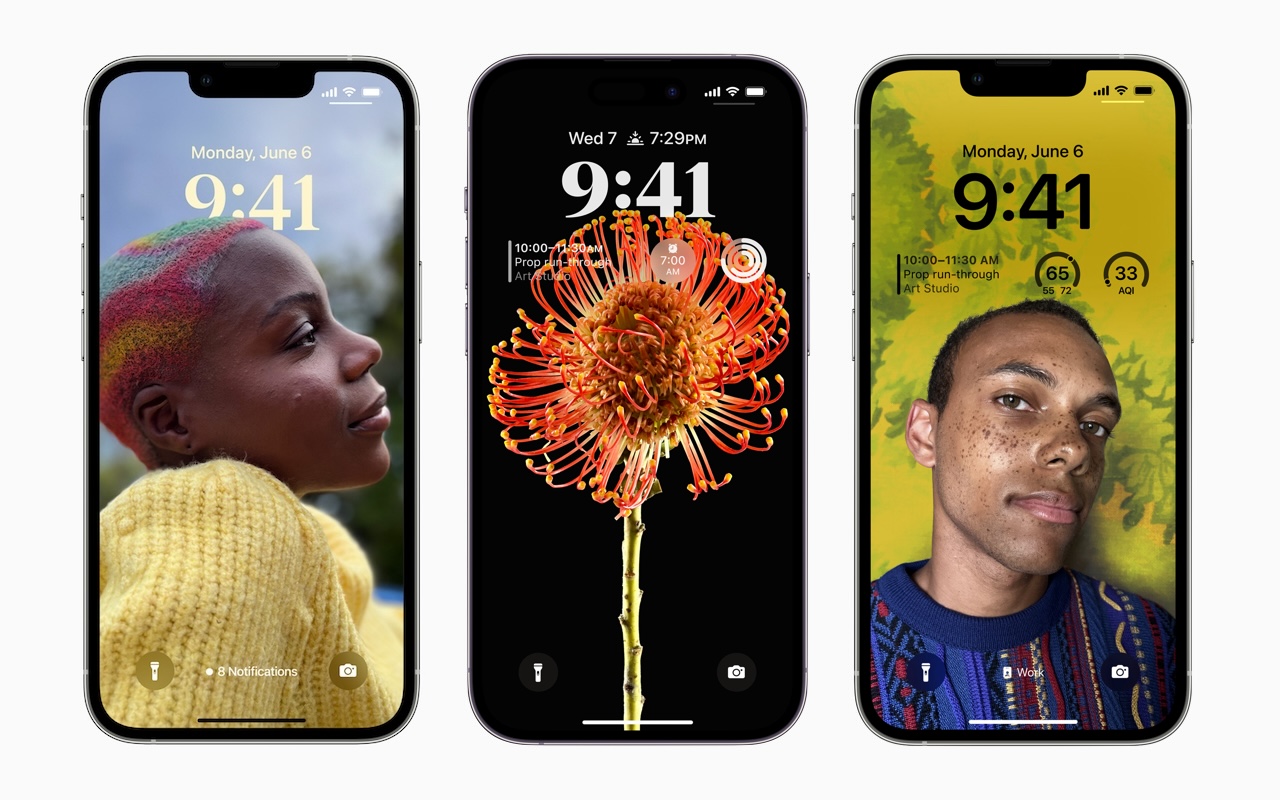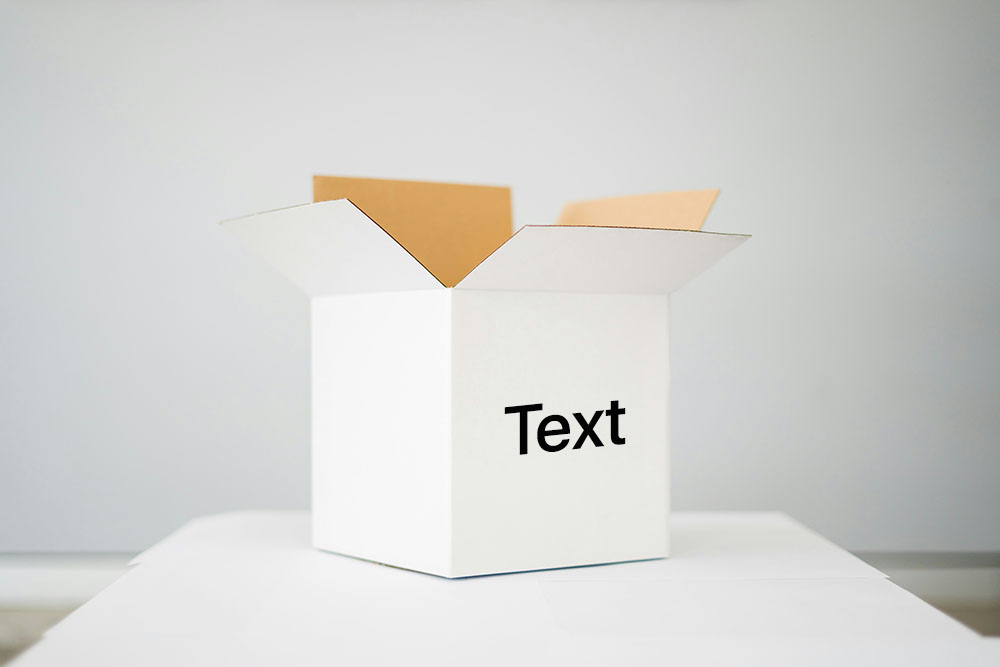Cyberattacks: Stronger, faster and more sophisticated
A new cybersecurity report has brought some bad news: Cyberattacks are getting stronger, faster, and more sophisticated. We have all the details.
Crowded Menu Bar? Learn How to Rearrange the Icons
If your Mac’s menu bar is a mess, you can use the Command key to rearrange the icons and remove those you never use.
Get the Details on Lock Screen Images that Pop Up
Do you sometimes wonder when or where you took a photo that iOS’s Photo Shuffle wallpaper is displaying on your Lock Screen? Us too, and here’s how to find out more.
For Best Results, Keep Operating Systems Current
We know it seems like your Apple devices are constantly asking you to install an update. Other than for major upgrades, we recommend updating shortly after updates appear so you can take advantage of bug fixes, security updates, and new features.
This new search feature in Edge is a revolution
Microsoft’s Edge browser has an amazing new search feature that we think is a total game changer, and the most compelling reason yet to switch. We have all the details.
And the Award for Most Common Phishing Scam Goes to…
Which phishing scam are you and your employees most at risk from? We tell you about the most common phishing emails and the easy way to stay safe.
Apple Reveals New MacBook Air Lineup with M3 Chip
Apple has announced 13-inch and 15-inch MacBook Air models based on the M3 chip. Along with faster performance, they can drive two external displays when the MacBook Air’s lid is closed.
Be Mindful of How You Interact with AI Chatbots
Privacy concerns are starting to crop up around conversations held with AI chatbots. For safety’s sake, never share anything with a chatbot that you wouldn’t tell a stranger.
How To Expand Text Entry Boxes in Web Browsers
If you want to enter more text than will seemingly fit in a text box on a Web page, you can use a trick to expand the box so you can see what you’re typing.
Experts Now Say You Don’t Have to Change Your Passwords on a Regular Schedule
Security experts no longer recommend password expiration policies that require users to change their passwords periodically. Here’s why.