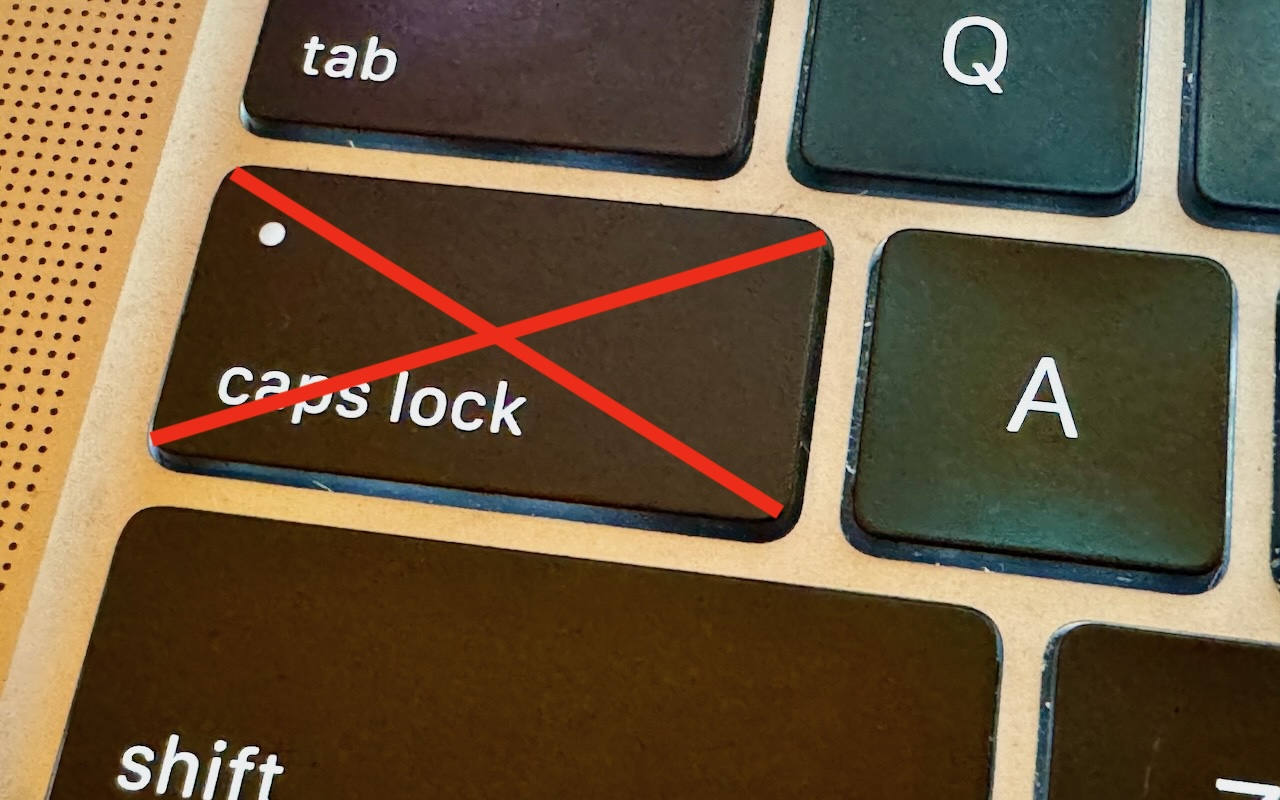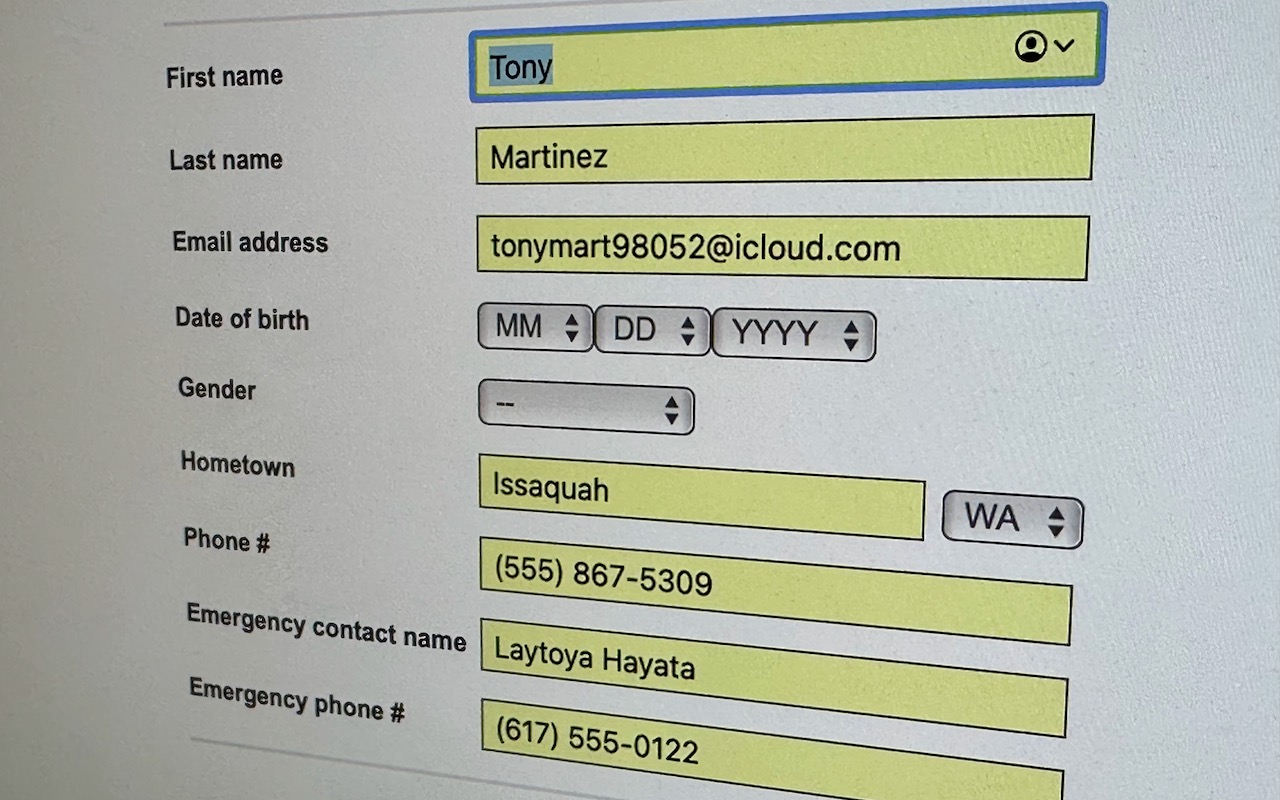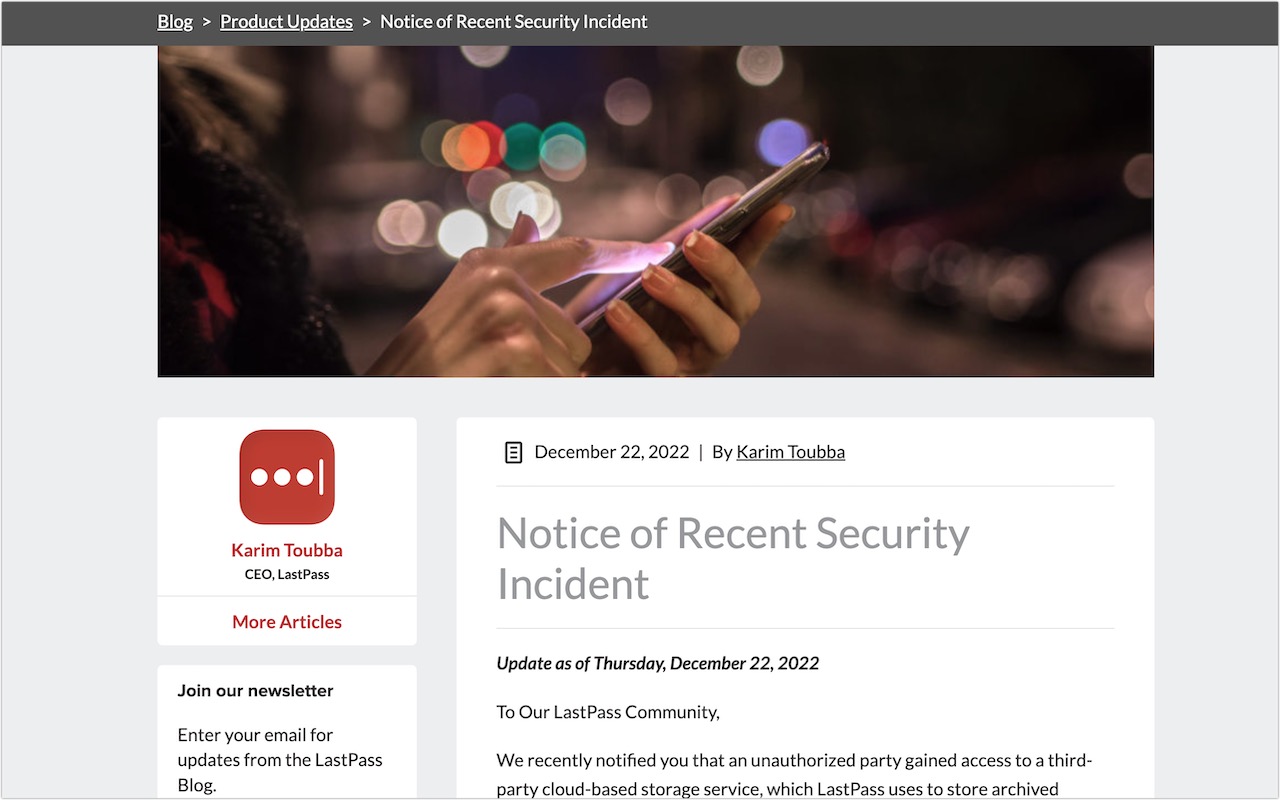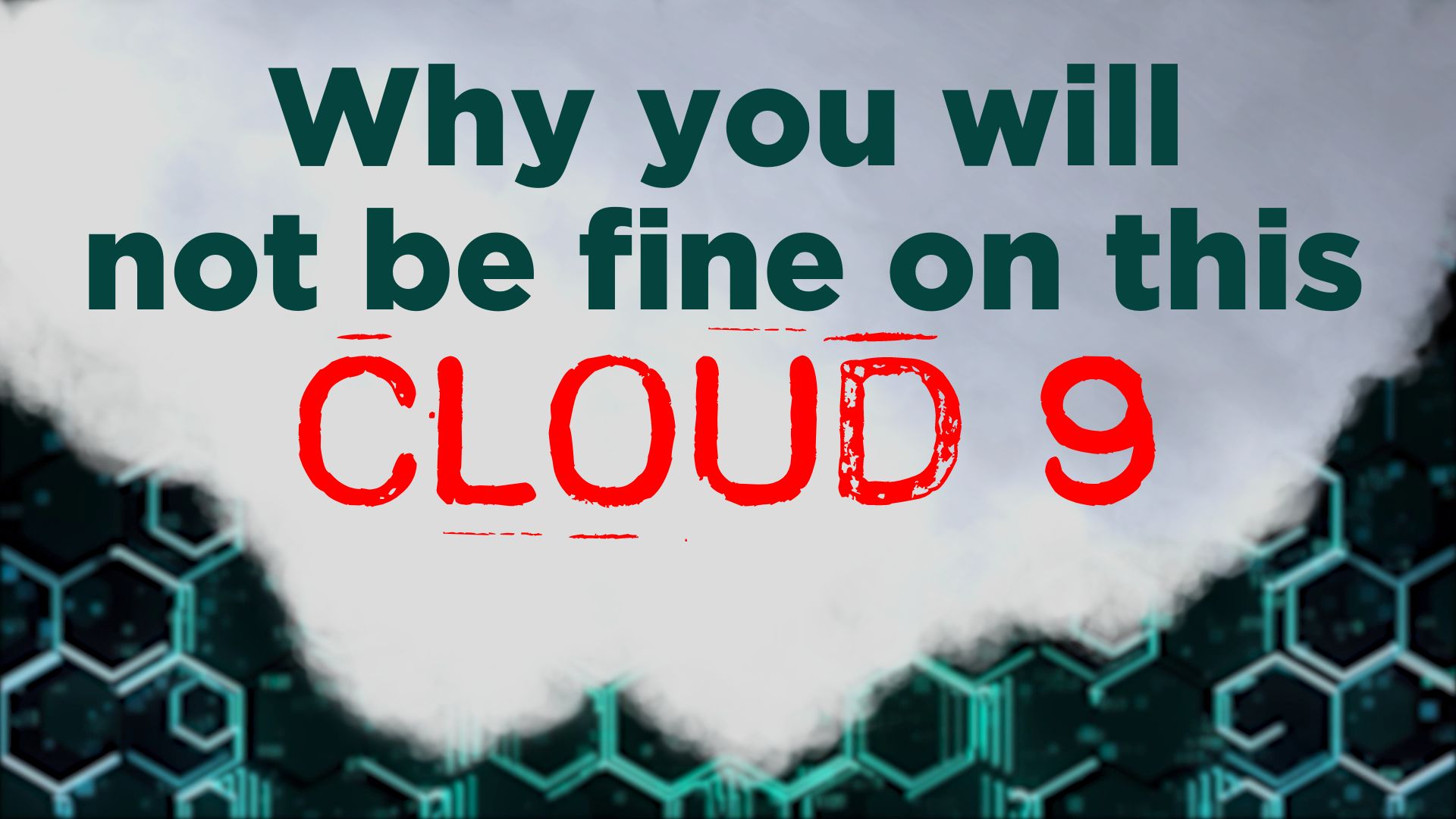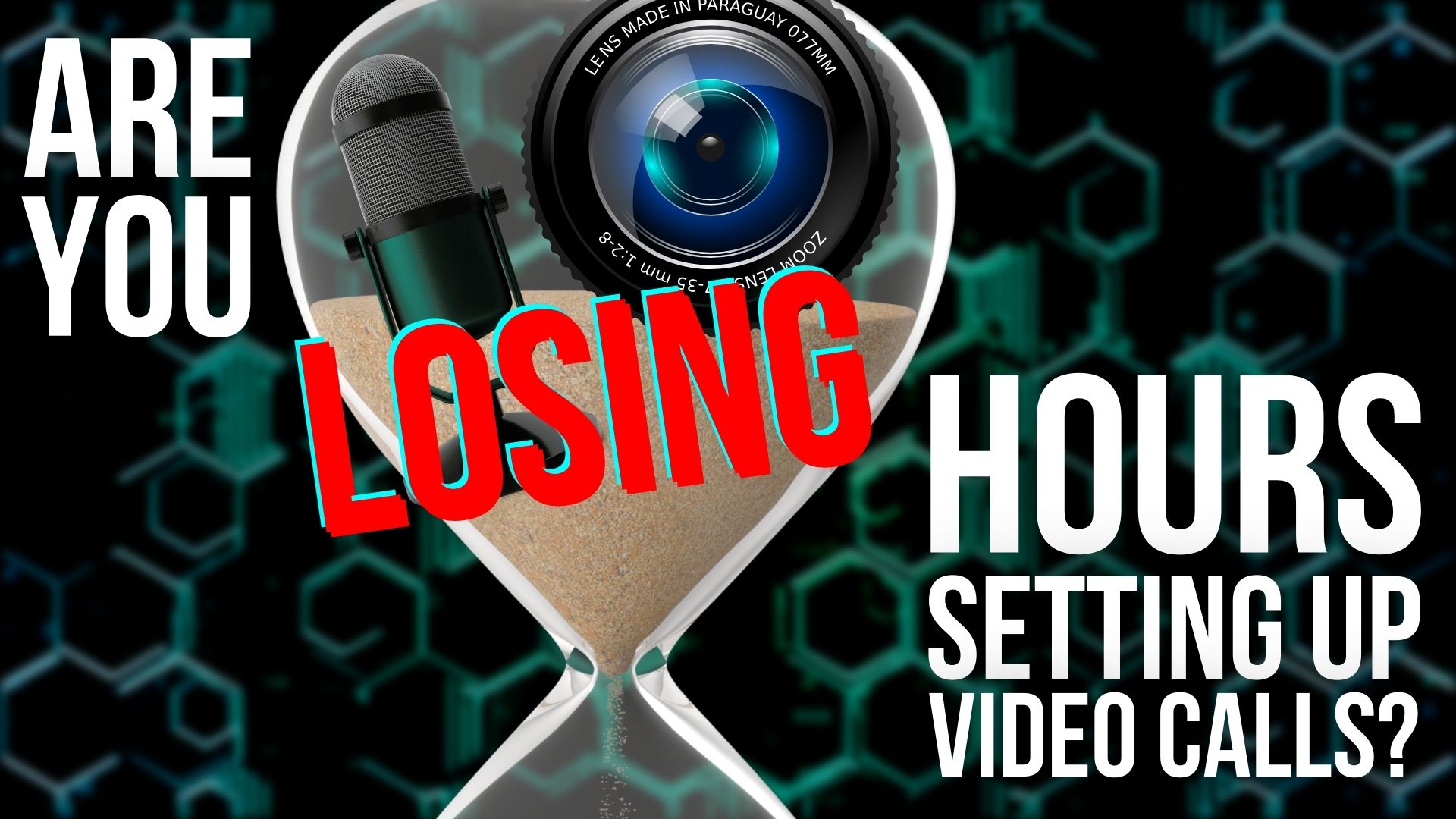Use This Hidden Setting to Stop Triggering Caps Lock Accidentally
If you very seldom want to type in all caps, disable or remap the Caps Lock key so an errant key press doesn’t turn it on accidentally.
AutoFill in Safari Not Working? Set “My Card” in Contacts
We heard from a client that AutoFill in Safari suddenly stopped entering her name and address in Web forms when she chose Edit > AutoFill Form or pressed Command-Shift-A, forcing her to enter her contact information manually, like an animal. (And yes, the “Using information from my contacts” checkbox was selected in Safari’s AutoFill preferences.) […]
Upgrade Past macOS 10.15 Catalina to Keep Getting Microsoft Office Updates
We aren’t quite ready to recommend that everyone upgrade to macOS 13 Ventura, but if you use Microsoft Office with macOS 10.15 Catalina, you should start planning for an upgrade. Microsoft has announced that current versions of its productivity suite—Office for Mac 2019, Office for Mac 2021, and Microsoft 365—will receive updates only if your […]
If Your Holiday Gift Was a Tech Device, It’s Time to Change the Password!
Whatever consumer electronics product you can name, there’s probably a “smart” version that you configure via an app or Internet-connected interface once you’ve connected it to your Wi-Fi network. For ease of setup and to keep costs down, many such devices come pre-configured with not just a default username and password, but the same default […]
LastPass Security Breach: Here’s What to Do
Password management company LastPass has announced that it suffered a security breach in which attackers stole both encrypted customer account data (which is bad) and customer vaults containing encrypted usernames and passwords (which is much, much worse). On the positive side, the data of users who abided by LastPass’s defaults and created master passwords of […]
Zoom wants to be the new Teams
<p>Zoom is looking for a piece of the MS Teams action with the launch of a whole suite of features and services</p>
Why you will not be fine on this Cloud9
<p>Fake Flash messages are being used as a cover for a new ‘botnet’ campaign. If you use Google Chrome or Microsoft Edge you could be a target.</p>
Are you losing hours each week setting up video calls?
<p>You could be losing a full-time working week for every member of your team, thanks to the hassle of setting up video calls.</p>
iPhone to eSIM: Here’s What You Need to Know
Apple has gone all-in on eSIM, eliminating the SIM tray from iPhone 14 models sold in the US. What’s eSIM? Glad you asked—read on for the details of the technology and why it’s better than SIM cards.