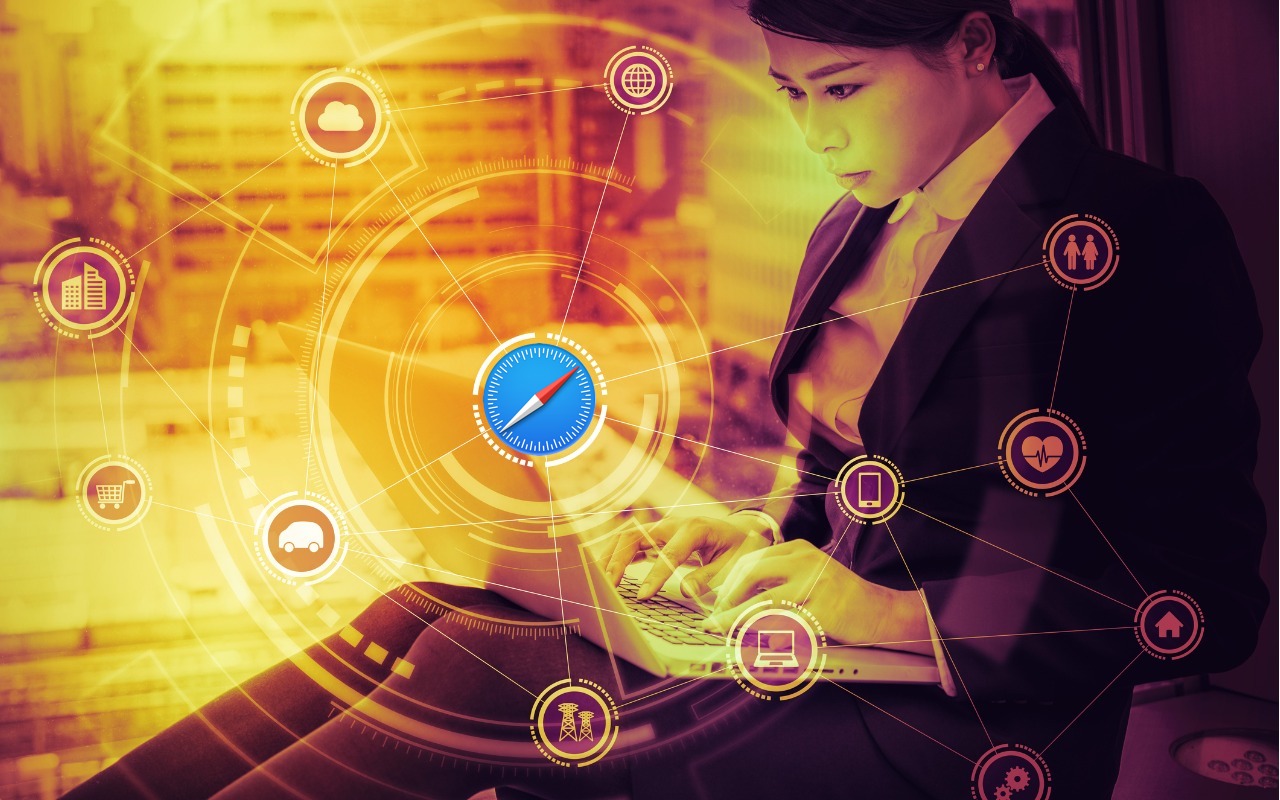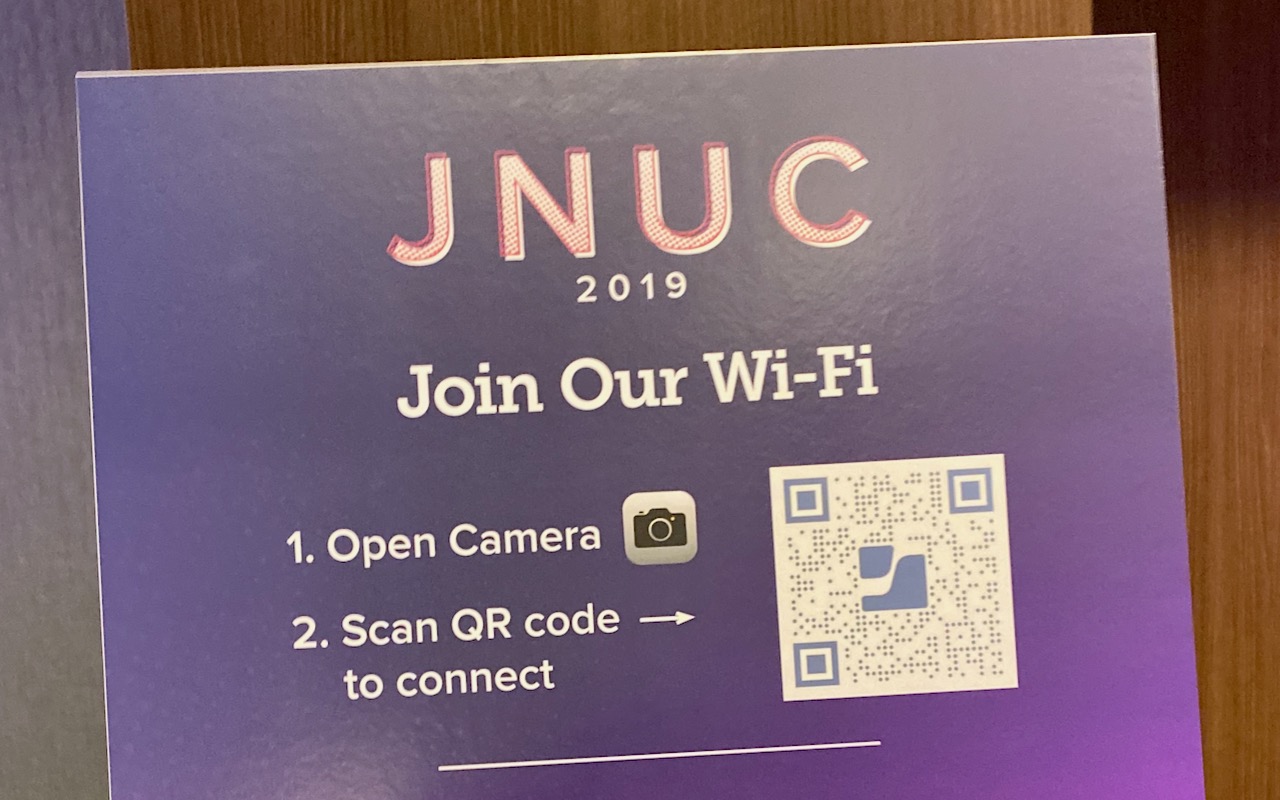Three Tricks for Dealing with Duplicated Contacts
<img src="https://www.creativetechs.com/wp-content/uploads/2022/04/three-tricks-for-dealing-with-duplicated-contacts.jpg">In today’s world, there’s no reason to remember our contacts’ phone numbers or email addresses—that’s a job for our Macs, iPhones, and iPads. This sort of data is so core to using digital devices that Apple has long provided an ecosystem-wide solution in the form of Contacts and syncing through iCloud. Unfortunately, it’s all too […]
New Feature: Export Passwords from Safari Makes it Easy to Move to a Password Manager
<img src="https://www.creativetechs.com/wp-content/uploads/2022/04/export-passwords-from-safari-to-ease-the-move-to-a-password-manager.jpg">Although Apple has improved the built-in password management features in macOS and iOS (you can now add notes to password entries!), third-party password managers like 1Password and LastPass are still more capable. For those still getting started using a password manager, another new capability will ease the transition: Safari password export. To export a CSV […]
How To: Use Face ID While Wearing a Mask in iOS 15.4
<img src="https://www.creativetechs.com/wp-content/uploads/2022/04/use-face-id-while-wearing-a-mask-in-ios-15-4.jpg">Shortly after the start of the COVID-19 pandemic, Apple made it so your Apple Watch could unlock your Face ID-enabled iPhone when you were wearing a mask. Starting in iOS 15.4, the company has taken the next step and enabled Face ID on the iPhone 12 and later to work even when you’re wearing a […]
Keep Focused On Your Teams Cybersecurity Awareness in Light of Russian Invasion of Ukraine
The Russian invasion of Ukraine is horrific, but the economic sanctions and other responses from Western nations mean that businesses of all sizes need to be more vigilant about cybersecurity. Read on for suggestions:
Stretch It Out: How-To Lengthen Your Battery Life in macOS 12 Monterey
<img src="https://www.creativetechs.com/wp-content/uploads/2022/03/extend-your-battery-life-in-macos-12-monterey-with-low-power-mode.jpg">We’ve become accustomed to our iPhones and iPads switching into Low Power Mode to preserve battery life, and you can enable it manually if you want to reduce power usage for a day. New in macOS 12 Monterey for the MacBook Air and MacBook Pro is a similar feature, though you must enable it manually. […]
Don’t Just Trash Your Old Gear. RECYCLE IT!
<img src="https://www.creativetechs.com/wp-content/uploads/2022/03/please-dispose-of-old-electronics-responsibly-not-in-the-trash-or-standard-recycling.jpg">We all have old electronics squirreled away in our drawers and closets. It’s hard to admit that a computer, phone, or peripheral that cost hundreds or even thousands of dollars years ago has little or no value. That’s doubly true if it doesn’t work anymore. Once you’ve decided to get rid of that PowerBook 520 […]
Stop Sharing your Wi-Fi Password Like an Animal. Make Joining Your Wi-Fi Network Easy
<img src="https://www.creativetechs.com/wp-content/uploads/2022/03/make-joining-your-wi-fi-network-as-easy-as-scanning-a-qr-code.jpg">Whether you have guests who want to get on your home Wi-Fi network, customers who need to join your business network, or attendees who want to use your conference network, it’s always fussy to share the network name and password. If an iPhone user has your Apple ID email address in Contacts, their device should […]
How to: Check Your iCloud Storage Status
<img src="https://www.creativetechs.com/wp-content/uploads/2022/02/where-to-check-macos-ios-ipados-and-icloud-storage-status.jpg">There’s little more frustrating than running out of space, which always seems to happen at just the wrong time. Luckily, Apple makes it easy to check any time, before it becomes a problem. On the Mac, choose About This Mac from the Apple menu and click Storage. On an iPhone or iPad, navigate to Settings […]
Have You Checked Out The Hidden Controls in Your iPhone’s Camera App?
<img src="https://www.creativetechs.com/wp-content/uploads/2022/02/the-hidden-controls-in-the-iphones-camera-app.jpg">The beauty of the iPhone camera is that it combines the ease of use of a point-and-shoot camera with the image quality of a DSLR. To take a picture, you simply open the Camera app, frame your shot, and tap the shutter button. Simple, but what’s happening behind the scenes is anything but. The iPhone […]
Unhappy With Your Email Host? Try These Services
<img src="https://www.creativetechs.com/wp-content/uploads/2022/02/looking-for-a-new-email-provider-try-these-services.jpg">If you’re completely happy with your email provider, move on, there’s nothing to see here. But if you’re unhappy with your provider’s reliability, spam filtering, or stability as a business, or if you’re tired of having a 1990s-style address from aol.com or hotmail.com, you can switch. There are innumerable email providers, and many are undoubtedly […]