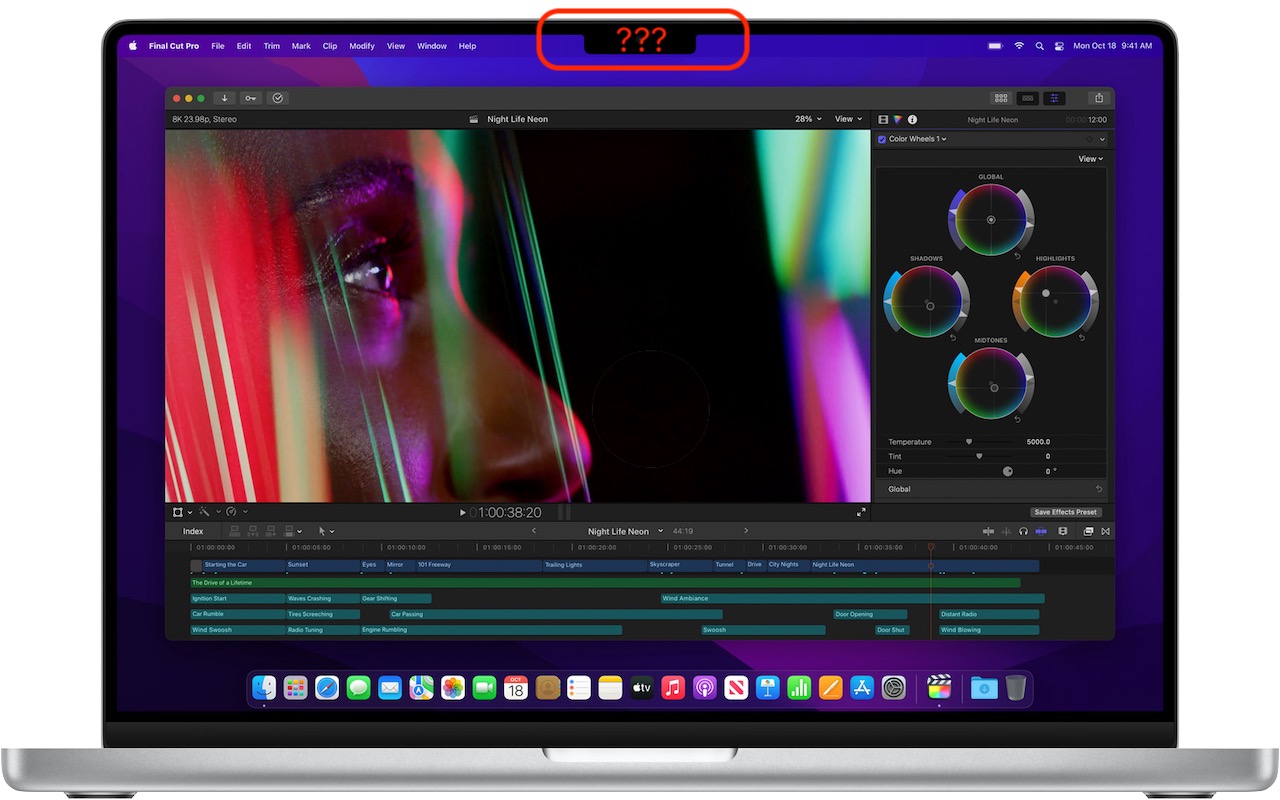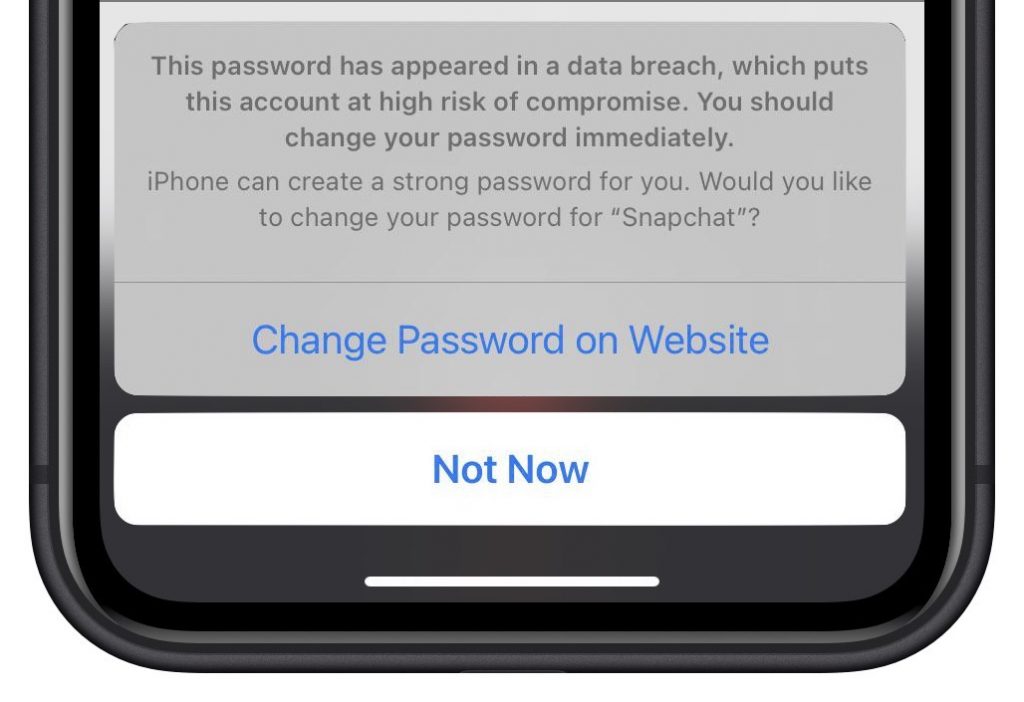Internet Feel Slow AF? Research These Three Numbers
<img src="https://www.creativetechs.com/wp-content/uploads/2022/02/if-your-internet-connection-is-slow-research-these-three-numbers.jpg">As pandemic-related restrictions ebb and flow, many people continue to work from home at least some of the time. A key requirement for successful remote work is a fast, solid Internet connection. Unfortunately, it’s all too common for Internet connections to degrade over time as cables endure a variety of insults ranging from water seeping […]
Plan for the Future by Establishing a Legacy Contact
<img src="https://www.creativetechs.com/wp-content/uploads/2022/01/plan-for-the-future-by-establishing-a-legacy-contact.jpg">Have you heard the expression “hit by a bus”? It’s a somewhat macabre attempt to inject a little levity into planning for the unthinkable event of dying without warning. No one expects to be hit by a bus, but people do die unexpectedly in all sorts of ways. That’s terrible, of course, but it’s also […]
Shrink Apps to Prevent the MacBook Pro Notch from Obscuring App Controls
<img src="https://www.creativetechs.com/wp-content/uploads/2021/12/shrink-apps-to-prevent-the-macbook-pro-notch-from-obscuring-app-controls.jpg">The new 14-inch and 16-inch MacBook Pro models feature a camera housing built into the screen, resulting in a notch like that on the iPhone. Most developers are updating their apps to ensure that no controls or menu bar items appear blocked or hidden by the notch, but if you use an older app that […]
Did You Upgrade to iOS 15? Check Do Not Disturb in Focus Settings
<img src="https://www.creativetechs.com/wp-content/uploads/2021/10/after-upgrading-to-ios-15-check-do-not-disturb-in-focus-settings.jpg">In iOS 15 and iPadOS 15, Apple expanded the concept of Do Not Disturb to what it calls Focus. You can create a Focus for different types of activities, so only specific people and apps can break through your cone of silence at appropriate times. Focus subsumes the old Do Not Disturb functionality, and your […]
California Streaming…. 2 Turntables and a Microphone… I Mean 4 iPhones, 2 iPads and Some Other Stuff
At its California Streaming event, Apple introduced the new iPhone 13 lineup, the Apple Watch Series 7, a redesigned iPad mini, and an upgraded iPad. Read on for details and our upgrade recommendations:
Freedom! Now You Can Sort Your Lists Differently in Reminders with iOS 14 and Big Sur
For many years, Apple’s Reminders app let you sort your lists, but in just one way that applied to all lists equally.
About That Message That Says Your Password Has Been Breached…
<img src="https://www.creativetechs.com/wp-content/uploads/2021/09/about-that-worrying-message-saying-your-password-has-been-breached.jpg">In iOS 14, Apple added a feature that warns you when one of your website passwords stored in iCloud Keychain has appeared in a data breach. We’ve fielded some questions of late from people worrying if the message is legitimate, and if so, what they should do. What has happened is that online criminals have […]
Ransomware Is on the Rise: Let’s Protect Your Macs
The scourge of ransomware isn’t yet common on the Mac, but it makes sense to prepare for the possibility—before your organization is hit with a ransom demand. Read on for our advice on how to protect your systems:
The Best Mac for a College-Bound Student in 2021
Which Mac is the best for a new college student? Short answer: the M1 MacBook Air. Read on for the longer explanation and how we recommend configuring it.
To Charge Wirelessly or With a Cable: That is the Question.
If you're in a hurry, stick with the traditional Lightning cable.