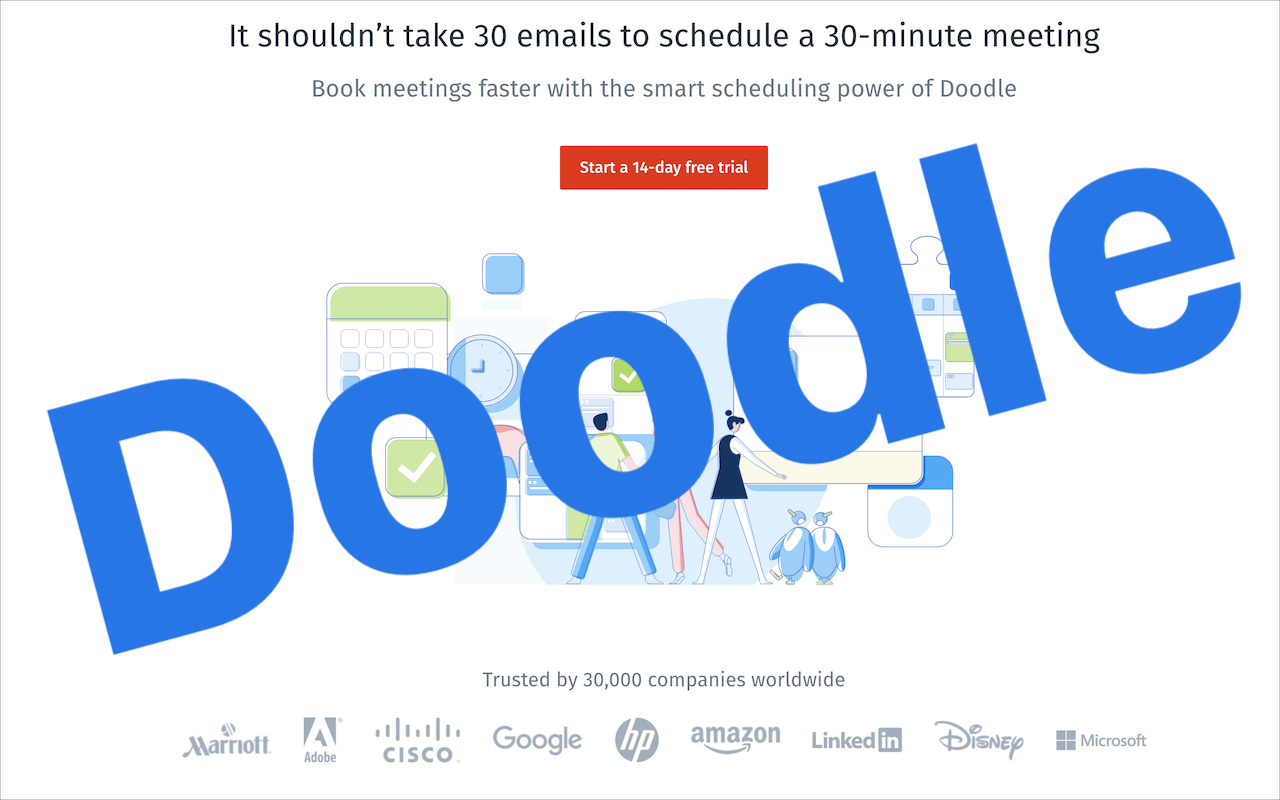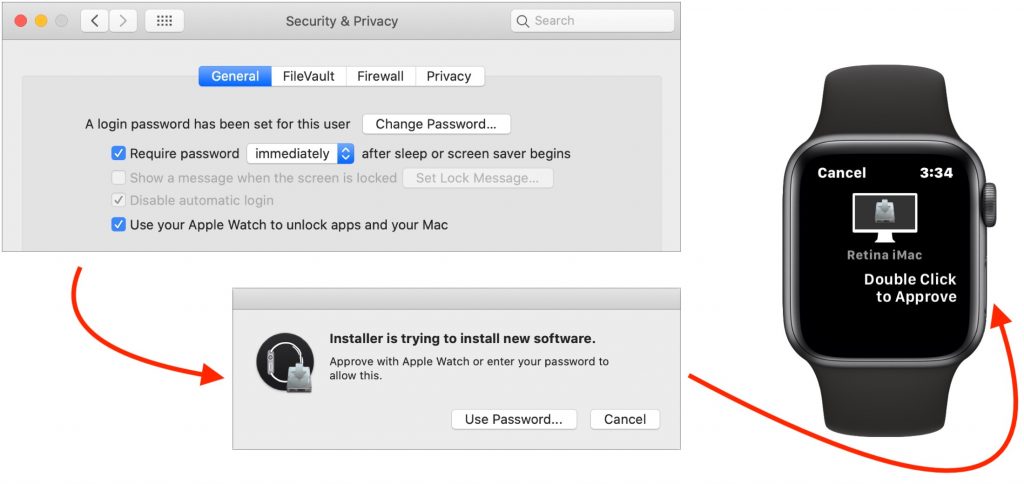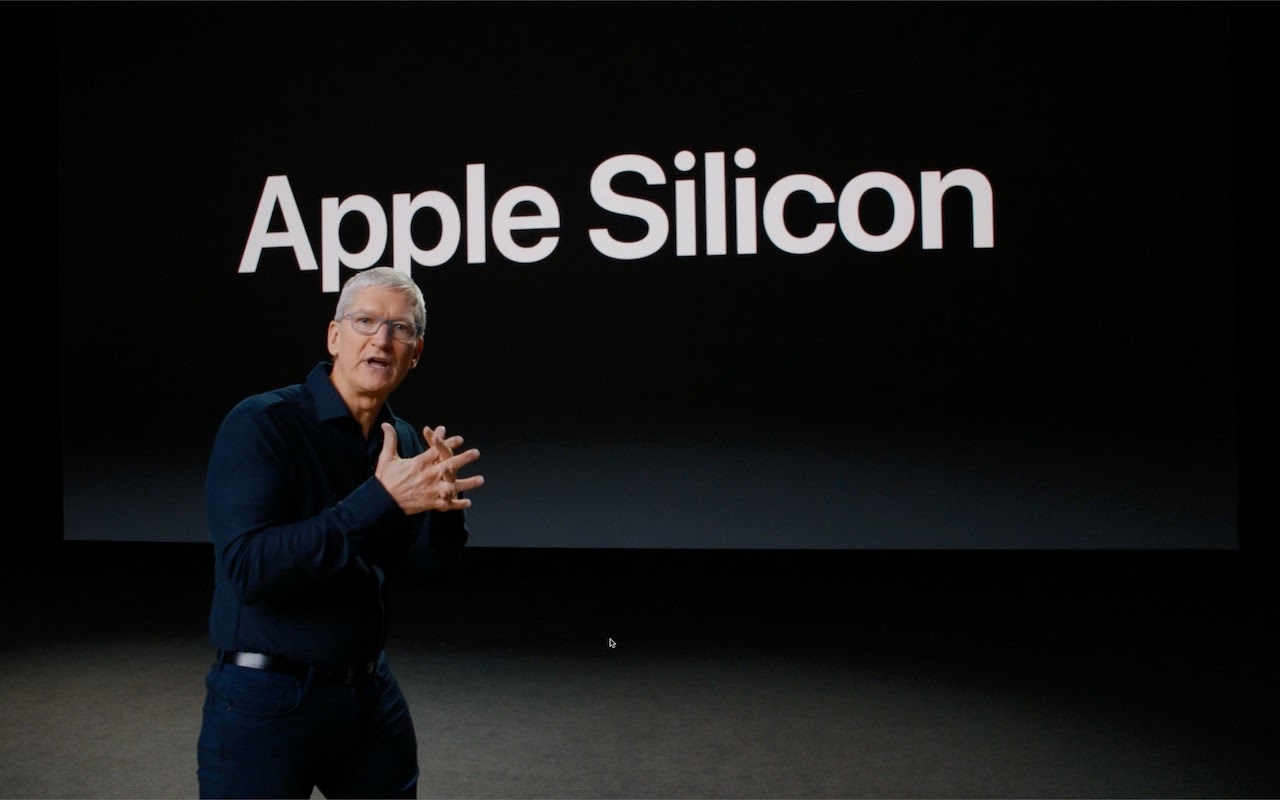Audiovisual Tips for Better Videoconferencing
On your video calls, do you look like a shifty character in a low-budget horror flick? With our audiovisual tips, you can level up and make your calls more pleasant, less embarrassing, and more productive.
Need to Schedule a Group Meeting or Sign Up Volunteers? Try Doodle!
Have you ever set up a group meeting, whether in person or via videoconferencing, but found it cumbersome to find a time that works for everyone? Or maybe you want to solicit volunteers for an event? There’s a neat online tool that makes such logistics easy: Doodle.
You Can Approve App Authentication Requests with Your Apple Watch in Catalina
Use your Apple Watch to unlock apps and your Mac.
Three Connectivity Problems Remote Workers Are Having During the Pandemic
With nearly half the American workforce now working from home, connectivity problems abound. Here are three categories of networking problems we’re seeing frequently, along with suggestions for solutions.
Here’s How to Set a Default Printer on your Mac
If you have access to multiple printers, you probably know that you can choose one from the Printer pop-up menu at the top of the Print dialog. But macOS has a feature that should make it so you don’t have to switch printers manually as often.
What We Can Expect from macOS 11.0 Big Sur, iOS 14, iPadOS 14, and watchOS 7
At its Worldwide Developer Conference, Apple showed off the next versions of its major operating systems: macOS 11.0 Big Sur, iOS 14, iPadOS 14, and watchOS 7. Here’s what you can expect this fall.
Macs Switching from Intel Chips to Apple Silicon—Answers to Your Questions
Apple announced that future Macs will run on Apple-designed chips rather than processors from Intel. Got questions? We’ve got answers!
Here’s How the Exposure Notification System from Apple and Google Protects Your Privacy
Apple and Google have formed an unprecedented partnership to develop an exposure notification system to help combat the COVID-19 pandemic. It’s thoughtfully designed to help with contact tracing while ensuring the privacy of all who use it.
Find Files in the Finder Better by Specifying a Search Scope
This isn’t about periscopes or mouthwash—when it comes to searching, a scope is the area in which a search takes place. When you use the Search field in a Finder window to look for files and folders, you have the choice of two scopes: This Mac or the current folder.
Got a Mac Laptop? Here’s What You Need to Know about Battery Health Management in Catalina
If you have a Mac laptop with Thunderbolt 3 ports, the new battery health management option in macOS 10.15.5 Catalina could extend the lifespan of your battery. However, it comes at the cost of reduced everyday runtime. Learn more here: