Preparing Your Organization for a Possible COVID-19 Quarantine
A note to other business owners…
A note to other business owners…
We don’t spend a lot of time talking here about how the CreativeTechs team is not only the amazing, fantastic support team that you look to for support. We are also the experts that other experts in our field turn to for help and advice. To that end, Tim has been co-hosting a podcast for other Apple Consultants. Until now, none of these podcasts would be interesting to anyone that isn’t an Apple Consultant. But this one is special.
Being a business owner isn’t all rainbows and unicorns. It can be really hard. Not only do you worry about your business, your clients, your partners, and your employees. You worry about their families. And their happiness. Their work-life balance. Their success. Their security. Their productivity.
At the end of the day, all that “stuff” has a tendency to really drag you down. Don’t let it. In this episode of Aces Conference: The Podcast, Justin Esgar and I try to talk a bit about mental health for entrepreneurs.
We don’t have the answers, but we can start a discussion. And remember, you have a community and your community cares about you. If you are struggling, reach out for help. We’re all here for you. And if you ever find yourself in crisis, please don’t hesitate to call the National Suicide Prevention Lifeline at 1-800-273-8255
You can listen to the episode here.
New Organization and Editing in Photos in iOS 13 and iPadOS 13
To Prevent Spearfishing, Set a PIN or Passcode on Your Cell Phone Account
Strategies for Moving from Mojave to Catalina
The Fastest Way to Change Wi-Fi Networks in iOS 13
Make Your Own Keyboard Shortcuts on the Mac
Need to Import Photos from a non-iPhone or Want to Keep Images out of Photos?
Need to Import Photos from a non-iPhone or Want to Keep Images out of Photos?
Most Mac users rely on iPhones and iPads to take photos and store them in the Photos app, which happens automatically for those who use Apple’s iCloud Photos syncing service. But what if you want to import photos from a device other than an iPhone or iPad—say a Samsung smartphone running Android—and what if you don’t want those images in Photos? Turn to Apple’s Image Capture app, which has shipped with macOS for ages and is stored in your Applications folder’s Utilities folder. To use it, connect your device to your Mac via USB, launch Image Capture, and click the device in the sidebar. Choose a destination from the Import To pop-up menu, and then either select some photos and click Import or click the Import All button to get everything.
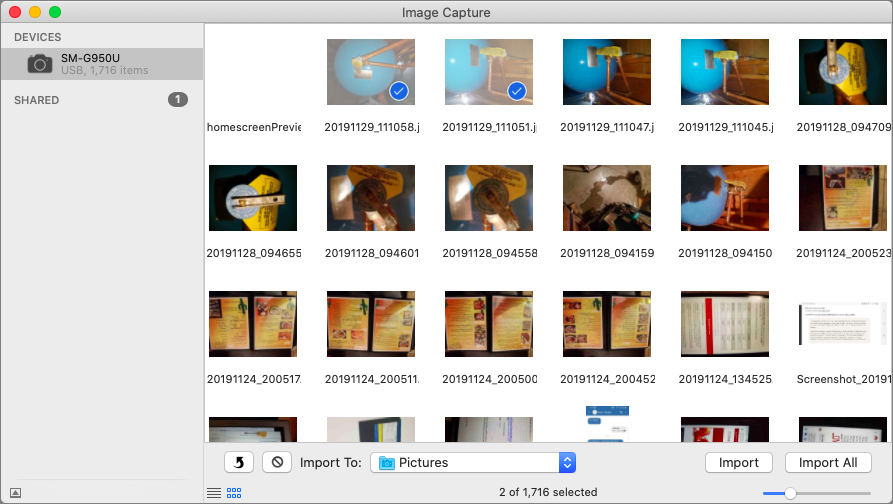
(Featured image modified slightly from an original by Al ghazali on Unsplash)
Got another minute? Here are 5 more great links.
- Use This Hidden Feature in Safari to Access Tabs on Your Other Apple Devices
- Here’s How to Make Screenshots and Screen Recordings with Mojave’s New Interface
- Use Continuity Camera to Scan Documents and Take Photos Right into Mac Documents
- A Simple Technique for Decluttering Your Reminders List
- Use Copy as Pathname to Help Someone Find a File on the Mac
Plus 1 or 2 more…
- Need to Do Some Simple Math? Get Siri to Do It!
- A Quick Trick to Turn Your iPhone into a Magnifying Glass











