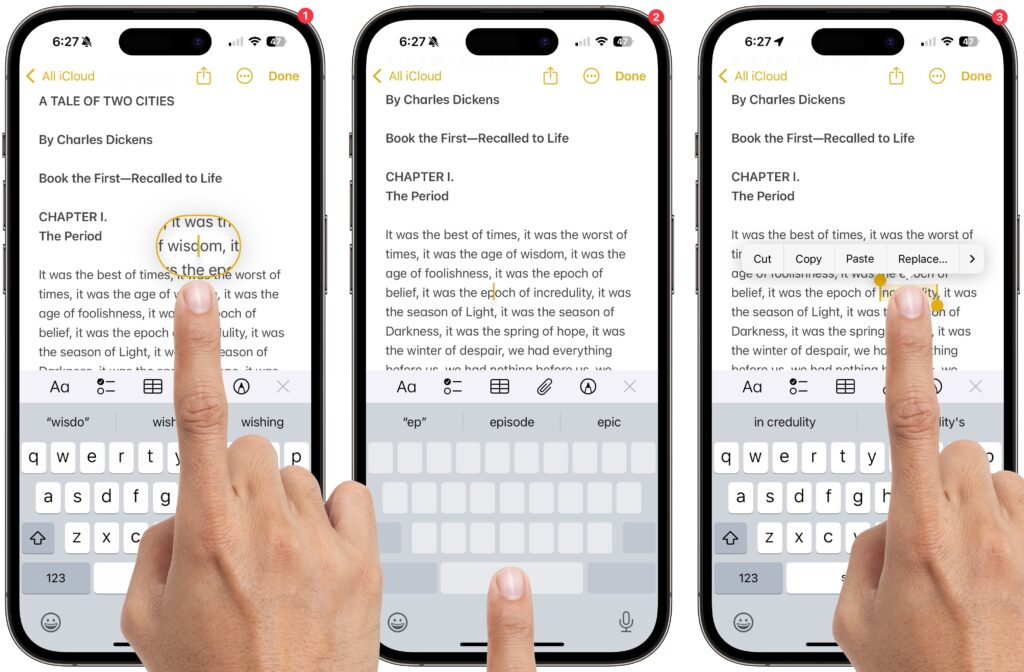In New OS Releases, Apple ID is Now “Apple Account”
Apple has renamed Apple ID to Apple Account everywhere as of macOS 15 Sequoia, iOS 18, iPadOS 18, and watchOS 11. Nothing has changed functionally, but keep it in mind when reading tech articles or support documentation.
Think Ahead to Minimize Impact of Tech Failures
Macs may be more reliable than ever, but they still suffer from hardware and software failures. Follow our advice to minimize the impact of inevitable failures.
Use Energy Saver to Safely Shut Down UPS-Equipped Mac in Power Outage
If you connect your Mac to your UPS with a USB cable, you can use Energy Saver to shut your Mac down automatically in the event of a power failure… before the UPS battery runs out.
New! AirPods 4, USB-C AirPods Max, and Hearing Aid Feature for AirPods Pro
Apple has released a notable update to its AirPods open-ear headphones, refining the AirPods 4 design to provide a single shape that fits more users.
European Website Offers Ransomware Advice and Tools
Ransomware primarily affects Windows and Linux computers, but if you, or anyone you know, falls prey to it, visit the No More Ransom website for advice and decryption tools.
What’s New in Apple Watch Series 10
The Apple Watch Series 10 has a thinner, lighter design that still provides a larger, brighter screen and works with all existing bands.
Check out Apple’s New iPhone 16 Lineup
Despite the improvements in the base models, the iPhone 16 Pro and iPhone 16 Pro Max stand apart with larger screens and advanced pro features.
Know These Important Things Before Upgrading to a New iPhone
It’s exciting to get a new iPhone, but take a few minutes to read our advice on what you need to do before—and after—transferring your data from your old iPhone.
Five Quick Tips to Ease iPhone and iPad Text Editing and Amaze Your Friends
Editing text on an iPhone or iPad will never be as easy as on a Mac, but with these tips, you can quickly position the insertion point and select words and paragraphs using your finger.
Apple Announces iPhone 16 Lineup, Apple Watch Series 10, and AirPods 4
Apple has introduced the iPhone 16 lineup, the Apple Watch Series 10, and two models of the AirPods 4, plus smaller changes. The upgrades are welcome but incremental, making them most compelling to those upgrading from much older devices.