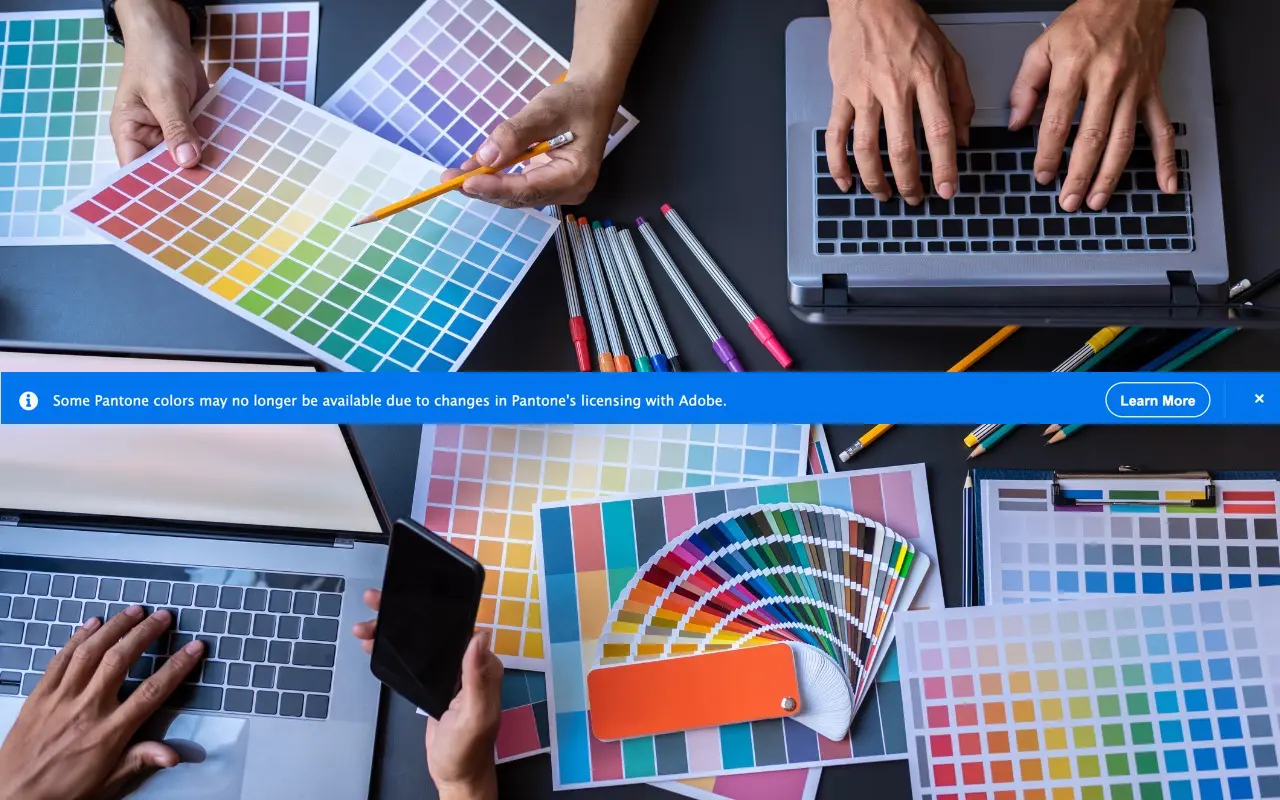Coming Soon: Most Pantone Color Books for Adobe Creative Cloud to Require Pantone Connect License
Transparent Gradients in Illustrator.
Update: Illustrator CS4 now adds easy transparent gradients! We have a video showing the new Illustrator CS4 Gradient Annotator in action. If you are using an older version of Illustrator, read on for the tip below.
Here is a great question we recently fielded from an in-house designer at Pixar in California: “How do I fill an object in Adobe Illustrator with a gradient that goes from an opaque solid color at one end to transparent at the other end?”
Creating a gradient with transparency is so easy in Photoshop, you might assume the same would be true for Illustrator. However the process is somewhat more involved.
The answer involves using a special Opacity Mask to add a transparent gradient to your object. Once you understand how to use Opacity Masks in Illustrator CS and CS2, the effect is easy to reproduce.