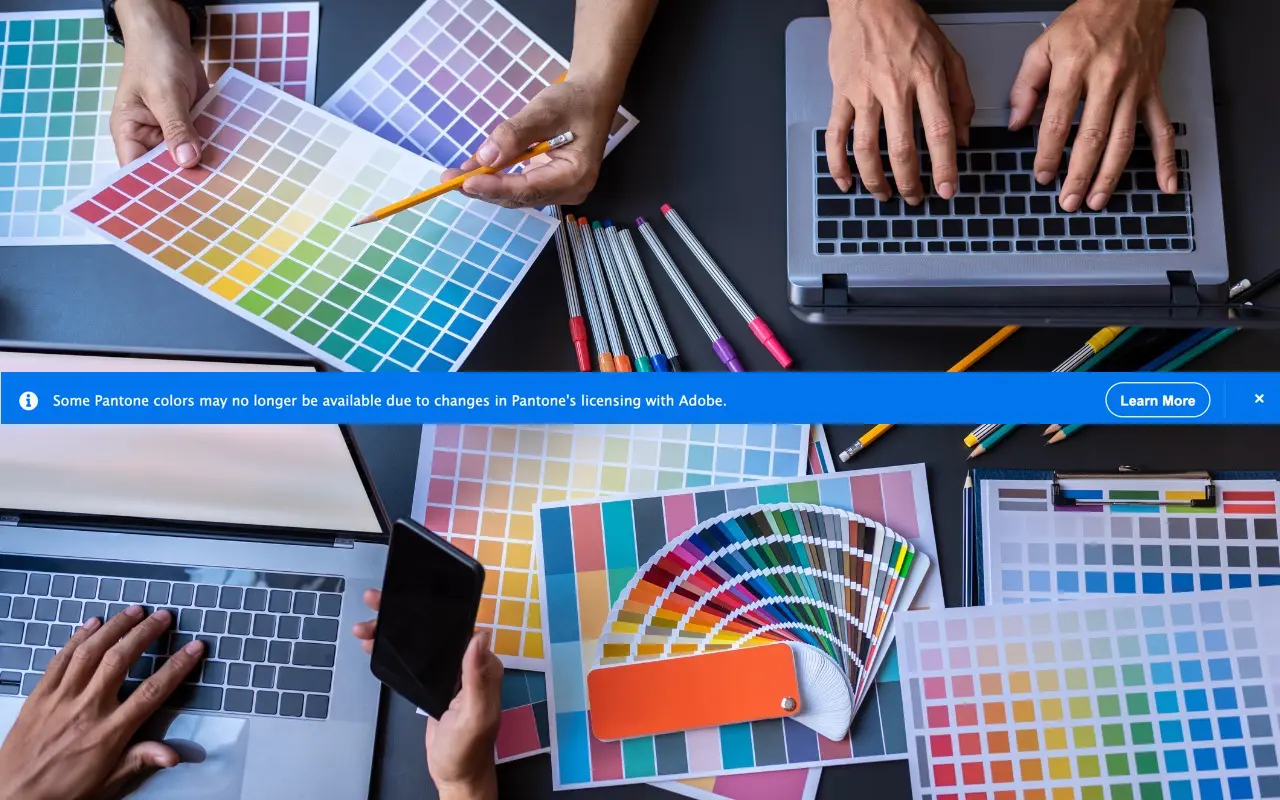Coming Soon: Most Pantone Color Books for Adobe Creative Cloud to Require Pantone Connect License
Updated: Convert InDesign Documents to Word Files

Here’s an update to a tip we originally posted in 2009.
Every graphic designer eventually finds themselves facing this client request. You’ve designed a newsletter layout in Adobe InDesign. The client loves it, but they want a template in Microsoft Word they can edit themselves.
Creativetechs happens to be located in Seattle, just across the lake from the Redmond campus of Microsoft. Needless to say, we get this question a LOT from various graphic designers in our area. There isn’t a perfect solution, but here is a technique that does a surprisingly good job.
Open InDesign docs in the correct InDesign.

The cursing has already started. You’ve installed CS4, but most of your studio’s active projects are still in InDesign CS3. Now each time you double-click on an InDesign CS3 document in the Mac Finder, it opens up in InDesign CS4.
InDesignProxy is a free utility that fixes this annoyance by working as a ’stand-in’ for InDesign. Drag any INDD file onto the InDesignProxy application, and it automatically opens your file in the correct version of InDesign.
[Update: Kris Coppieters has provided us a link to InDesignProxy 1.0.5 which allows you to set the Finder to open all INDD files this way automatically. We’ll be updating our tip later today to reflect the new version.]
InDesign Frame Fitting Options.

Most InDesign production artists have a routine they repeat dozens of times a day: Place a graphic into an image frame, and quickly type a keyboard command to fit the graphic to the frame size. It becomes an instinctive keystroke.
Command-Option-Shift-E fits the graphic proportionally.
Command-Option-Shift-C fills the frame with your graphic.
But, no matter how fast your fingers are, there is a quicker way: InDesign’s frame fitting options. Select an image frame, and choose Object > Fitting > Frame Fitting Options. You can preset how you want your graphics to fit when they are placed into that frame. Perfect for catalogs and magazines where large numbers of images are used in existing layout templates. Add this setting to an Object Style and you’ve really got a timesaving technique!
Discover the power of GREP in InDesign CS3.
InDesign Nested Styles.
This is a short 3-minute segment taken from the live webinar InDesign Style Sheets on September 10, 2008. The full version of this workshop covers the fundamentals of InDesign’s character styles and paragraph styles, and quickly gets into tips, tricks, and shortcuts that should please even the most seasoned InDesign user. Style sheets can be a huge time saver for designers — especially in the creation of long or multi-page documents. [View all Upcoming Webinar Topics]