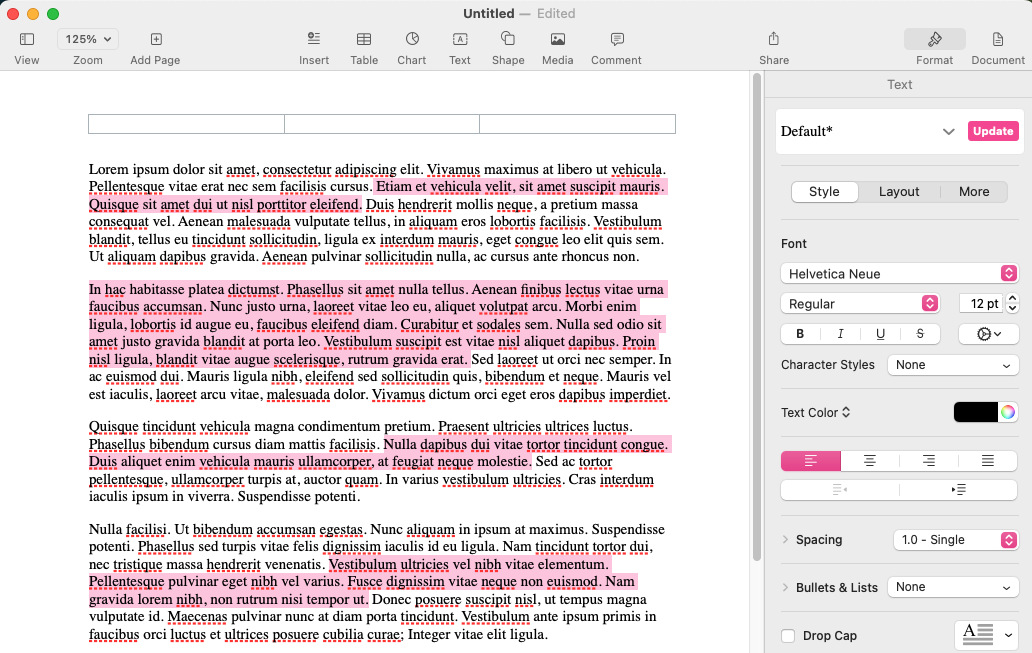Learn to Use Apple’s New Apple Intelligence Capability
We look at the latest wave of Apple’s AI features and help you start using them for discussions with ChatGPT, creating images, making custom emoji, learning about your environment, and more.
Preview Files, Folders, and Images in the Finder using Quick Look
With a press of your Mac’s Space bar, you can use Quick Look to preview the contents of nearly any selected file, saving you time looking for the right file, comparing files, evaluating photos, and more. Try it in apps other than the Finder, too!
Apple Unveils Apple Intelligence and Previews New OS Features at WWDC
At yesterday’s Worldwide Developer Conference, Apple announced a treasure trove of new features in its upcoming operating system upgrades, including practical, everyday improvements and impressive AI-based capabilities.
There’s a New Way to Select Text in Pages, Keynote, and Numbers 14
A new feature in Pages, Keynote, and Numbers lets you select bits of text that aren’t next to each other so that you can, for example, format them or copy them all at once.
Apple WWDC 2008 Keynote Video Now Available.

Apple’s Word Wide Developer Conference (WWDC) sold out this year for the first time ever. For those of us who aren’t lucky enough to be down in San Francisco this week, Apple has posted the 1 hour and 45 minute video.
Watch it online on Apple’s website:
Link: Apple WWDC 2008 Keynote
Or download the video to your own iPhone/iPod from Apple’s new Keynote Podcast in iTunes. This latest video has been posted along with many other historic presentations:
Link: Apple Keynotes Podcast
Too busy? Read past the jump for a great 60-second version of the WWDC Keynote.