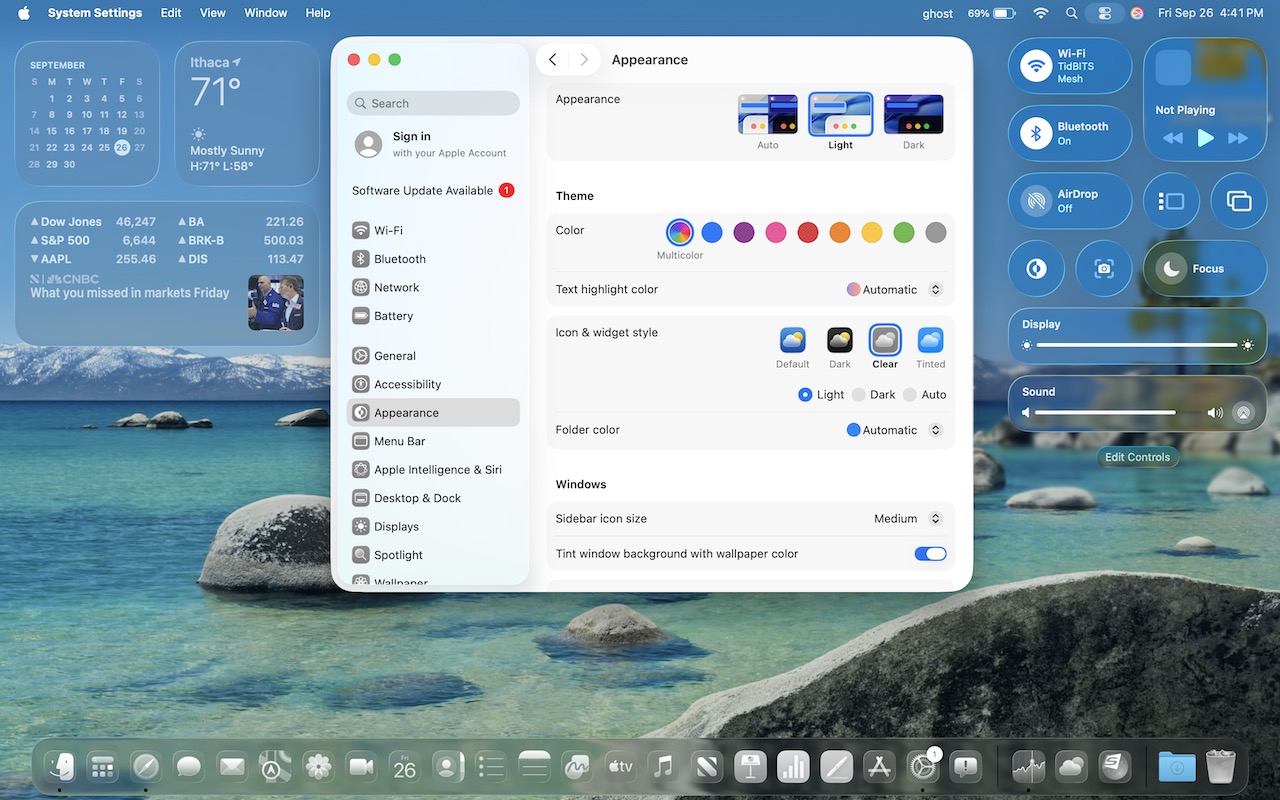macOS 26 Got a Makeover—Here’s What You’ll Actually Notice
From transparent menu bars to customized folders, macOS 26 Tahoe introduces the most significant visual update in years. Discover the key interface changes that will influence your daily Mac use… and which you can turn off.
Ten Tips for Making the Best Use of AI Chatbots
AI chatbots like ChatGPT have become powerful tools for brainstorming, research, writing, and more—but getting the best results requires a shift in how we interact with them. This post shares ten practical tips to help you prompt more effectively, treat chatbot interactions as ongoing conversations, and leverage features like role-playing and context reuse. Whether you're a casual user or a power prompter, these strategies will help you unlock the full potential of your AI assistant
Security Precautions to Take While Traveling
Security at home is one thing, but what about when you’re on the road? Many of the same precautions apply, but depending on your level of concern and where you’re going, additional techniques can help keep you and your data safe.
Understanding How to Use Time Zones in Apple’s Calendar Apps
Managing time zones in Apple’s calendar tools is straightforward if you remember two key points. Our article clarifies your options and explains how to handle common scenarios.
Apple Announces 16e—Its New Budget iPhone
Apple has unveiled the iPhone 16e for $599 and discontinued the iPhone SE and iPhone 14. It’s much more capable than the models it replaces, but the iPhone 16 may be worth $200 more. Read our buying advice here:
AirPods Pro 2 and iOS 18 Can Improve Your Hearing
Apple’s AirPods Pro 2 can help you hear more—or less. We examine both possibilities and explain how easy it is to use the AirPods Pro to take a clinically validated hearing test and enjoy the new clinical-grade Hearing Aid feature.
Learn to Use Apple’s New Apple Intelligence Capability
We look at the latest wave of Apple’s AI features and help you start using them for discussions with ChatGPT, creating images, making custom emoji, learning about your environment, and more.
Learn How to Use the New Camera Control Button on iPhone 16
The iPhone 16’s new Camera Control button is a welcome shortcut, but you may need to retrain your brain so you remember to use it.
Find Incredible New Browsing Experience in Safari 18
Safari 18 debuts some notable new features, including Highlights, Distraction Control, a redesigned Reader, and—on the Mac—a new Video Viewer that supports Picture in Picture.
Control Center Is Highly Customizable in iOS 18 and iPadOS 18
The new Control Center in iOS 18 and iPad OS 18 is vastly more customizable and has more options. Our article tells you what’s on offer and how to use it.