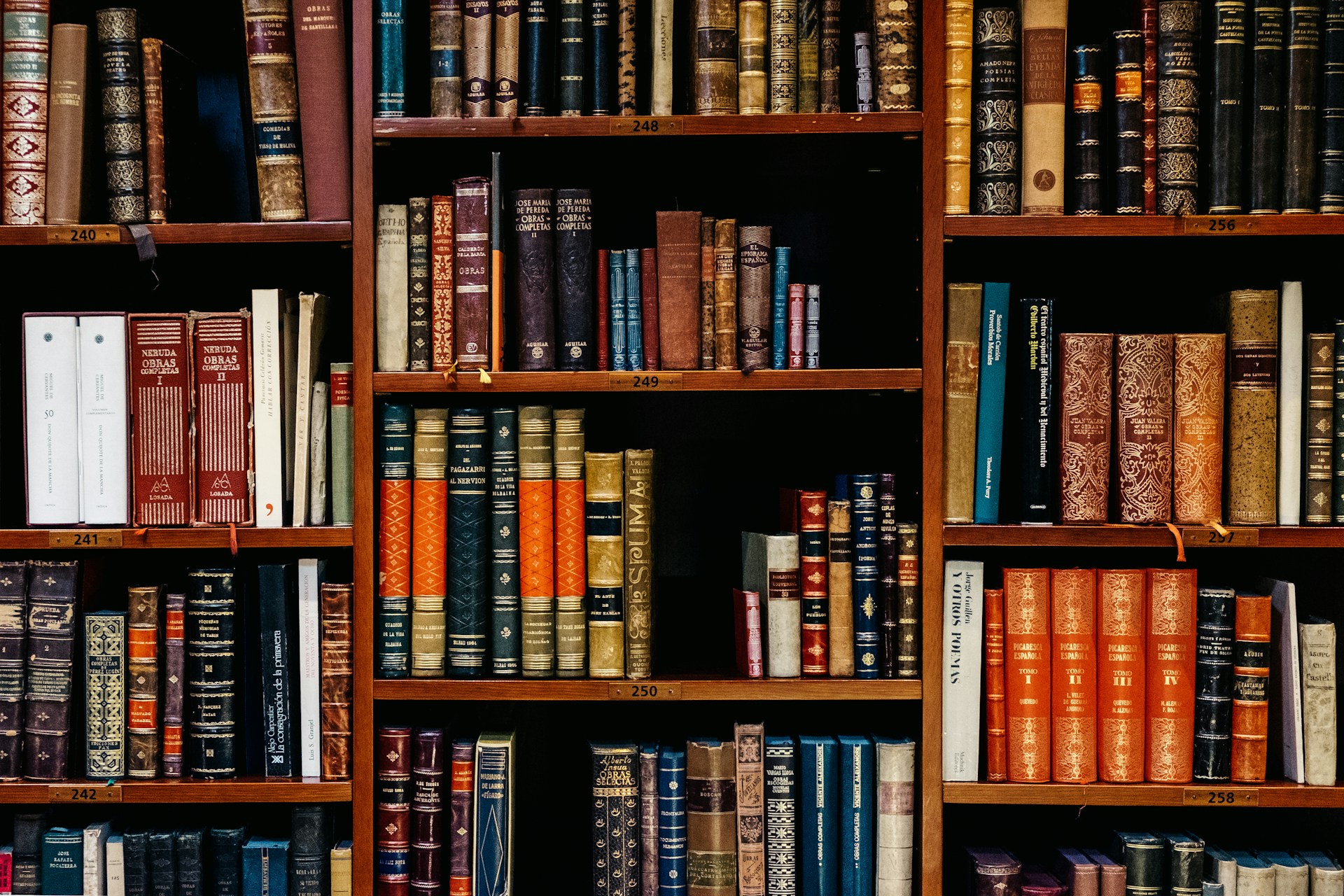Get Help Finding the Ham Amongst the Spam
Rather than frequently skimming your entire spam mailbox for incorrectly captured messages, try searching for specific keywords that are likely to appear in legitimate email.
Apple Unveils Apple Intelligence and Previews New OS Features at WWDC
At yesterday’s Worldwide Developer Conference, Apple announced a treasure trove of new features in its upcoming operating system upgrades, including practical, everyday improvements and impressive AI-based capabilities.
Learn to Use Generative AI Chatbots and Artbots Productively
Generative AI is all the rage, but what if you want to use it to create more than bad essays and surreal images? We explain how to make the most of AI chatbots and artbots, and how to benefit from AI-powered search engines.
It’s Quite Possible Apple’s iCloud Keychain Password Management Can Handle All Your Needs
Apple’s iCloud Keychain password manager keeps improving, and we now recommend it, especially for those not already using a third-party password manager. Here’s how to use iCloud Keychain to store and enter secure passwords.
Looking for Apple Manuals? Check the New Documentation Site
<div class="media_block"><img src="https://www.creativetechs.com/wp-content/uploads/2024/04/looking-for-apple-manuals-check-the-new-documentation-site.jpg"></div><p>Apple publishes a multitude of manuals and tons of technical documentation for its products on its support site, but until recently, it could be challenging to find something specific because the search engine on Apple’s site is poor. For a better path into Apple’s online support materials, check out the company’s new <a href="https://support.apple.com/en-us/docs" target="_blank" rel="noopener">Documentation</a> site, which brings together manuals, specs, and some downloads for nearly all its products. The operating system User Guides are particularly helpful, and they even provide a Version pop-up menu that lets you make sure you’re getting information for the version you’re using.</p>
<p><img loading="lazy" class="aligncenter size-full wp-image-10345" src="https://www.creativetechs.com/wp-content/uploads/2024/04/looking-for-apple-manuals-check-the-new-documentation-site.png" alt="" width="1016" height="674" /></p>
<p>(Featured image by iStock.com/Ildo Frazao)</p>
<hr />
<p>Social Media: Do you want to read the actual manuals or specs for Apple products? You can now easily find them on Apple’s new Documentation website.</p>
Try This Trick to Get an Event List in Apple’s Calendar App
Want to see all your upcoming events in a list in Apple’s Calendar app on the Mac? It doesn’t have a built-in list view, but there’s a workaround.
You Can Now See Transcripts of Apple Podcasts
Did you know Apple’s Podcasts app now includes written transcripts? Our tip helps you view the text while you listen, use it to navigate within the audio, search for specific bits, and more.
Your Mac’s Reference Library is a Terrific Resource
When you’re reading on your Mac, there’s no excuse for not knowing what a word means, even when it’s in another language. Apple provides several shortcuts for looking up any word in macOS’s reference books.
Enter Your Mac Login Password with 1Password
1Password is tremendously helpful for entering website passwords, but a little-known feature also enables it to enter your Mac login password for changing system settings, installing apps, and more.
After “Mother of All Breaches,” Update Passwords on Compromised Sites
Worried about the “Mother of All Breaches” that has been making the rounds in security news? We share a leak checker that can tell you if your email address was involved and recommend that you update any compromised passwords.