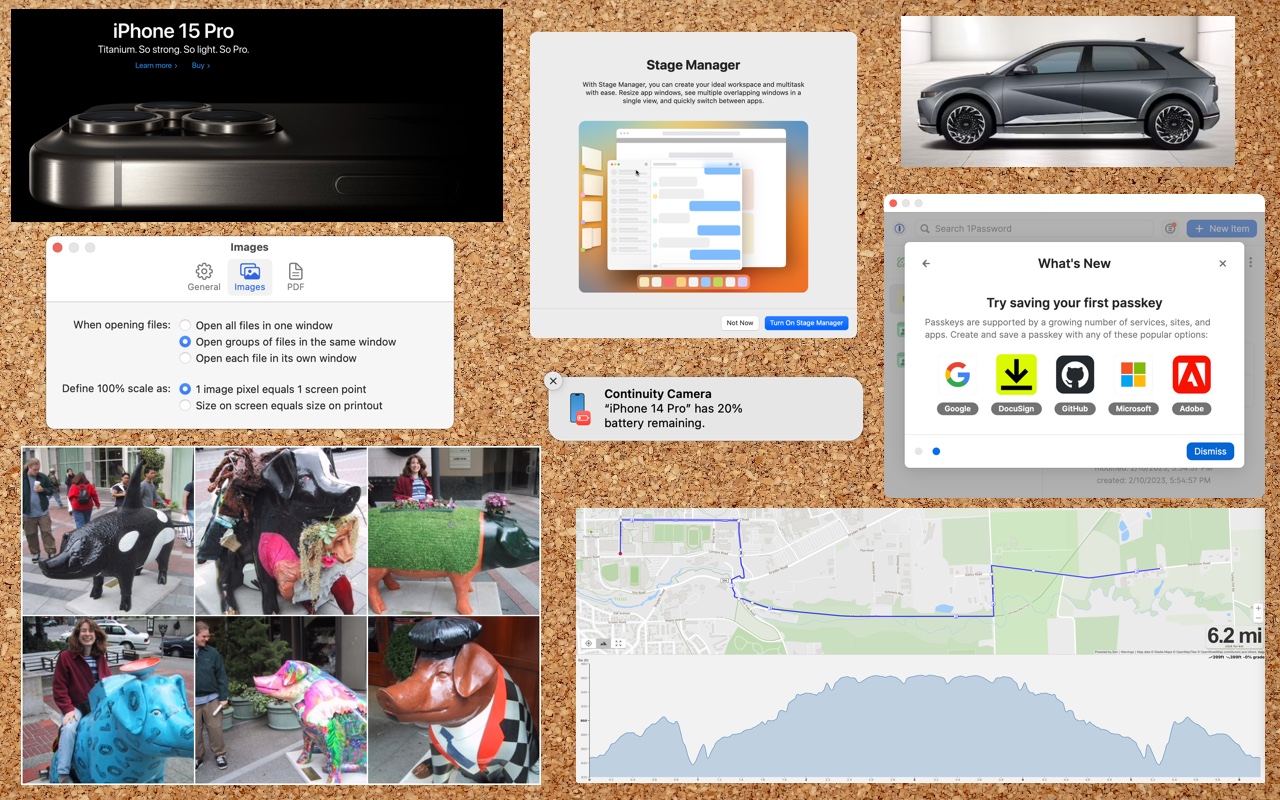We Can Help You Sign Up with Apple Business Connect
More Maliciousness: Don’t Follow Instructions to Drop a File into Terminal
Everything You Need to Know about Taking Screenshots on Your Mac
Make Expanded Print/Save Dialogs the Default.

In OS X Leopard, Apple provided simpler, minimized, save and print dialog boxes which hide all that confusing detail — like where you want to save your files, or how you want to print your documents. For access to the full information, click the small inverted arrow in those dialog boxes.
Read on for a couple quick terminal commands to make expanded print/save dialogs the default.
Can’t Eject a Disk? Find Which Files are Open.

Have you ever tried to eject a disk or shared server, only to be told that it could not be ejected because a file was in use on that disk? How annoying.
Here is a terminal command that generates a list of all the files open on that specific drive.
lsof | grep /Volumes/WorkspaceNote: You must replace /Volumes/Workspace with the path to the specific drive that is refusing to eject. Read on for further details.